FXAA Antialiasing
Updated: 4 Dec 2023
Remove aliasing in an image using Fast Approximate Anti-Aliasing.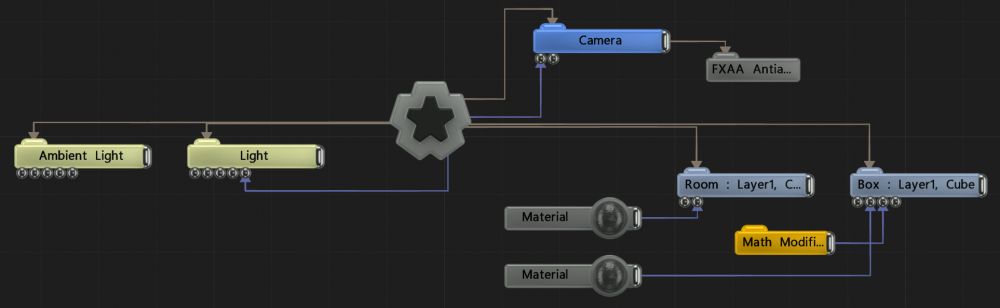
Updated: 4 Dec 2023
Remove aliasing in an image using Fast Approximate Anti-Aliasing.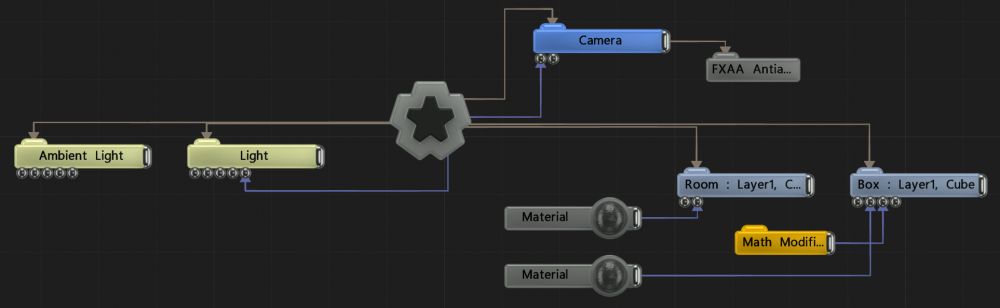
This node antialiases the incoming image using the Fast Approximate Anti-Aliasing technique, attempting to find jagged edges in the image and smooths them out. This isn’t the most accurate method, but it is fast and can give useful results in a pinch. Stacking multiple FXAA nodes can improve aliased edges, but too much will blur everything.
These properties control the core behaviours of the node.
| Parameter | Details |
|---|---|
| Active | Enables or disables the effect. Disabling the effect means it will no longer compute, so disabling a node when not in use can improve performance. |
The properties control the time at which the node is active. See Timeline for editing time segments.
| Parameter | Details |
|---|---|
| Duration |
Control the duration of the node’s time segment.
|
| Node Time | The custom start and end time for the node. |
| Duration (Timecode) | The length of the node’s time segment (in time). |
| Duration (Frames) | The length of the node’s time segment (in frames). |
| Time Segment Enabled | Set whether the node’s time segment is enabled or not in the Timeline. |
There are no inputs for this node.