Keyed Colour
Updated: 14 Jan 2026
shades particles based on a keyframe animated colour.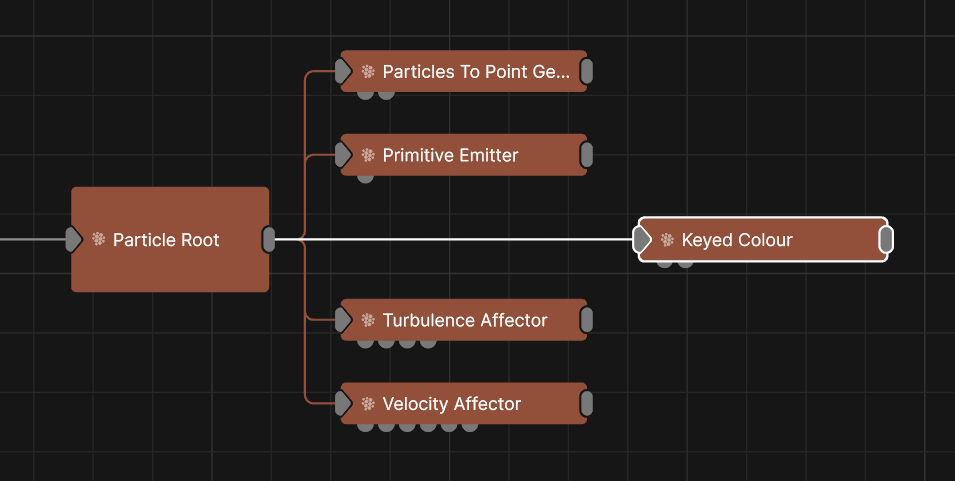
Updated: 14 Jan 2026
shades particles based on a keyframe animated colour.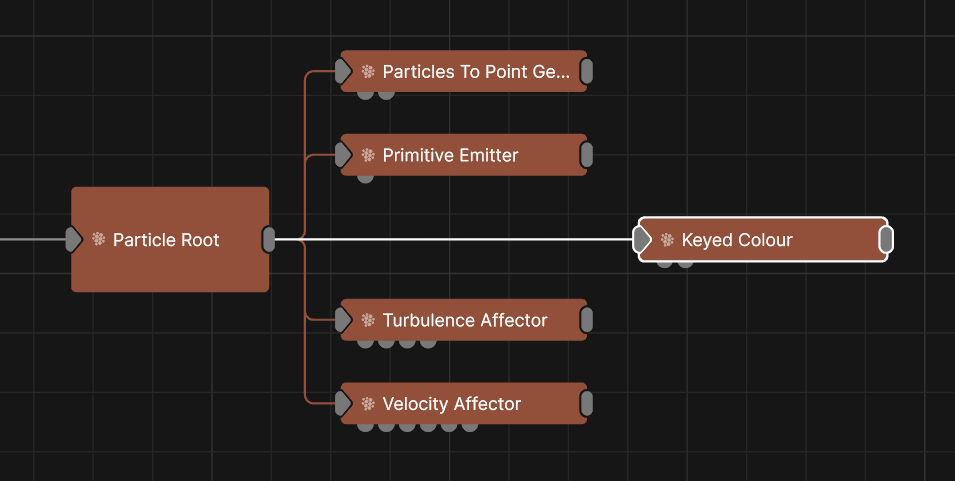
This node applies a key frame animated colour to individual particles. Any animated keys of the Colour attribute are offset by the start time of each particle and then evaluated. This allows an arbitrary animation to be used to control the colour of particles.
These properties control the core behaviours of the node.
| Parameter | Details |
|---|---|
| Colour | Change the colour of the particles as they spawn. |
| Mode |
The way in which the time is generated when evaluating the colour attribute’s animation.
|
| Blend Mode | Choose how the particle colours blend to the source colours |
The properties control the time at which the node is active. See Timeline for editing time segments.
| Parameter | Details |
|---|---|
| Duration |
Control the duration of the node’s time segment.
|
| Node Time | The custom start and end time for the node. |
| Duration (Timecode) | The length of the node’s time segment (in time). |
| Duration (Frames) | The length of the node’s time segment (in frames). |
| Time Segment Enabled | Set whether the node’s time segment is enabled or not in the Timeline. |
| Name | Description | Typical Input |
|---|---|---|
| Affected Emitters | Choose which particle emitters can be affected by the affector. | Primitive Emitter |
| Transform Modifiers | Apply the transforms of another node to this node. | Null |
| Target Node | Modifiy the rotations of the node to always direct the z axis towards the input. | Null |
| Local Transform Override | Apply the transforms of another node to this node, relative to its parent. | Null |