Point Renderer
Updated: 14 Jan 2026
Renders a each particle as a sprite.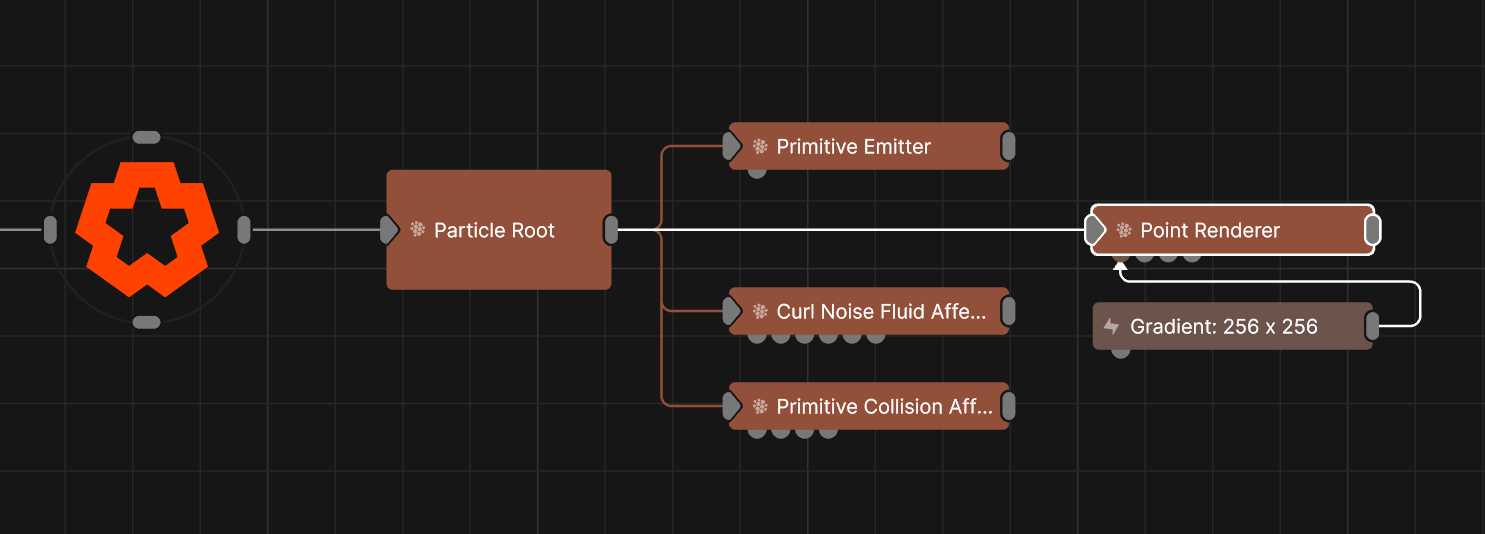
Updated: 14 Jan 2026
Renders a each particle as a sprite.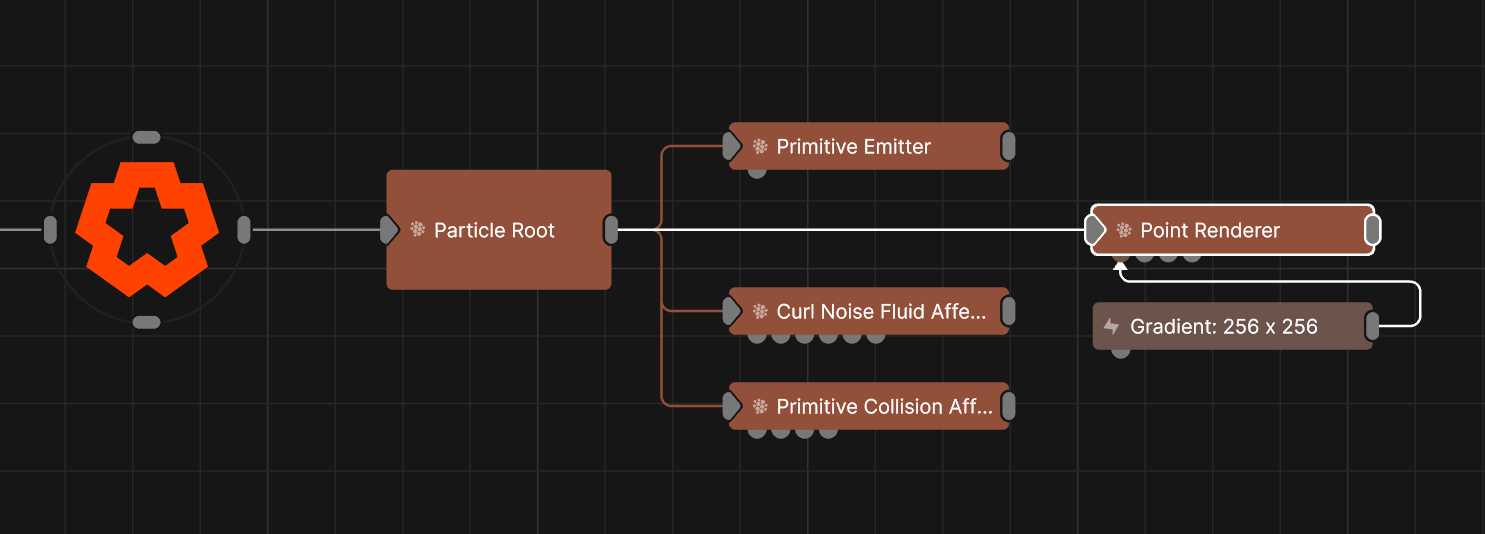
This node renders a point sprite for every particle. A point sprite is a plain rectangle which is positioned in 3D space, is rotated to face the camera and may be textured. This is the most commonly used rendering node for particle effects. An image or video may be used as a source for the sprite, set via the Texture parameter, or via a Video Node connected to the Image Node input. If an alpha channel is available, The alpha channel of the image is used to affect particle transparency.
Particles, like other 3D objects, are rendered to normalised viewport coordinates with sub-pixel accuracy. For some forms of output target such as low resolution LED screens it may be desirable to make particles fit exactly to pixels. The Pixel-Align Output control can be used to snap them to pixel boundaries and the size limits may optionally be specified in pixels.
These properties control the core behaviours of the node.
| Parameter | Details |
|---|---|
| Texture | Select a texture to be rendered at each particles position. |
| Visible | Control whether the node is visible or not to the scene. |
| Particle Alpha | Control the alpha value for each particle. |
| Blend Mode | Edit the blend mode used for the particles. See Blend Modes for details. |
| Particle Size | Edit the size of the particles once they are rendered. |
| Particle X Scale | Control the x-scale of the sprites emitted. |
| Particle Y Scale | Control the y-scale of the sprites emitted. |
| Particle Use Amount | Percentage of particles that can be used by the node. |
| Pixel-Align Output | Align the rendered points exactly to screen pixels, with no sub-pixel interpolation. |
| Particle Scale Coeffs | How much the particle scales are affected by the node at different stages of the particle life. Values 1 and 2 are control points, and are used to control the curve between values 0 and 3. |
| Screen Size Limits | The minimum and maximum size of the rendered particle in normalised screen coordiates. |
| Specify Size Limits In Pixels | Indicates whether particle size limits are specified in normalised viewport coordinates which are consistent across different render resolutions, or in pixels. |
| Size Randomness | Control the randomness in size of the particles. |
| Scale Over Time | Change the scale of the sprites over time. |
| Scale Over Time Mode |
How the particle is scaled over time.
|
| Scale / Alpha Mode | Control how the scale and alpha modes relate to each other. |
| Size curve | Control the curve of how particle scale over their life. |
| Rotation | Control the rotation of the sprites. |
| Rotation Randomness | Control how much randomness is in the rotation of the particles. |
| Rotation Follows Direction | Toggle whether the rotation of the particles follows the direction the particle is moving in. |
| Alignment | Control what the orientation of the sprites aligns too once spawned. |
| Luminance Randomness | Control how much randomness is in the luminance of the rendered particles. |
| Render Geometry Type | Choose whether the particles spawn as single pixel points or spawn as a sprite texture. |
| Ray Tracing | Is ray tracing used. |
| Blur Mip Levels | The number of MIP levels in the image that may be used for blurring effects. |
| Sort Key Value | Biases the depth-based render order, to force the particle system to be drawn before or after other objects in the scene. |
| Sort Particles | Toggle whether the particles are sorted by depth from camera from back to front before rendering, enabling transparent particles to be rendered correctly. |
| Use Soft Depth Clipping | Fade particles out when at the edge of the camera clip range rather than a hard clip. |
| Improved Sort Accuracy | Used to improve sort accuracy. |
| Depth Bias | Offsets particles in depth so they are closer or further away from the camera, changing the point at which they intersect with the rest of the scene. |
| Motion Blur Amount | Control the amount of motion blur. |
| Mipmap Enabled | Toggle whether mipmaps are enabled. |
| Depth Of Field Amount | How much depth of field effects the particles. |
| Randomise DOF Amount | Randomises the position of particles based on their distance from the focus plane. |
| Depth Of Field Texture Size | The size of the texture used when depth of field is enabled. |
These properties control spritesheet animation for input images which contain an animated texture.
| Parameter | Details |
|---|---|
| Use Texture Animation | Edit whether the texture animation is shown with the rendering. |
| Texture Animation Rate | Edit whether the texture animation is shown with the rendering. |
| Texture Animation Loop Frame | The index of the frame that will be jumped to after a loop. |
| Texture Animation End Frame | The index of the last frame in the texture, which causes a loop when reached. |
| Num Frames X | Change how many tiles the sprite image will be spread across the x axis. |
| Num Frames Y | Change how many tiles the sprite image will be spread across the y axis. |
| Texture Start Frame Mode |
The method by which the start frame of the texture animation is chosen.
|
| Choose Frame By Best Fit To Colour | Choose the texture animation frame by analysing which frame best fits the colour of the particle. |
These properties control how the renderer is lit by other particles.
| Parameter | Details |
|---|---|
| Lit | Control whether the particles are lit. |
| Volumetric Shadows | Enable volumetric shadows. |
| Volumetric Shadows Alpha | The transparency of the volumetric shadows. |
| Cast Shadows | Cast shadows from particles onto the scene. |
| Shadow Particle Size | The size of the particles when rendered into the shadow map. |
| Shadow Particle Alpha | The transparency of the particles when rendered into the shadow map. |
| Local Lighting Enabled | Toggles per-pixel lighting on particles. |
| Curvature | The curvature of the particle when used for lighting. |
The properties control the time at which the node is active. See Timeline for editing time segments.
| Parameter | Details |
|---|---|
| Duration |
Control the duration of the node’s time segment.
|
| Node Time | The custom start and end time for the node. |
| Duration (Timecode) | The length of the node’s time segment (in time). |
| Duration (Frames) | The length of the node’s time segment (in frames). |
| Time Segment Enabled | Set whether the node’s time segment is enabled or not in the Timeline. |
| Name | Description | Typical Input |
|---|---|---|
| Image Node | Used to provide a texture for sprite rendering. | Video Node |
| Lights | Control which light nodes affect the particle shading. | Light |
| Bounding Box | Limit the area for which shadow casting will be calculated. | Bounding Box |
| Rendered Emitters | Specify which emitters are rendered using this renderer. By default, all emitters connected to the same particle root as the renderer are rendered. | Primitive Emitter |
| Transform Modifiers | Apply the transforms of another node to this node. | Null |
| Target Node | Modifiy the rotations of the node to always direct the z axis towards the input. | Null |
| Local Transform Override | Apply the transforms of another node to this node, relative to its parent. | Null |