Particle Bounding Box
Updated: 15 Jan 2026
Generates a bounding box from the bounds of a particle system.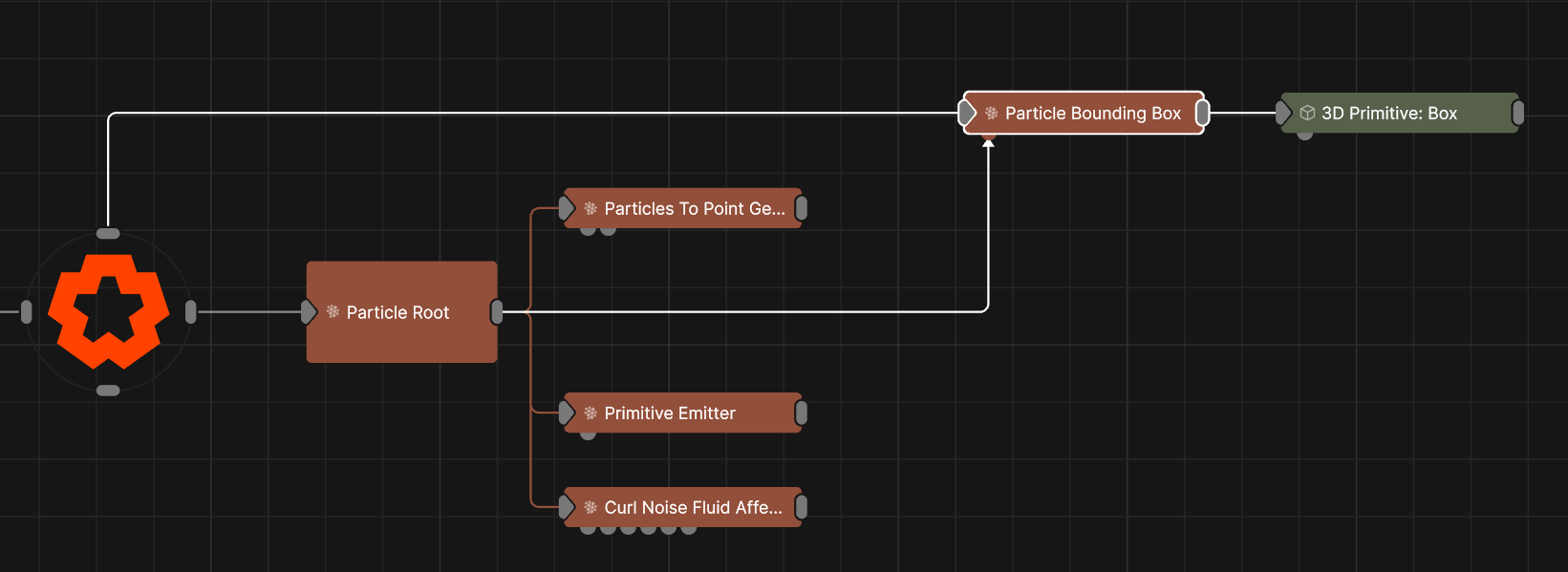
Updated: 15 Jan 2026
Generates a bounding box from the bounds of a particle system.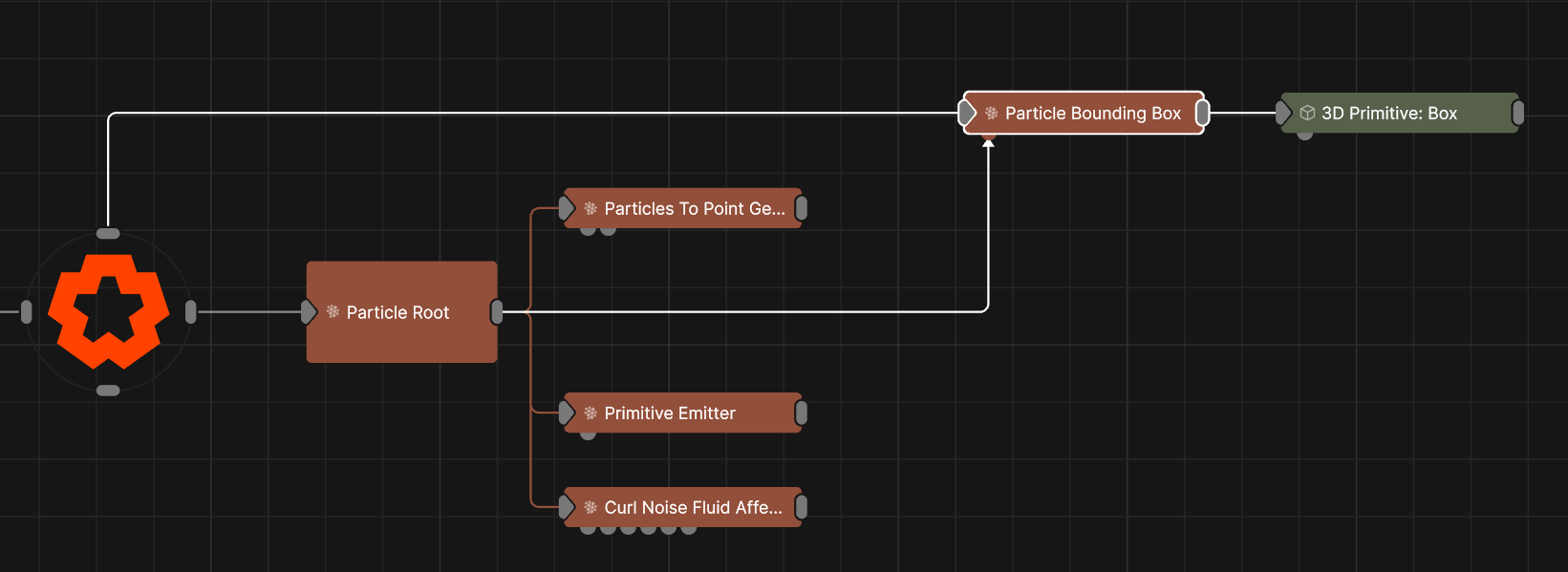
This node generates a bounding box around the positions of the particles in the connected Particle Root Node. This is typically used for nodes which work on a limited bounding region such as 3D Fields which need to track a particle simulation that has an unknown location and bounds, e.g. as the result of following tracking data.
As the bounds of a particle simulation often varies greatly from frame to frame as particles move or are spawned and die, the Smoothing Amount attribute may be used to control the smoothing of the size and location of the generated bounding box over multiple frames.
There is a latency of several frames in the bounding box generation in order to pipeline the processing and not impact on performance.
Outputs from this node are generally connected to nodes which make use of a bounding box input, but the output is a simple transform so any node can be connected and the transforms will be inherited.
These properties control the core behaviours of the node.
| Parameter | Details |
|---|---|
| Smoothing Amount | Controls how much the bounding box transformations are smoothed across multiple frames. |
The properties control the time at which the node is active. See Timeline for editing time segments.
| Parameter | Details |
|---|---|
| Duration |
Control the duration of the node’s time segment.
|
| Node Time | The custom start and end time for the node. |
| Duration (Timecode) | The length of the node’s time segment (in time). |
| Duration (Frames) | The length of the node’s time segment (in frames). |
| Time Segment Enabled | Set whether the node’s time segment is enabled or not in the Timeline. |
| Name | Description | Typical Input |
|---|---|---|
| Particle Node | Source particle root for generating the box. | Particle Root |
| Transform Modifiers | Apply the transforms of another node to this node. | Null |
| Target Node | Modifiy the rotations of the node to always direct the z axis towards the input. | Null |
| Local Transform Override | Apply the transforms of another node to this node, relative to its parent. | Null |