Video Feature Emitter
Updated: 11 Nov 2025
Emits particles from feature points of a video.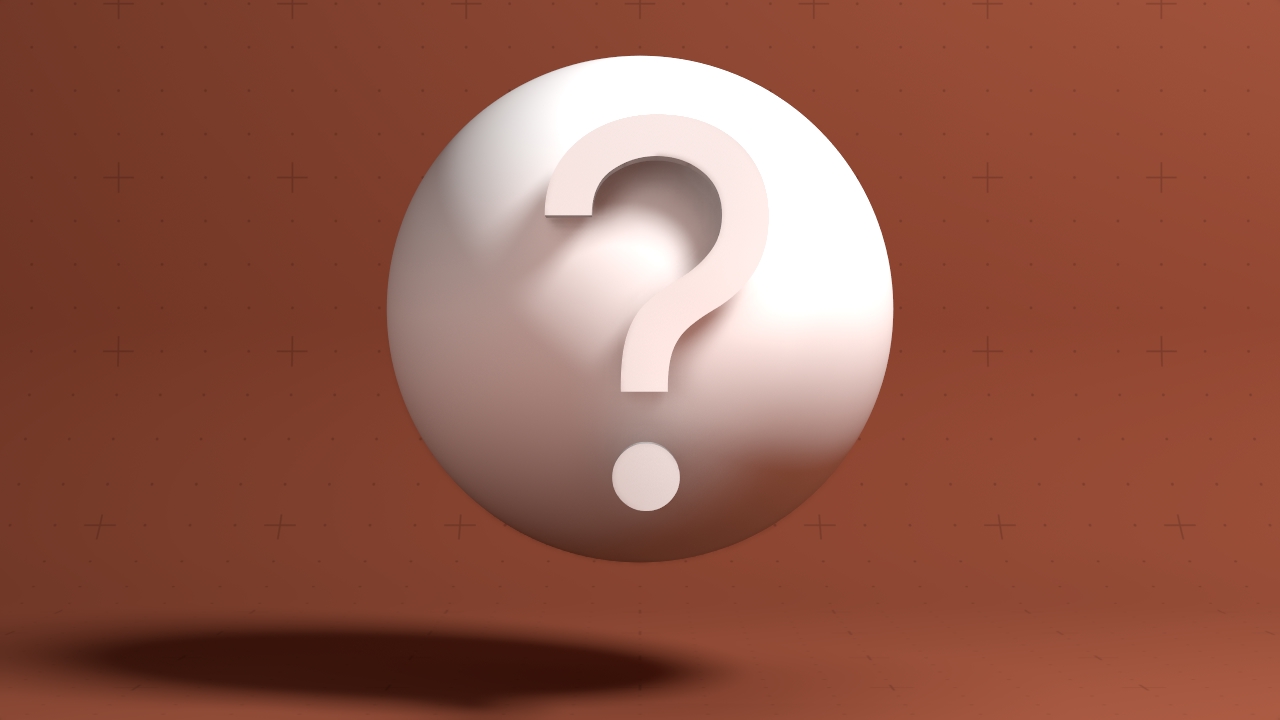
Updated: 11 Nov 2025
Emits particles from feature points of a video.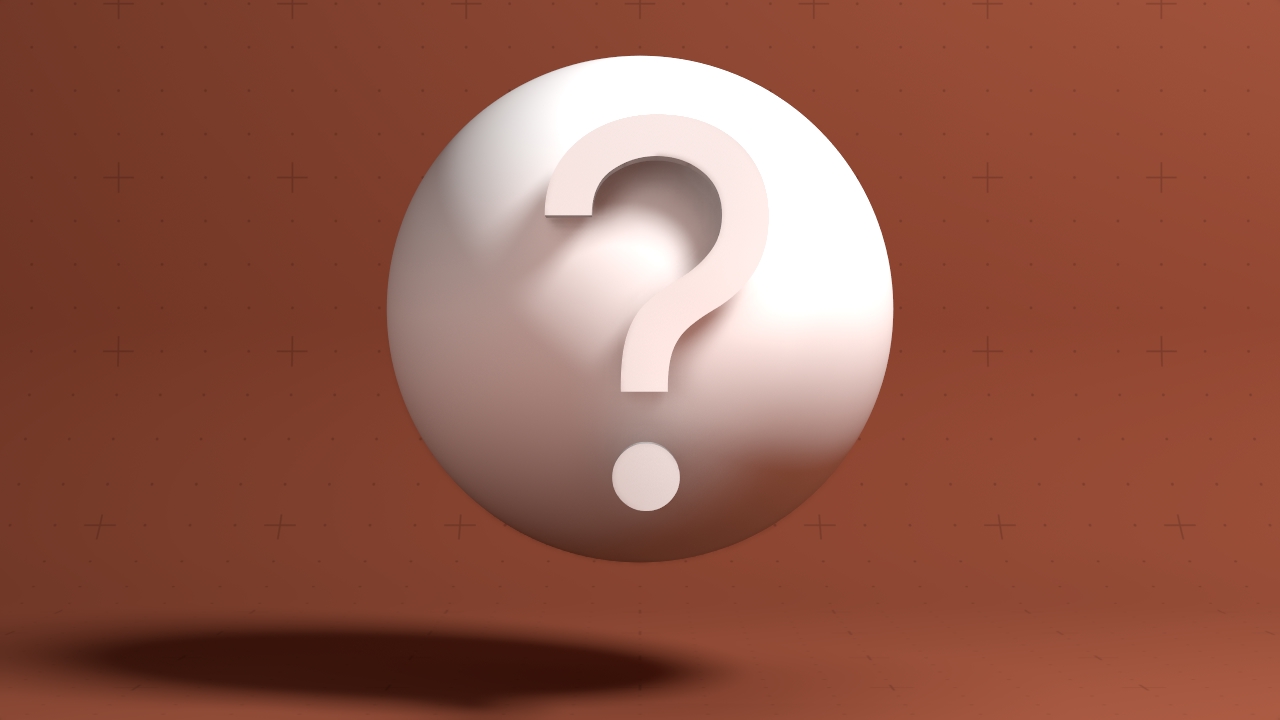
This node emits particles from an image or video by extracting feature points from the image or video frame. The source supplied may be set directly using the Image attribute, or taken from a node connected via the Video Node attribute. Features are extracted by looking for corners or areas of interest in the video frame that make good tracking points.
If the source is a video the feature points are then tracked through the motion of the video. Tracking can make use of motion vectors if a Video Optical Flow node is connected to the Optical Flow Node input.
The location of emitted particles depends on the way the image is supplied to the emitter. If an image is supplied via the Image attribute or linked from a Video node it will be emitted from a unit plane in the XY axis, combined with the transform from the emitter itself. If an Image Plane node is linked to the emitter’s Video Node input the transform from the Image Plane is used, so the particles will emit at the same location in 3D space as the pixels in the Image Plane, assuming the emitter’s own transform doesn’t offset it.
Requires an image to be supplied via the Image property or the Video Node input to function.
The transformation values of this node will be inherited by its children. Furthermore, Affectors, Shading, and Rendering nodes will only be effective to the particles emit by this emitter.
These properties control the 3D transforms of the node. Transforms will generally be inherited by child nodes, although they can be ignored through the Inherit Transform Channels attributes.
| Parameter | Details |
|---|---|
| Position X | The objects position along the local x-axis. |
| Position Y | The objects position along the local y-axis. |
| Position Z | The objects position along the local z-axis. |
| Rotation Heading | The objects rotation around the local y-axis. |
| Rotation Pitch | The objects rotation around the local x-axis. |
| Rotation Bank | The objects rotation around the local z-axis. |
| Scale X | The objects scale along the local x-axis. |
| Scale Y | The objects scale along the local y-axis. |
| Scale Z | The objects scale along the local z-axis. |
Control the inheritance of the transforms from the parent.
| Parameter | Details |
|---|---|
| Position | Toggle inheritance of the Position from the parent. |
| Rotation | Toggle inheritance of the Rotation from the parent. |
| Scale | Toggle inheritance of the Scale from the parent. |
| World Position Only | Inherit the world position from the parent only, rotation and scale will be ignored. Overrides above properties. |
| Inherit Time | Toggle inheritance of time from the parent. |
These properties control the core behaviours of the node.
| Parameter | Details |
|---|---|
| Image | Override the input image with an image selected from the drop down menu. |
| Randomness | How much randomness is added in the particles movement. |
| Life | Control how low long each particle exists for. |
| Life Randomness | Control the randomness for the life of each particle. |
| Emission Rate | What percentage of the particles are emitted from the emitter per second. |
| Max Particle Count | Set a maximum particle count for the emitter. |
| Use Thickness | Change the thickness of the three dimensional area the particles can spawn in. Only functions if ‘Use Thickness’ is on. |
| Depth Video | Modifies the z position of the particles, based on the input video. |
| Motion Vector Video | Select a motion vector video to apply to the object. |
| Motion Vector Effect | Scales the magnitude of motion vectors when applied to the particles. |
| Motion Vector Bias | Control whether there is a bias towards either axis from the motion vector video. |
| Avi FPS | Change the frames per second the video is played at. |
| Motion Vector FPS | Control the frames per second of the input motion video. |
| Time Offset | Offset the time the effect is running. |
| Feature Threshold | Set the threshold of when features will result in particles emitting. |
| Feature Minimum Distance | The minimum allowed distance between generated feature points - prevents too many feature points from being spawned in one place. |
| Track Edge Features Only | Toggle whether to track edges, or track the whole image. |
| Edge Detect Threshold | Control the threshold at which the edge can be detected. |
| Limit Emissions Per Point | Toggle whether the number of particles that can be emitted per pixel can be limited. |
| Emissions Area Min | Control the minimum area that the particles will be emitted. |
| Emissions Area Max | Control the maximum area that the particles will be emitted. |
Tints the particles colours from the emitter. To enable, add an colour ramp input to this node.
| Parameter | Details |
|---|---|
| Colour Selection Mode |
Choose how the input colour affects the particles.
|
| Colour Selection Parameters | A number used to select the colour output. |
These properties control the material the particles use for emission.
| Parameter | Details |
|---|---|
| Colour | RGB colour of particles. |
| Diffuse | Control how much the light is scattered from the surface of the object. |
| Emissiveness | Control how much light is emitted by the particle. |
| Life Colour Affecter Weight | Controls how much the result of any Life Colour Shading nodes are blended with the particle’s colour. |
| Particle Scale | Scale the size of the particle. |
| Dof Amount | How much depth of field effects the particles material. |
| Density | The density, for use in some simulations. |
| Temperature | The density, for use in some simulations. |
| Cooling Rate | The cooling rate, for thermal dynamics simulations. |
| Density Decay | Control the rate of decay in the density. |
| Fade In Time | What percentage through the particles life span the particle fades in. |
| Fade Out Time | What percentage through the particles life span the particle fades out. |
The properties control the time at which the node is active. See Timeline for editing time segments.
| Parameter | Details |
|---|---|
| Duration |
Control the duration of the node’s time segment.
|
| Node Time | The custom start and end time for the node. |
| Duration (Timecode) | The length of the node’s time segment (in time). |
| Duration (Frames) | The length of the node’s time segment (in frames). |
| Time Segment Enabled | Set whether the node’s time segment is enabled or not in the Timeline. |
| Name | Description | Typical Input |
|---|---|---|
| Video Node | image or video to be used as a source to emit particles from. | Video Loader |
| Optical Flow Node | Video used to calculate motion for the particles. | Optical Flow |
| Video Feature Node | The input video feature node. | Video Find Features |
| Depth Video Node | Modifies the z position of the particles, based on the input video. | Video Loader |
| Colour Control Nodes | Control the colours of the particles on emission. | Colour Ramp |
| Transform Modifiers | Apply the transforms of another node to this node. | Null |
| Target Node | Modifiy the rotations of the node to always direct the z axis towards the input. | Null |
| Local Transform Override | Apply the transforms of another node to this node, relative to its parent. | Null |