Particle-Particle Collision Affector
Updated: 15 Dec 2025
Allows particles to collide with each other.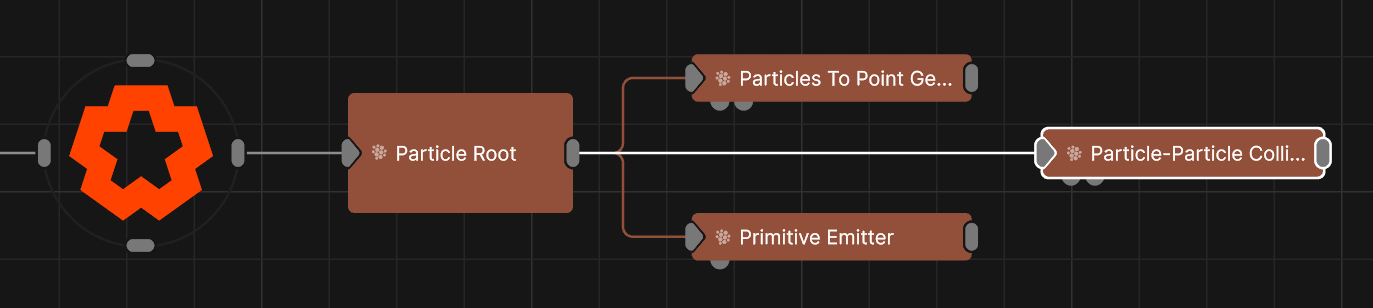
Updated: 15 Dec 2025
Allows particles to collide with each other.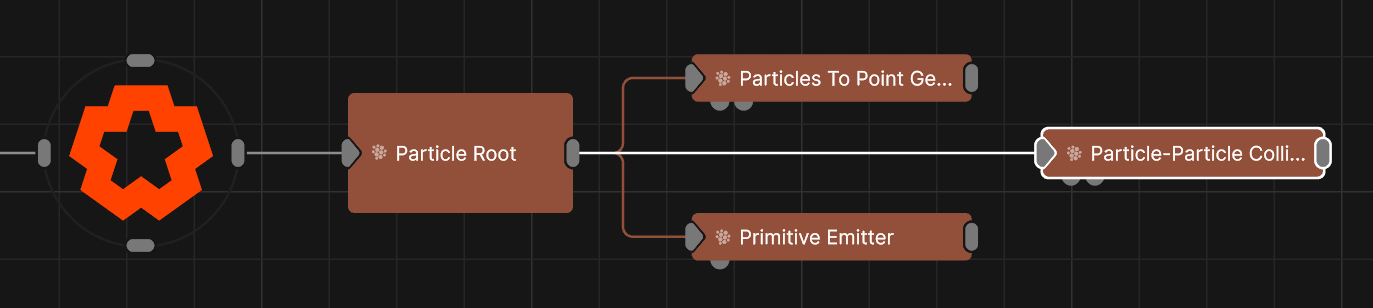
This node allows the particles to collide with each other while simulating, with a defined collision radius. Combined with the Particles To Point Geometry node, and a similar collision radius/sphere size, it is possible to simulate simple ball physics between the particles.
These properties control the core behaviours of the node.
| Parameter | Details |
|---|---|
| Particle Collision Radius | Radius around a particle in which it will calculate colliding with others particles. |
| Collision Velocity Scale | Scales the velocity of the particle after a collision so they can be made to slow down. |
| Collision Softening | Reduce the impact of collisions between particles. |
| Dimension | Choose whether the effect is 2D or 3D. |
| Simulation Steps | Duration of each calculation step, controlling the precision and speed of the simulation. |
The properties control the time at which the node is active. See Timeline for editing time segments.
| Parameter | Details |
|---|---|
| Duration |
Control the duration of the node’s time segment.
|
| Node Time | The custom start and end time for the node. |
| Duration (Timecode) | The length of the node’s time segment (in time). |
| Duration (Frames) | The length of the node’s time segment (in frames). |
| Time Segment Enabled | Set whether the node’s time segment is enabled or not in the Timeline. |
| Name | Description | Typical Input |
|---|---|---|
| Affected Emitters | Choose which particle emitters can be affected by the affector. | Primitive Emitter |
| Weights | Add a particle weight node to vary the node’s effect on the particle system. | Noise Weight |
| Transform Modifiers | Apply the transforms of another node to this node. | Null |
| Target Node | Modifiy the rotations of the node to always direct the z axis towards the input. | Null |
| Local Transform Override | Apply the transforms of another node to this node, relative to its parent. | Null |