Mesh Collision Affector
Updated: 15 Dec 2025
Allows Particles to collide with Meshes.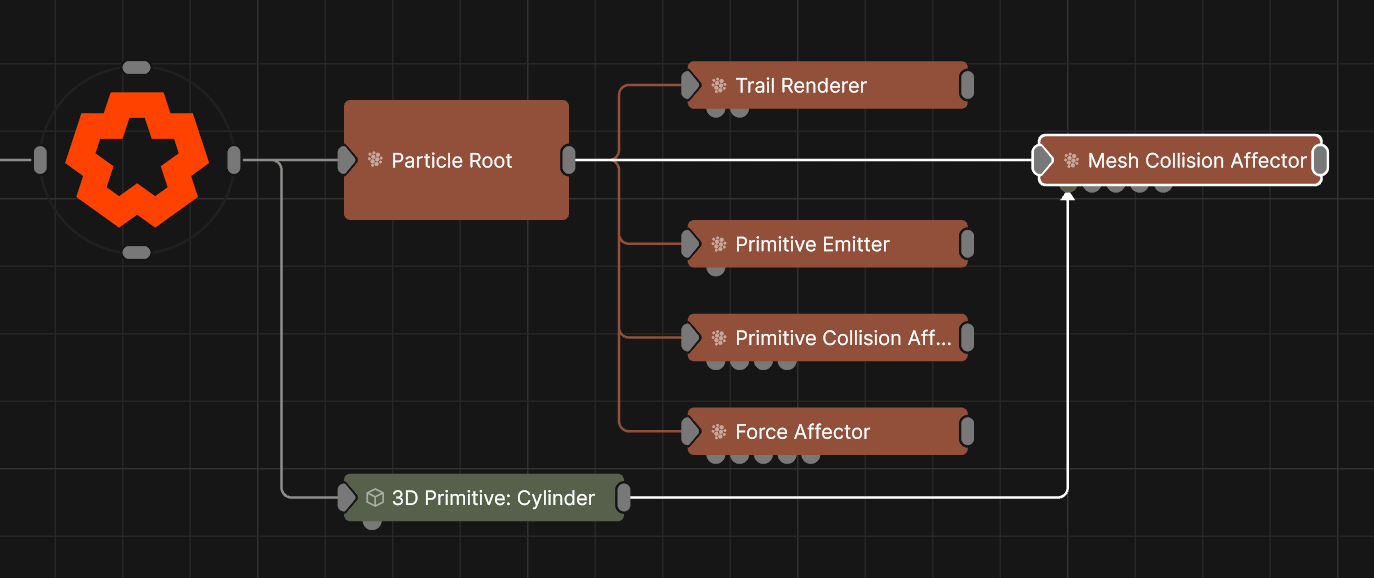
Updated: 15 Dec 2025
Allows Particles to collide with Meshes.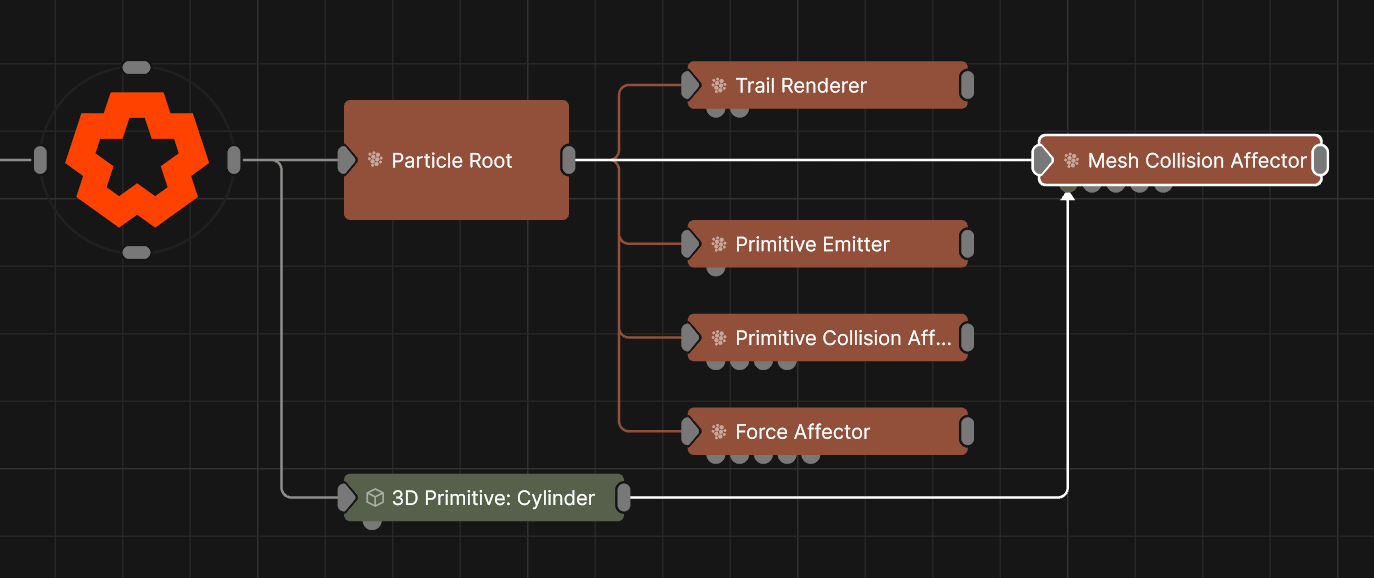
This node simulates collisions between particles and a 3D object. It uses ray traced intersections with triangles contained in a bounding volume hierarchy structure. This allows for fast, accurate collisions with 3D objects, but animating, generated or deforming objects are not supported. They may move in 3D space but must be rigid.
At least one 3D Object Node must be connected via the Object Nodes input for this node to be effective.
All nodes connected to this node are treated as if flowing to the parent node, and inherits any transformation changes along the chain.
These properties control the core behaviours of the node.
| Parameter | Details |
|---|---|
| Collision Velocity Scale | Scales the velocity of the particle after a collision so they can be made to slow down. |
| Point Collision Radius | Radius around a particle in which it will calculate colliding. |
| Flip Normals | Flip the normals of the input object, so collisions are calculate for other side of the face normals. |
| Double Sided | Calculate collisions for both sides of the objects normals. |
| Dynamic Collision Objects | Recalculate collisions each frame for an animating mesh. |
The properties control the time at which the node is active. See Timeline for editing time segments.
| Parameter | Details |
|---|---|
| Duration |
Control the duration of the node’s time segment.
|
| Node Time | The custom start and end time for the node. |
| Duration (Timecode) | The length of the node’s time segment (in time). |
| Duration (Frames) | The length of the node’s time segment (in frames). |
| Time Segment Enabled | Set whether the node’s time segment is enabled or not in the Timeline. |
| Name | Description | Typical Input |
|---|---|---|
| Object Node | Object with which the particles collide. | 3D Object |
| Collision Event Nodes | Particle events to be triggered when collisions occur. | Particle Event |
| Affected Emitters | Choose which particle emitters can be affected by the affector. | Primitive Emitter |
| Procedural Falloff | Use the distance field from a procedural system to vary how strong the affector is. | Procedural Root |
| Weights | Add a particle weight node to vary the node’s effect on the particle system. | Noise Weight |
| Transform Modifiers | Apply the transforms of another node to this node. | Null |
| Target Node | Modifiy the rotations of the node to always direct the z axis towards the input. | Null |
| Local Transform Override | Apply the transforms of another node to this node, relative to its parent. | Null |