BPM Modifier
Updated: 4 Dec 2023
Generate a modifier value based on a consistent BPM.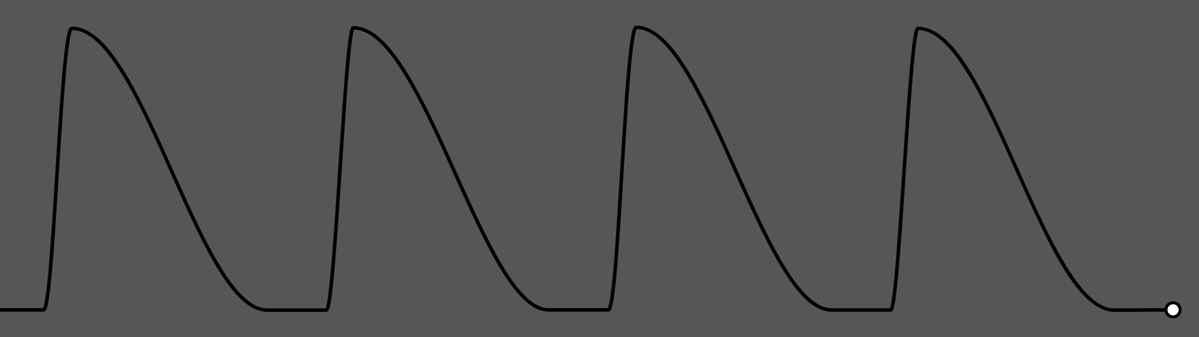
Updated: 4 Dec 2023
Generate a modifier value based on a consistent BPM.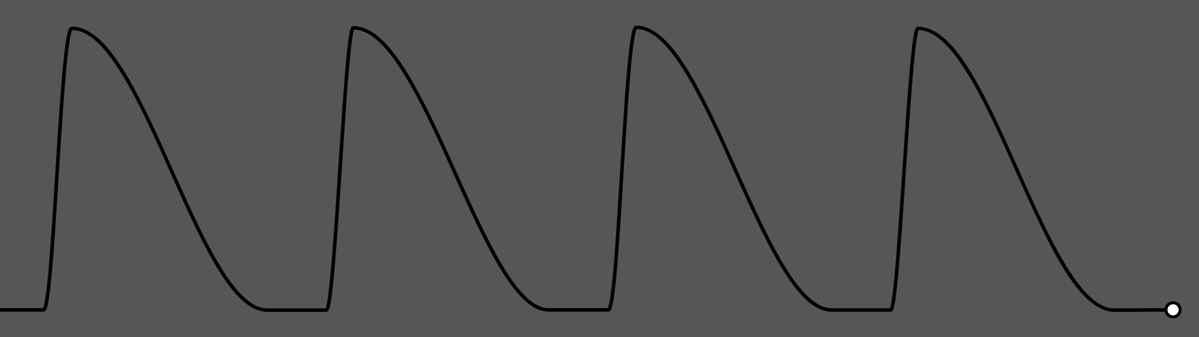
This node outputs a cycling value based on a consistent BPM. The Speed, shape, and magnitude of the pulse can all be altered by altering the nodes properties.
The output is a numeric value that can be further processed with other modifiers, or directly connected to a parameter in another node, using the operation method selected.
These properties control the core behaviours of the node.
| Parameter | Details |
|---|---|
| Current Value | Shows the current value of the modifier. Cannot be directly changed. |
| Input Time | Which time the modifier uses to time the beats. |
| Time Mode |
How the modifier updates with relation to the time code.
|
| Operation |
The operation to be performed on the targeted parameter.
|
| BPM | Beats per minute, or how many times the modifier will reach its peak per minute. |
| Num Beats | Number of beats per BPM. |
| Num Beats Offset | Offset the beat timing of the Num beats. |
| Time Offset | Offsets the time the value is modified from the time the waveform is played. |
| Attack | Controls the initial time between the current value to the peak. |
| Decay | Controls the time between the peak to the sustain level. |
| Scale | Adjust the scale/range of the modifier. |
| Pulse Sharpness | How sharply the pulse eases into its peak value. |
The properties control the time at which the node is active. See Timeline for editing time segments.
| Parameter | Details |
|---|---|
| Duration |
Control the duration of the node’s time segment.
|
| Node Time | The custom start and end time for the node. |
| Duration (Timecode) | The length of the node’s time segment (in time). |
| Duration (Frames) | The length of the node’s time segment (in frames). |
| Time Segment Enabled | Set whether the node’s time segment is enabled or not in the Timeline. |
There are no inputs for this node.