Simple Scattering
Updated: 29 Jan 2026
Generate a simple light beam.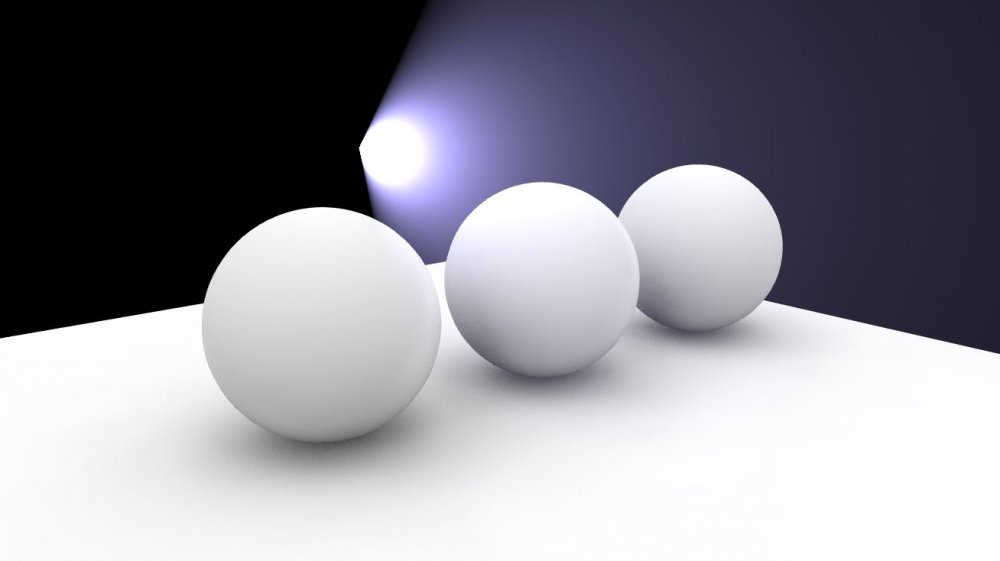
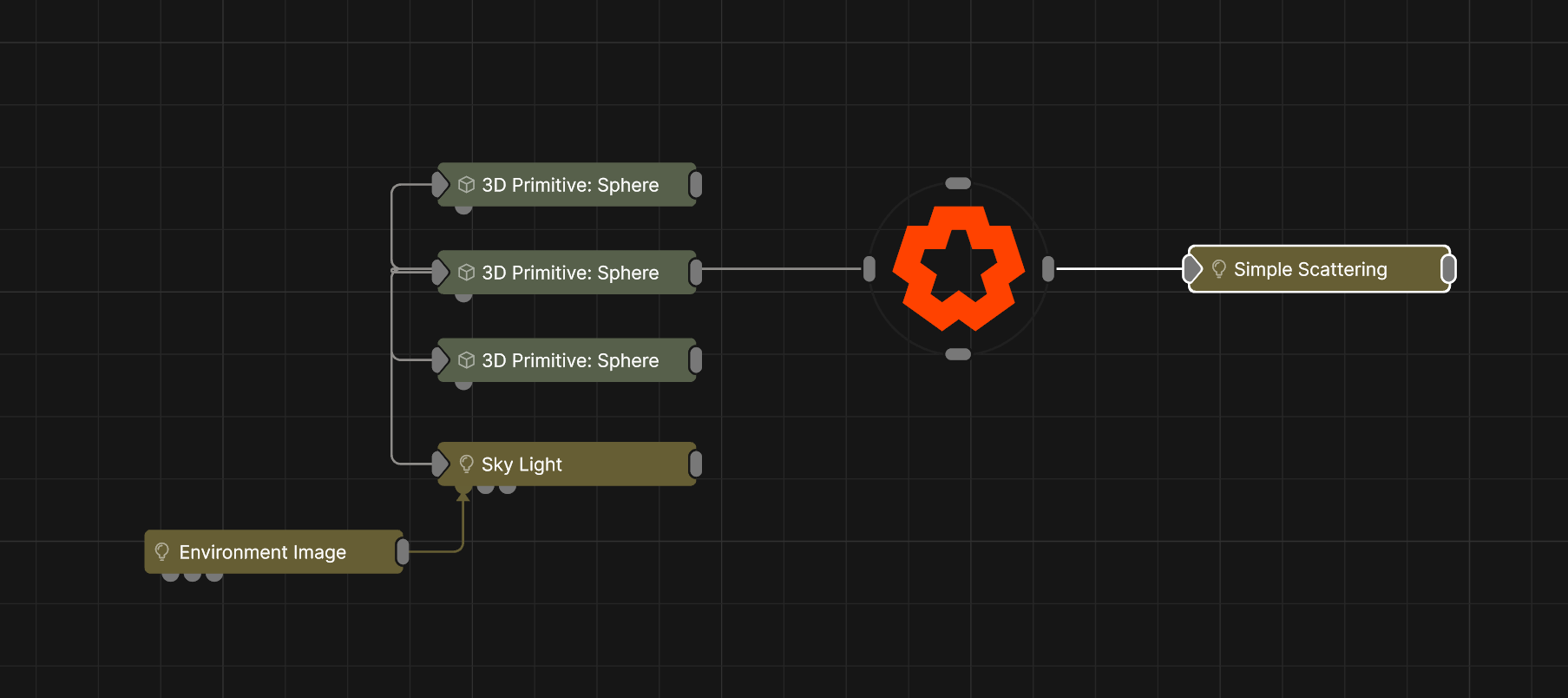
Updated: 29 Jan 2026
Generate a simple light beam.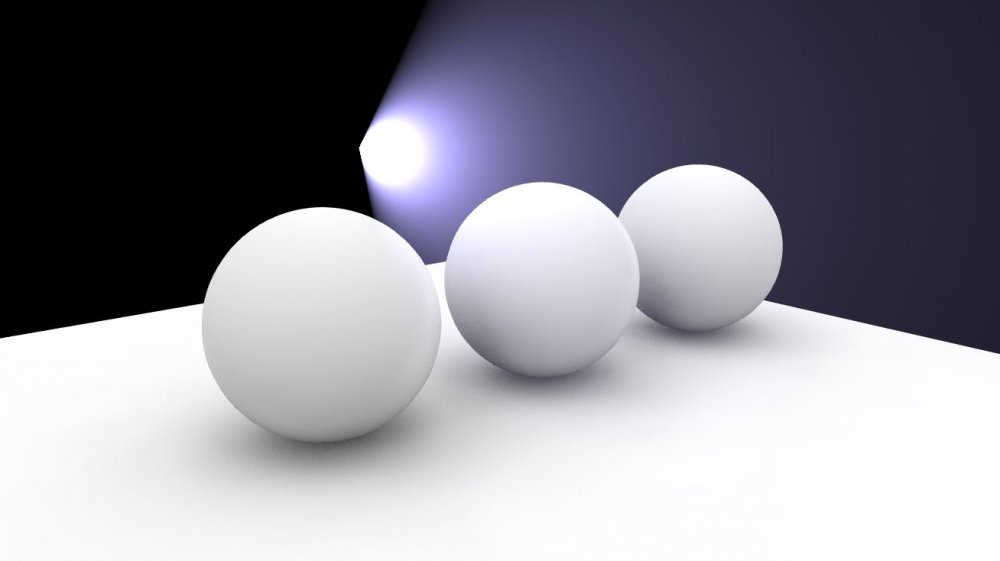
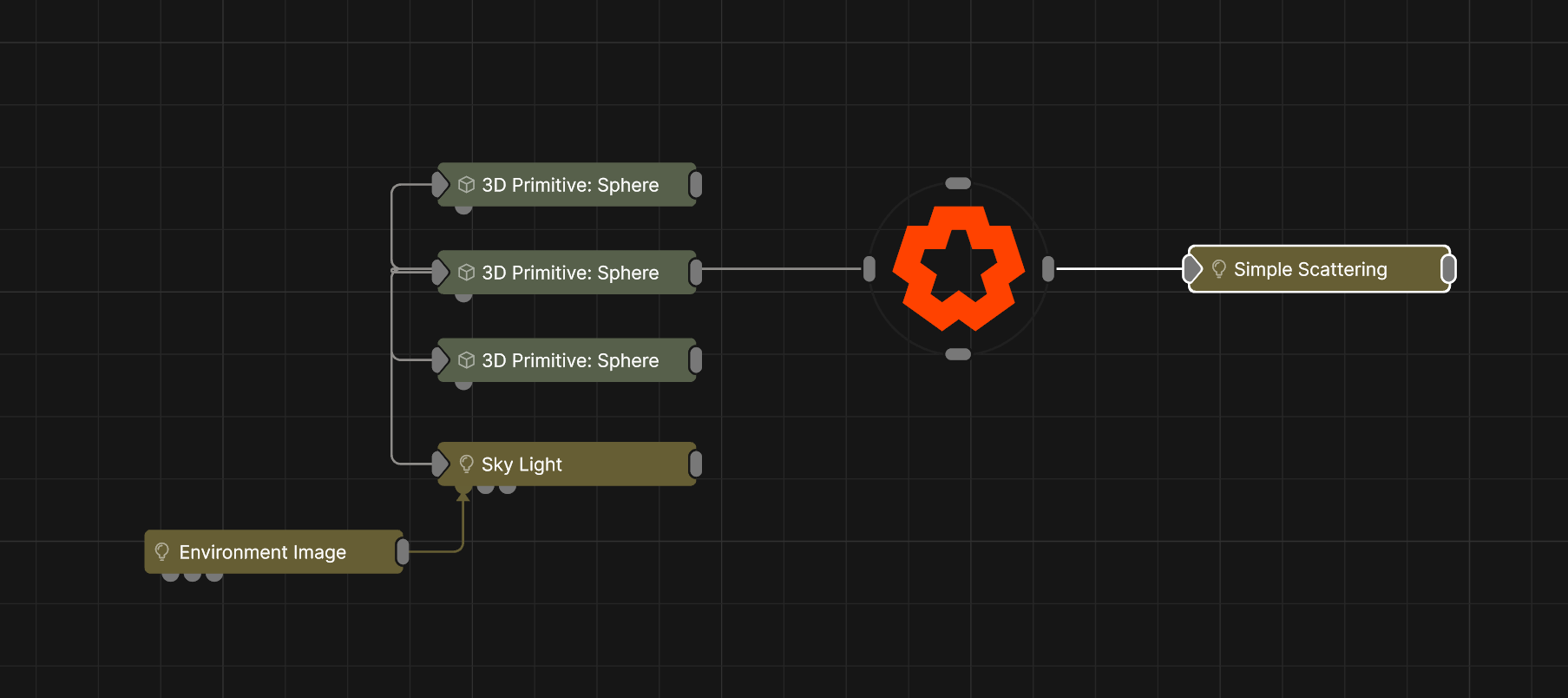
This node generates a simple light beam, visually similar to what is achieved when Scattering Intensity is used on a Light, but without contributing any actual lighting in the scene.
This does not emit light, will not affect surfaces adjacent to it or cast shadows.
These properties control the 3D transforms of the node. Transforms will generally be inherited by child nodes, although they can be ignored through the Inherit Transform Channels attributes.
| Parameter | Details |
|---|---|
| Position X | The objects position along the local x-axis. |
| Position Y | The objects position along the local y-axis. |
| Position Z | The objects position along the local z-axis. |
| Rotation Heading | The objects rotation around the local y-axis. |
| Rotation Pitch | The objects rotation around the local x-axis. |
| Rotation Bank | The objects rotation around the local z-axis. |
| Scale X | The objects scale along the local x-axis. |
| Scale Y | The objects scale along the local y-axis. |
| Scale Z | The objects scale along the local z-axis. |
Control the inheritance of the transforms from the parent.
| Parameter | Details |
|---|---|
| Position | Toggle inheritance of the Position from the parent. |
| Rotation | Toggle inheritance of the Rotation from the parent. |
| Scale | Toggle inheritance of the Scale from the parent. |
| World Position Only | Inherit the world position from the parent only, rotation and scale will be ignored. Overrides above properties. |
| Inherit Time | Toggle inheritance of time from the parent. |
These properties control the core behaviours of the node.
| Parameter | Details |
|---|---|
| Mode |
Change the shape of the light.
|
| Brightness | How bright the light is. |
| Max Brightness | Maximum brightness the light can reach. |
| Colour | Change the colour of the light. |
| Cone Angle | Change the angular area of light emitted from the light. only functions with “cone” selected in the mode attribute. |
| Sort Bias | Biases the draw order of the beam against other transparent items in the scene. |
| Depth Test Enabled | The scattered light is depth tested against objects in the scene. |
| Use Geometric Bounds | |
| Invert Cone Direction | Invert the direction of the cone. |
| Dither Enabled |
The properties control the time at which the node is active. See Timeline for editing time segments.
| Parameter | Details |
|---|---|
| Duration |
Control the duration of the node’s time segment.
|
| Node Time | The custom start and end time for the node. |
| Duration (Timecode) | The length of the node’s time segment (in time). |
| Duration (Frames) | The length of the node’s time segment (in frames). |
| Time Segment Enabled | Set whether the node’s time segment is enabled or not in the Timeline. |
“Default Material” won’t always appear under this name, as it will always take the name of the imported objects material.
| Name | Description | Typical Input |
|---|---|---|
| Transform Modifiers | Apply the transforms of another node to this node. | Null |
| Target Node | Modifiy the rotations of the node to always direct the z axis towards the input. | Null |