Array Copy
Updated: 2 Feb 2026
Creates a copy of the points from an Array.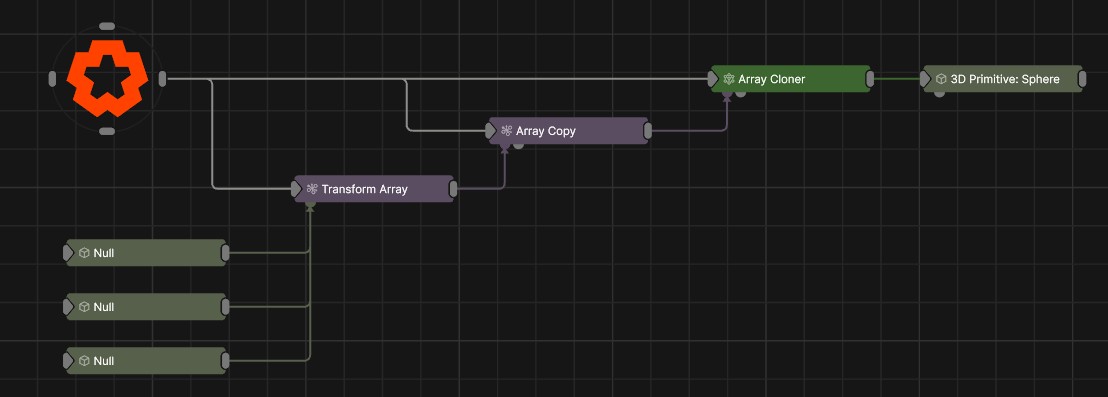
Updated: 2 Feb 2026
Creates a copy of the points from an Array.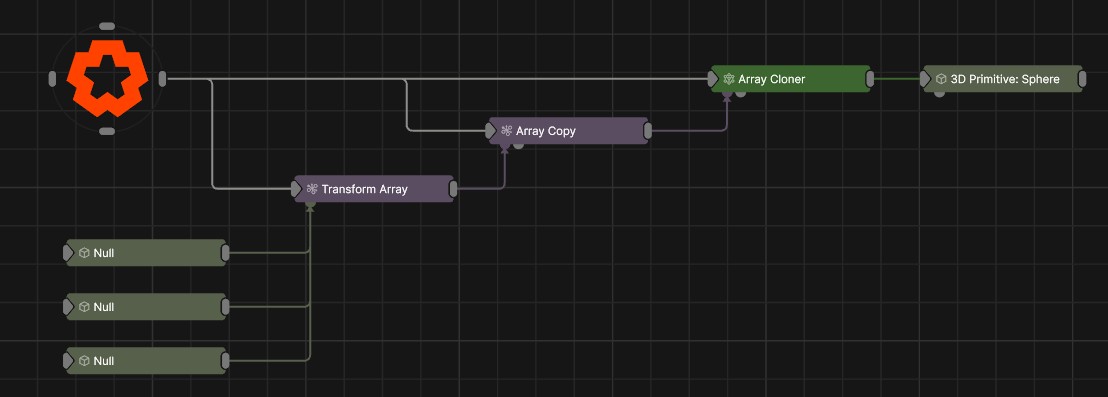
This node copies the data from an Array Source so that you can use the same Array in multiple places across a nodegraph. This is useful when doing interactive setups and you want a ’touch point’ to do multiple different things, such as render an object and emit particles.
See the Array Sources node to see how this node is used in the nodegraph to multi-instance child nodes.
The output is a transform array like any other – which may be used directly with a Array Cloner, or to clone other nodes within a Field System or Particle System.
These properties control the 3D transforms of the node. Transforms will generally be inherited by child nodes, although they can be ignored through the Inherit Transform Channels attributes.
| Parameter | Details |
|---|---|
| Position X | The objects position along the local x-axis. |
| Position Y | The objects position along the local y-axis. |
| Position Z | The objects position along the local z-axis. |
| Rotation Heading | The objects rotation around the local y-axis. |
| Rotation Pitch | The objects rotation around the local x-axis. |
| Rotation Bank | The objects rotation around the local z-axis. |
| Scale X | The objects scale along the local x-axis. |
| Scale Y | The objects scale along the local y-axis. |
| Scale Z | The objects scale along the local z-axis. |
Control the inheritance of the transforms from the parent.
| Parameter | Details |
|---|---|
| Position | Toggle inheritance of the Position from the parent. |
| Rotation | Toggle inheritance of the Rotation from the parent. |
| Scale | Toggle inheritance of the Scale from the parent. |
| World Position Only | Inherit the world position from the parent only, rotation and scale will be ignored. Overrides above properties. |
| Inherit Time | Toggle inheritance of time from the parent. |
These properties control the core behaviours of the node.
| Parameter | Details |
|---|---|
| Apply Node Transforms To Array Elements Only | When Enabled, transform changes applied to this nodes transform properties will also be applied to the array elements, and carried onto any nodes this data is used. |
These properties control how an element is eased into an array.
| Parameter | Details |
|---|---|
| Ease Points On | Enable Point Easing in, so new points don’t immediately appear. |
| Ease Points On Mode |
Edit the easing curve for how the new points will appear.
|
| Ease Points On Duration | How long the points should take to fully appear. |
| Ease Points Off | Enable Point Easing out, so removed points don’t immediately disappear. |
| Ease Points Off Mode |
Edit the easing curve for how the removed points will disappear.
|
| Ease Points Off Duration | How long the points should take to fully disappear. |
| Easing Points Affects Point Scales | Allow the points to scale in size while easing. |
| Easing Points Affects Point Opacities | Allow the points to fade the opacity of objects while easing. |
The properties control the time at which the node is active. See Timeline for editing time segments.
| Parameter | Details |
|---|---|
| Duration |
Control the duration of the node’s time segment.
|
| Node Time | The custom start and end time for the node. |
| Duration (Timecode) | The length of the node’s time segment (in time). |
| Duration (Frames) | The length of the node’s time segment (in frames). |
| Time Segment Enabled | Set whether the node’s time segment is enabled or not in the Timeline. |
| Name | Description | Typical Input |
|---|---|---|
| Point Array | Array of points used to perform operations based on. | Transform Array |
| Bounding Box | Overwrite the bounds of the input Array | Region Camera |
| Transform Modifiers | Apply the transforms of another node to this node. | Null |
| Target Node | Modifiy the rotations of the node to always direct the z axis towards the input. | Null |
| Local Transform Override | Apply the transforms of another node to this node, relative to its parent. | Null |