FFT Texture
Updated: 4 Dec 2023
Generates an image based on the sound an audio source.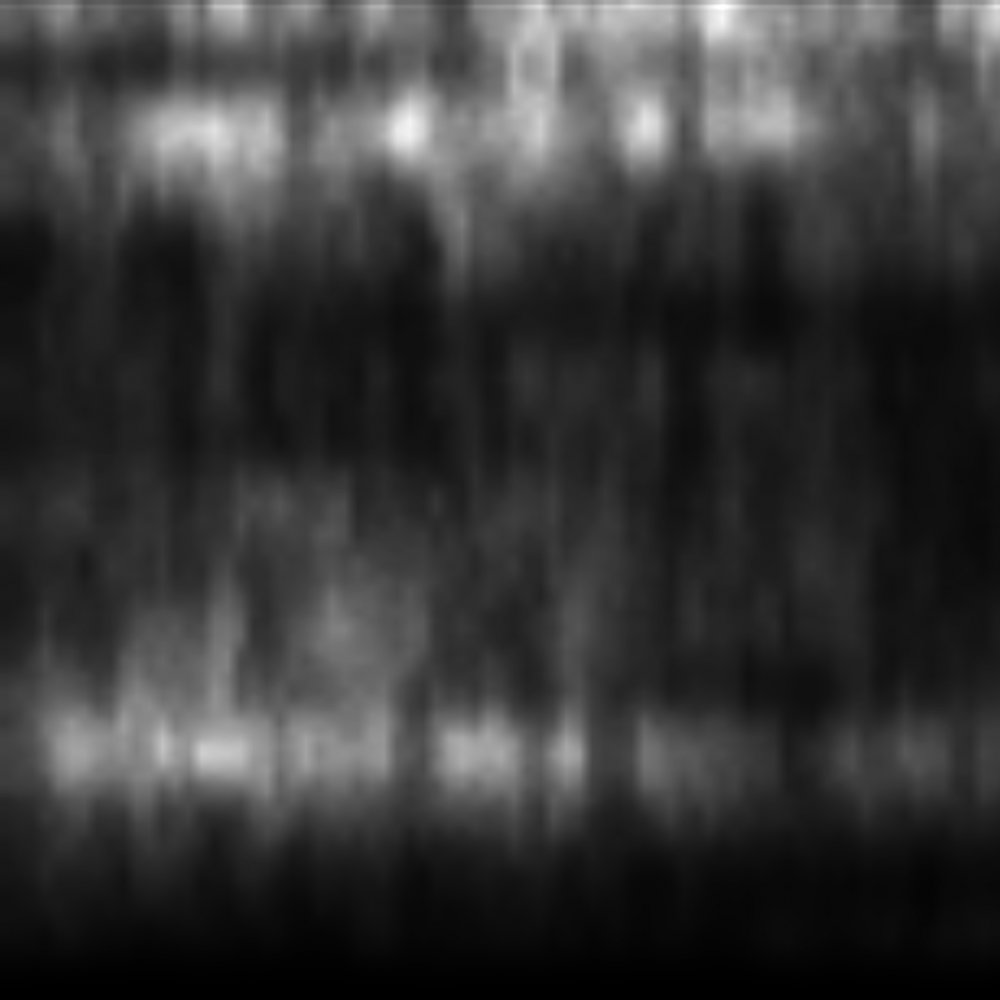
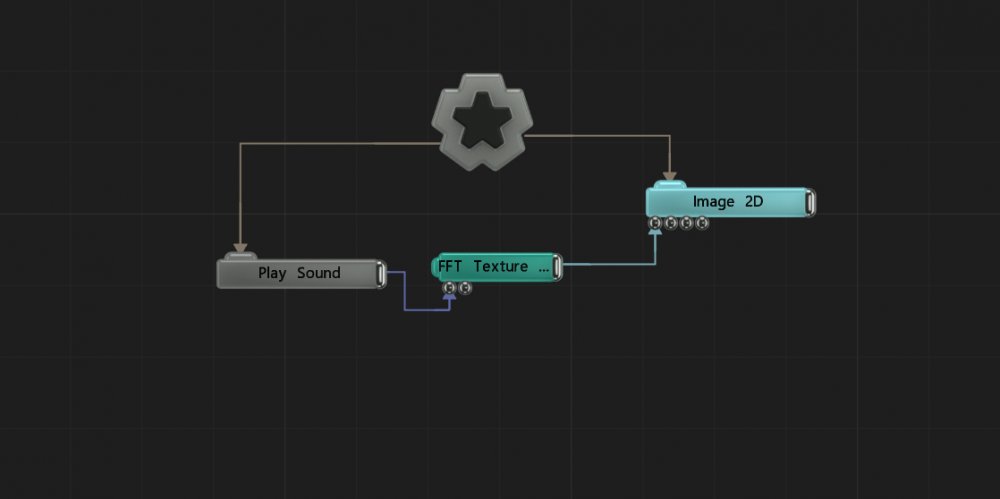
Updated: 4 Dec 2023
Generates an image based on the sound an audio source.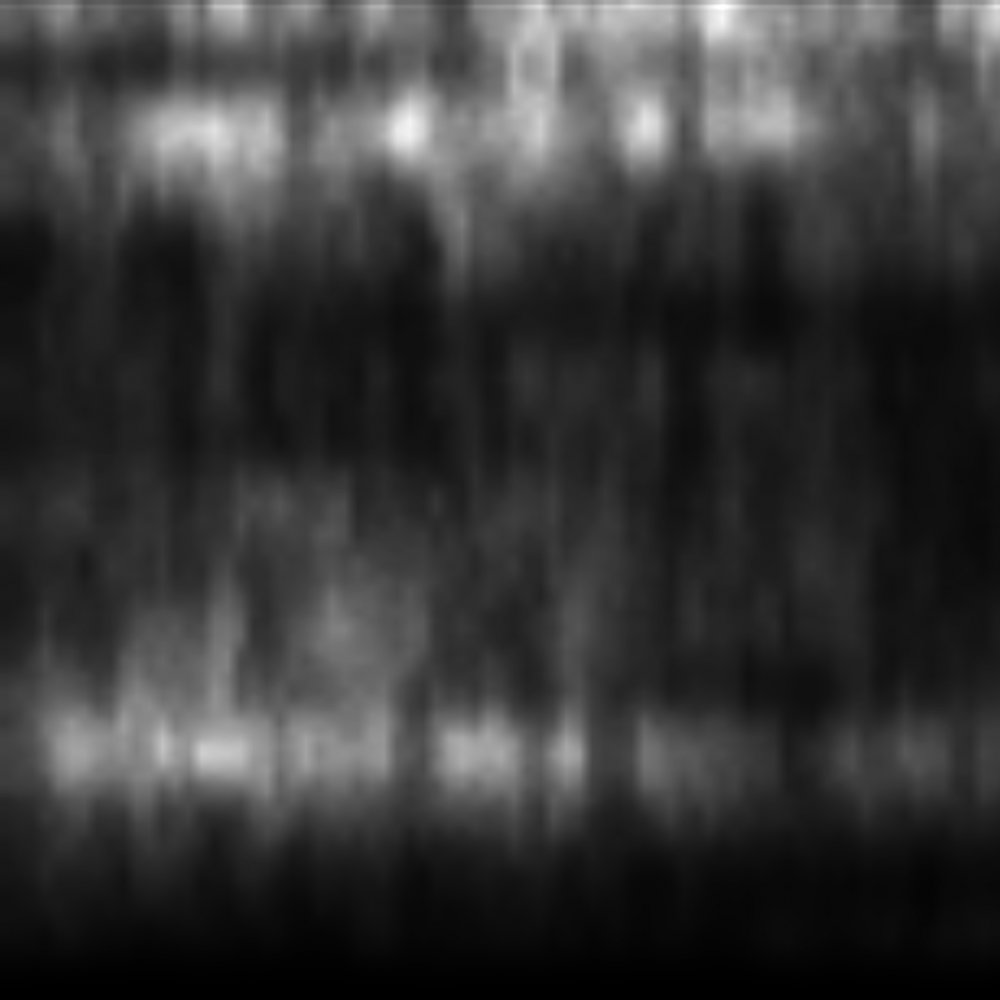
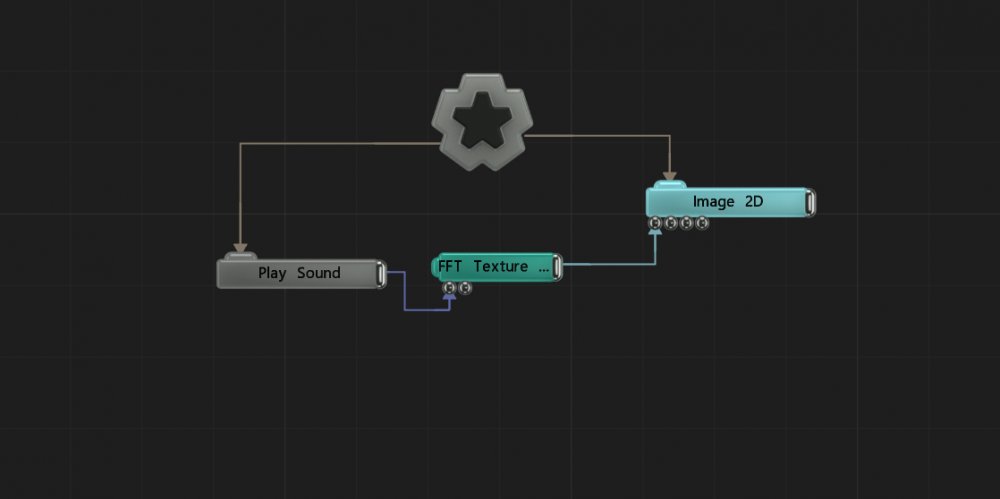
This node generates a texture based on the sound from either a selected or input audio source. The generated texture can then be modified using the same Attack/Decay tools as a sound modifier.
This node can be connected to any node which accepts an image input.
These properties control the 3D transforms of the node. Transforms will generally be inherited by child nodes, although they can be ignored through the Inherit Transform Channels attributes.
Control the inheritance of the transforms from the parent.
These properties control the core behaviours of the node.
| Parameter | Details |
|---|---|
| Active | Enables or disables the effect. Disabling the effect means it will no longer compute, so disabling a node when not in use can improve performance. |
| Preview In Viewport | Preview the generated image as an overlay in the viewport.
|
| Width | The resolution of the generated image horizontally. |
| Height | The resolution of the generated image vertically. |
| Update Time Mode | How the generator updates with relation to the timecode.
|
| Sound | Sound file used to drive the effect. |
| Looping | Control whether the sound loops once it ends |
| Channel | Which audio channel is used. |
| Band EQ | Selects and weights the frequency bands to be used from the sound file. |
| Time Offset | Offset the time the clones are modified from the time the waveform is at. |
| Change Threshold | Changes the threshold for what counts toward the effect. |
| Attack | Controls the initial time between the current values to the peak. |
| Decay | Controls the time between the peak to the sustain level. |
| Min Value | Acts as a minimum threshold for extracting a range of values from the waveform. |
| Max Value | Acts as a maximum threshold for extracting a range of values from the waveform. |
| Max Clamp | A maximum value which values will be clamped if they go above. |
| Spikiness | Accentuates peaks in the waveform so they are sharper. |
| Scale | How much the output values are scaled. |
| Offset | Offset all values output by the texture. |
| Smoothness | How much smoothing is applied between differing values. |
| Decay Buffer Size | Size of the buffer used for sourcing the decay |
| Falloff Range | Range in which the sounds data will be tracked. |
| Waveform | Visualises the waveform of of the sound. |
These properties control how the generators are coloured and blended with other images.
| Parameter | Details |
|---|---|
| Colour | Change the colour of the generated image. |
| Blend Amount | The amount the generated image blends with the project, depending on the compositing mode chosen. |
| Blend Mode | Choose how the image blends with the scene. See Blend Modes for details.
|
| Name | Description | Typical Input |
|---|---|---|
| Sound | Use an input sound to override the sound attribute. | Play Sound |
| Colour Ramp | Specify a range of colours the generator can use through its gradient. | Colour Ramp |
| Transform Modifiers | Apply the transforms of another node to this node. | Null |
| Target Node | Modifiy the rotations of the node to always direct the z axis towards the input. | Null |
| Local Transform Override | Apply the transforms of another node to this node, relative to its parent. | Null |