Field Cache
Updated: 2 Feb 2026
Caches a Field system to disk for consistent results.Updated: 2 Feb 2026
Caches a Field system to disk for consistent results.The Field cache node allows you to store the animation of a field to disk. This allows the animation to be scrubbed in time, and for simulations to run deterministically without the need to use effectors.
Cached fields may perform significantly better than running simulations live, as they are no longer being simulated and essentially just playback the sequence.
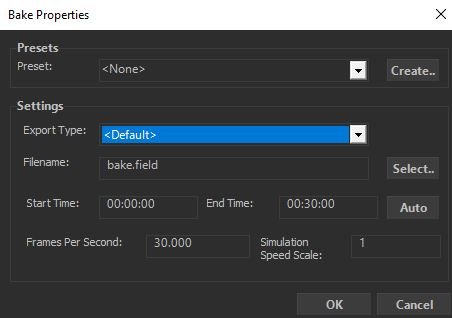
The file extension for field caches is *.field.
After the baking is finished, any emitter and affector nodes may be disabled.
Field caching can generate very large files. The frame rate and field resolution will influence the size of the cached file.
These properties control the core behaviours of the node.
| Parameter | Details |
|---|---|
| Bake Now | Open baking window, with options for the file location and export range. |
| Field Cache | Cached File for playback. Once a file is selected, the rest of the field emission/motion will no longer function and this cached file will be played back instead. |
| Playback Rate | How quickly the cached field plays back. |
| Playback Time Offset | Offset the the start time for the cached field playback. |
| Looping | Allow the cached field to loop once the playback animation has ended. |
Which channels to use in the field cache.
| Parameter | Details |
|---|---|
| Temperature | Use temperature values in the cached field. |
| Fuel | Use fuel values in the cached field. |
| UV | Use UV values in the cached field. |
| Velocity | Use velocity values in the cached field. |
The properties control the time at which the node is active. See Timeline for editing time segments.
| Parameter | Details |
|---|---|
| Duration |
Control the duration of the node’s time segment.
|
| Node Time | The custom start and end time for the node. |
| Duration (Timecode) | The length of the node’s time segment (in time). |
| Duration (Frames) | The length of the node’s time segment (in frames). |
| Time Segment Enabled | Set whether the node’s time segment is enabled or not in the Timeline. |