Particle 2D Emitter
Updated: 2 Feb 2026
Emits ink into a field from particles.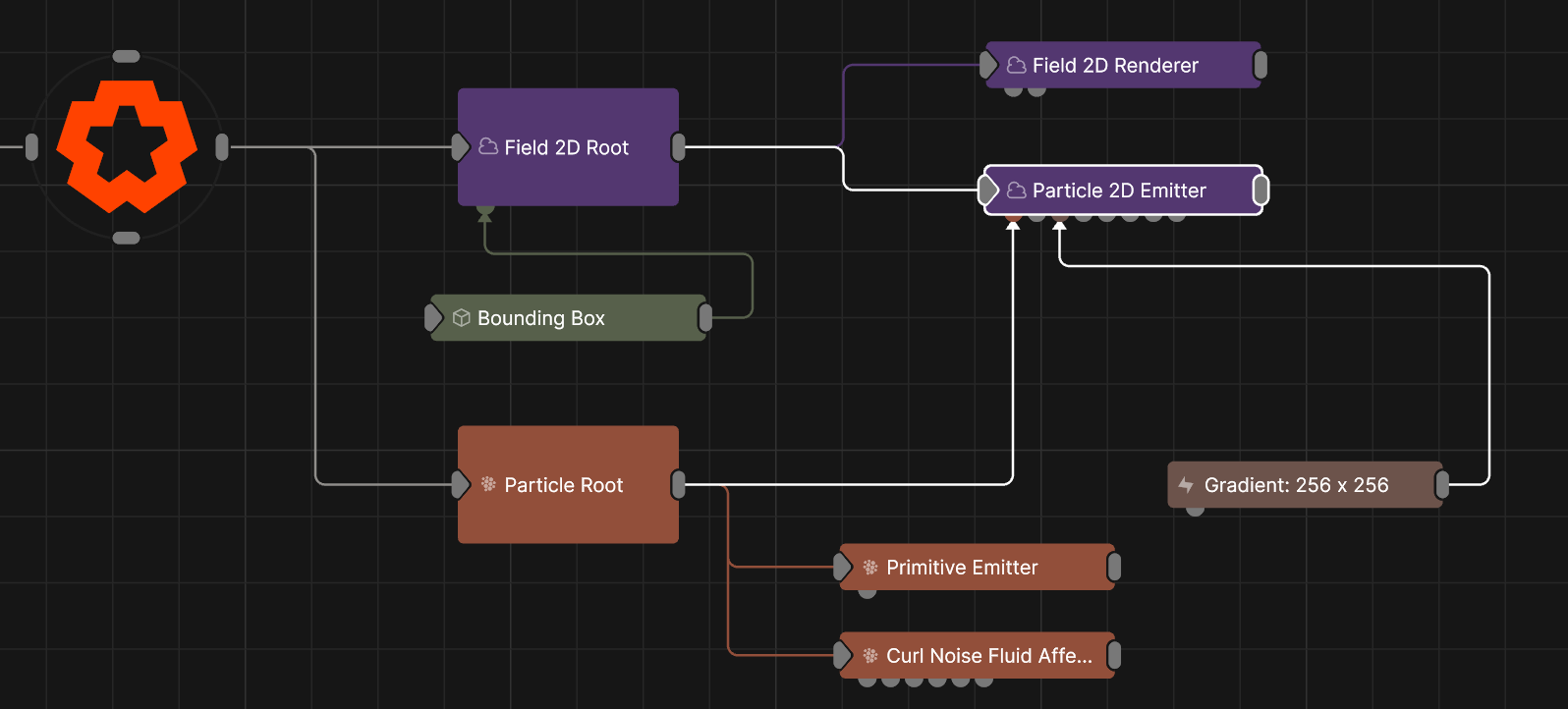
Updated: 2 Feb 2026
Emits ink into a field from particles.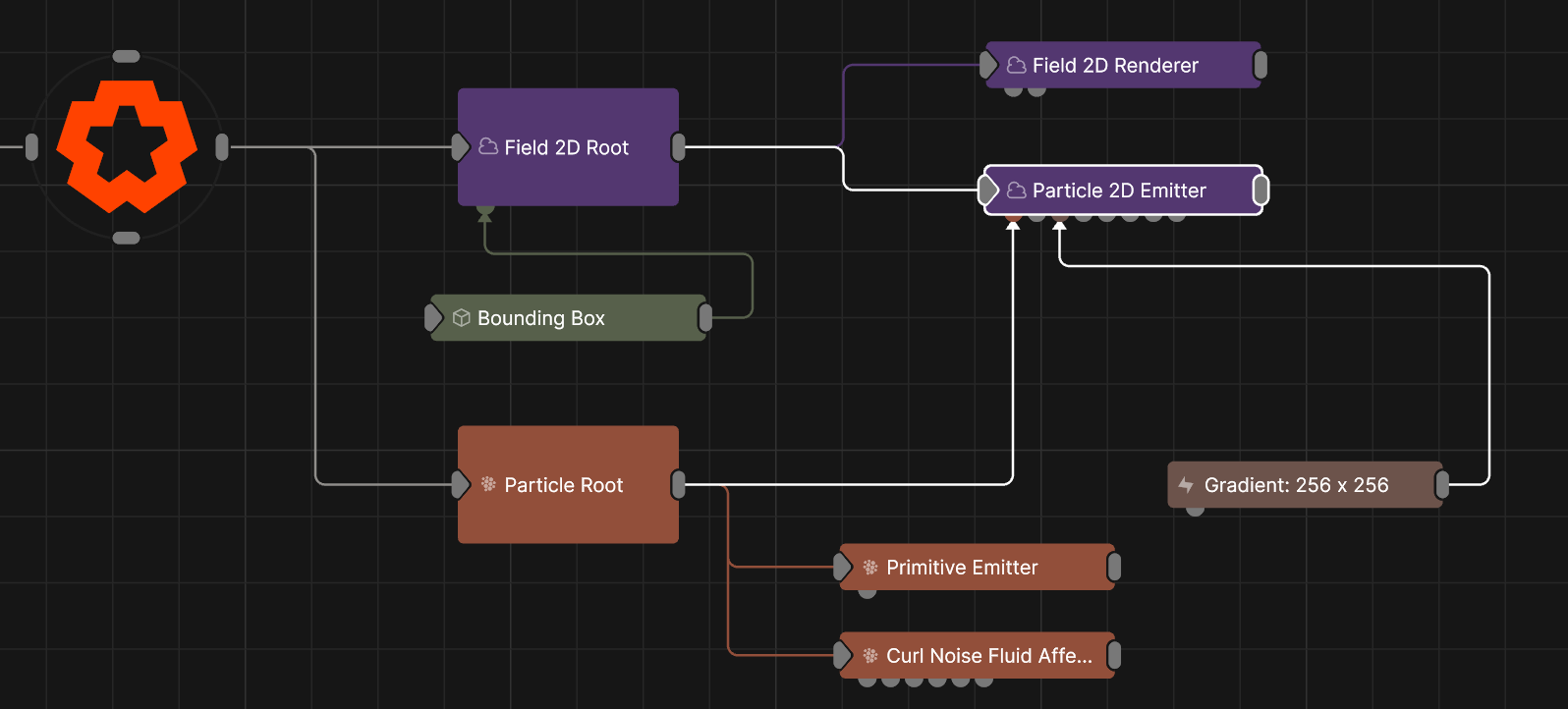
This node generates colour/ink based on the positions and movement of particles from a particle system. The particles contribute both ink and velocities to the field.
The outputs from this node are just its transforms, useful for having multiple nodes follow the same motions without controlling each of their transforms individually.
These properties control the core behaviours of the node.
| Parameter | Details |
|---|---|
| Texture | Add a texture for the particles to use to emit into the field. |
| Intensity Scale | How strong the emitter is on the field. |
| Output Velocities | Toggle whether the velocities from the source particle system should be passed into the field. |
| Velocity Scale | Scale the generated affector velocities. |
| Particle Size | Control the size of the particles in the field system. |
| Size Randomness | Add randomness to the size of the particle emission shapes. |
| Particle X Scale | Scale each particles emission shape on the x axis. |
| Particle Y Scale | Scale each particles emission shape on the y axis. |
| Particle Scale Coeffs | TBC |
| Particle Alpha | Control the alpha value for each particle in the field. |
| Visible | Control the visibility value for each particle in the field. |
| Blur Mip Levels | Number of blur amount levels between near and far. |
| Rotation Randomness | Add randomness to the rotation of the particle emission shapes. |
| Luminance Randomness | Add randomness to the luminance, or brightness, of the particle emission. |
| Screen Size Limits | TBC |
| Motion Blur Amount | The amount of motion blur applied to the field system |
| Lit | Legacy, due to be removed |
| Casts Shadows | Legacy, due to be removed |
| Sort Particles | TBC |
| Blend Modes |
How the emitter blends into the field. See Blend Modes for details.
|
| Mipmap Enabled | Enables the use of Mipmaps at different distances from the camera. |
| Emission Mode | When to emit. |
These properties control spritesheet animation for input images which contain an animated texture.
| Parameter | Details |
|---|---|
| Use Texture Animation | Edit whether the texture animation is shown with the rendering. |
| Animation Rate | Edit whether the texture animation is shown with the rendering. |
| Num Frames X | Change how many tiles the sprite image will be spread across the x axis. |
| Num Frames Y | Change how many tiles the sprite image will be spread across the y axis. |
| Start Frame |
The method by which the start frame of the texture animation is chosen.
|
The properties control the time at which the node is active. See Timeline for editing time segments.
| Parameter | Details |
|---|---|
| Duration |
Control the duration of the node’s time segment.
|
| Node Time | The custom start and end time for the node. |
| Duration (Timecode) | The length of the node’s time segment (in time). |
| Duration (Frames) | The length of the node’s time segment (in frames). |
| Time Segment Enabled | Set whether the node’s time segment is enabled or not in the Timeline. |
| Name | Description | Typical Input |
|---|---|---|
| Particle Node | The particle root used to generate the field. A particle system must be connected for this node to function. | Particle Root |
| Sprite Transform Node | Apply the transforms of another node to this node’s particle sprites, relative to its parent. | 3D Null |
| Image Node | Image or video to apply to each particle sprite | Video Loader |
| Density Nodes | Shading node input for controlling emitter density | Fractal Noise |
| Temperature Nodes | Shading node input for controlling emitter temperature | Fractal Noise |
| Fuel Nodes | Shading node input for controlling emitter fuel amount | Fractal Noise |
| Colour Nodes | Shading node input for controlling emitter colour | Fractal Noise |
| Velocity Nodes | Shading node input for controlling emitter velocity | Fractal Noise |
| Transform Modifiers | Apply the transforms of another node to this node. | Null |
| Target Node | Modifiy the rotations of the node to always direct the z axis towards the input. | Null |
| Local Transform Override | Apply the transforms of another node to this node, relative to its parent. | Null |