Mesh Collision Affector
Updated: 2 Feb 2026
Allows fields to collide with 3D Meshes.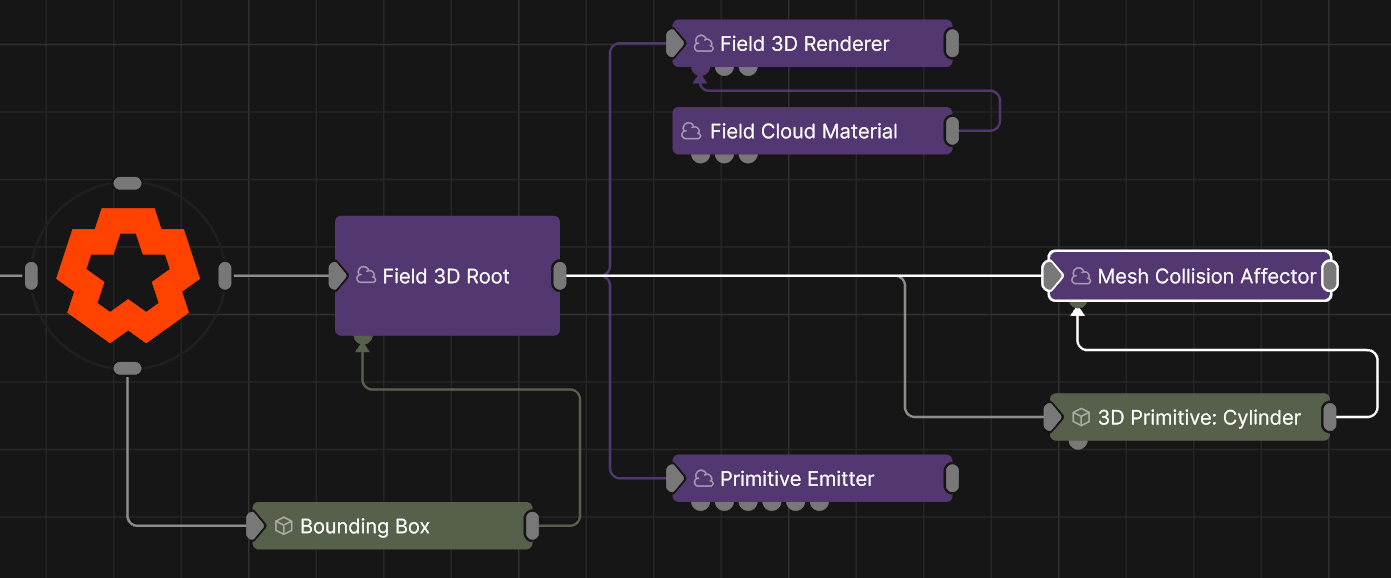
Updated: 2 Feb 2026
Allows fields to collide with 3D Meshes.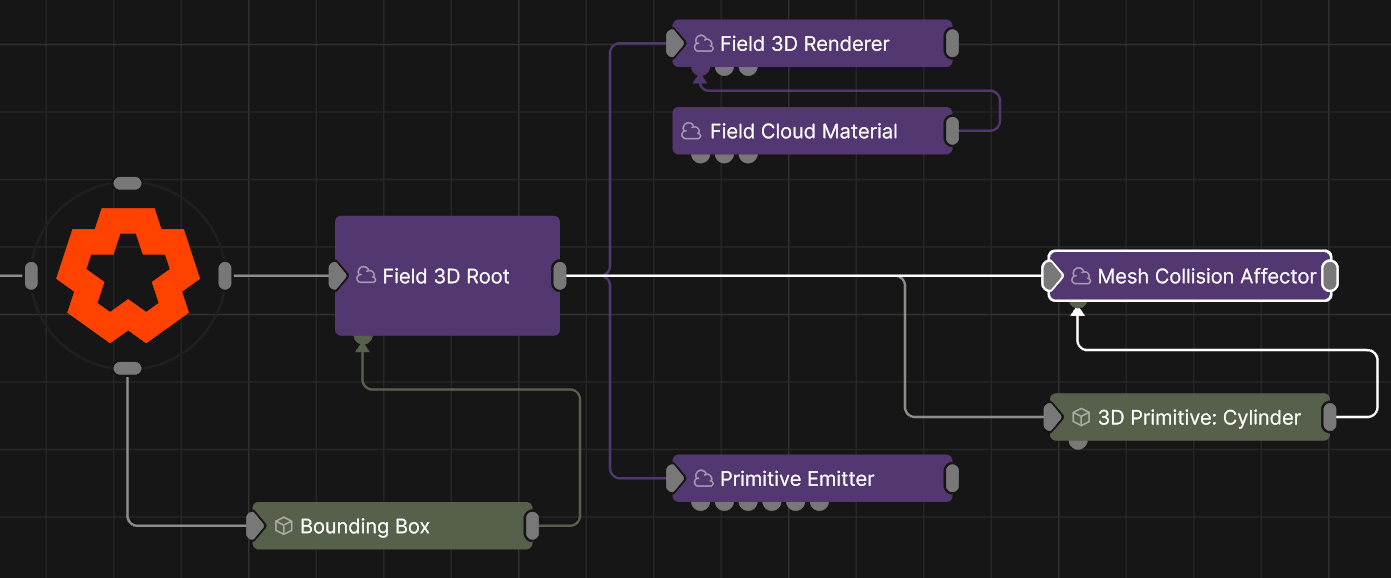
This node allows fields to collide with polygonal 3D objects. The field will flow around the object’s surface and be prevented from entering it.
These properties control the core behaviours of the node.
| Parameter | Details |
|---|---|
| Collision Velocity. | How much the field ink bounces off the colliding surface. |
| Invert Shape | Invert the collision area, usually flipping the collisions from outside the mesh to inside the mesh. |
The properties control the time at which the node is active. See Timeline for editing time segments.
| Parameter | Details |
|---|---|
| Duration |
Control the duration of the node’s time segment.
|
| Node Time | The custom start and end time for the node. |
| Duration (Timecode) | The length of the node’s time segment (in time). |
| Duration (Frames) | The length of the node’s time segment (in frames). |
| Time Segment Enabled | Set whether the node’s time segment is enabled or not in the Timeline. |
| Name | Description | Typical Input |
|---|---|---|
| Object | Input an object for the field to collide with. A mesh must be connected to this input for this node to function. | 3D Object |
| Transform Modifiers | Apply the transforms of another node to this node. | Null |
| Target Node | Modifiy the rotations of the node to always direct the z axis towards the input. | Null |
| Local Transform Override | Apply the transforms of another node to this node, relative to its parent. | Null |