Field Feedback
Updated: 2 Feb 2026
Blends the ink of a Field over time.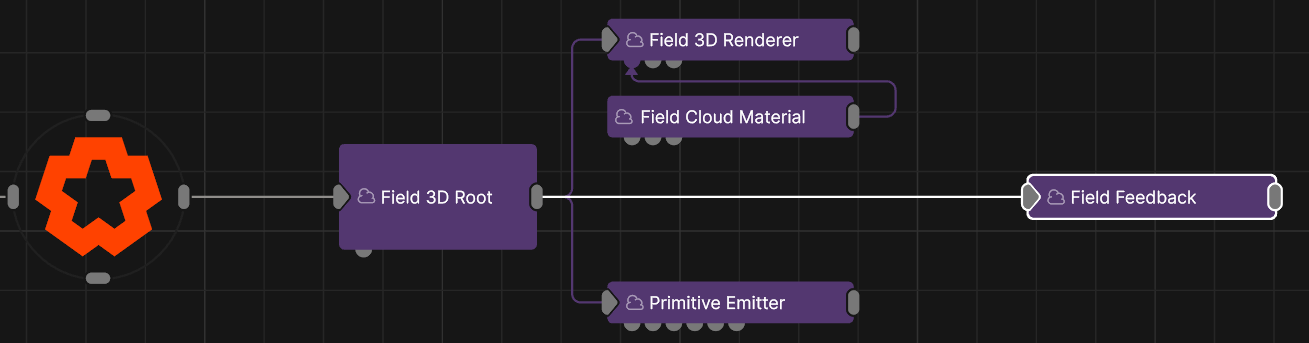
Updated: 2 Feb 2026
Blends the ink of a Field over time.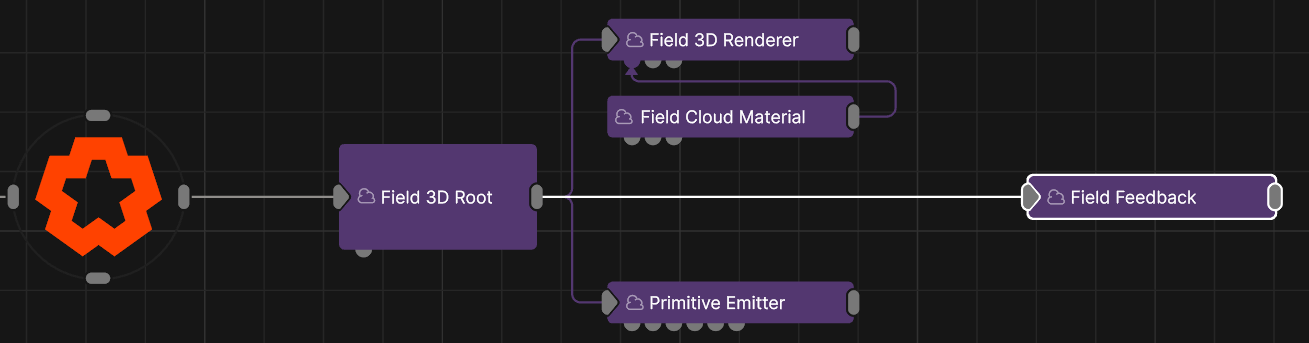
This node blends ink from the previous frame with the ink from the newly generated frame for a field systems, adding the field back into itself and blending the frames together. The example image shows feedback on the left side and with no-feedback on the right.
These properties control the core behaviours of the node.
| Parameter | Details |
|---|---|
| Feedback Amount | How long the previous frames last within the field system. |
The properties control the time at which the node is active. See Timeline for editing time segments.
| Parameter | Details |
|---|---|
| Duration |
Control the duration of the node’s time segment.
|
| Node Time | The custom start and end time for the node. |
| Duration (Timecode) | The length of the node’s time segment (in time). |
| Duration (Frames) | The length of the node’s time segment (in frames). |
| Time Segment Enabled | Set whether the node’s time segment is enabled or not in the Timeline. |
| Name | Description | Typical Input |
|---|---|---|
| Transform Modifiers | Apply the transforms of another node to this node. | Null |
| Target Node | Modifiy the rotations of the node to always direct the z axis towards the input. | Null |
| Local Transform Override | Apply the transforms of another node to this node, relative to its parent. | Null |