Vertex
Updated: 11 Aug 2025
Updated: 11 Aug 2025
These nodes move the vertices of connected geometry. These can be great for adding animated effects, or displacements to a mesh without changing the underlying topology and structure of the geometry.
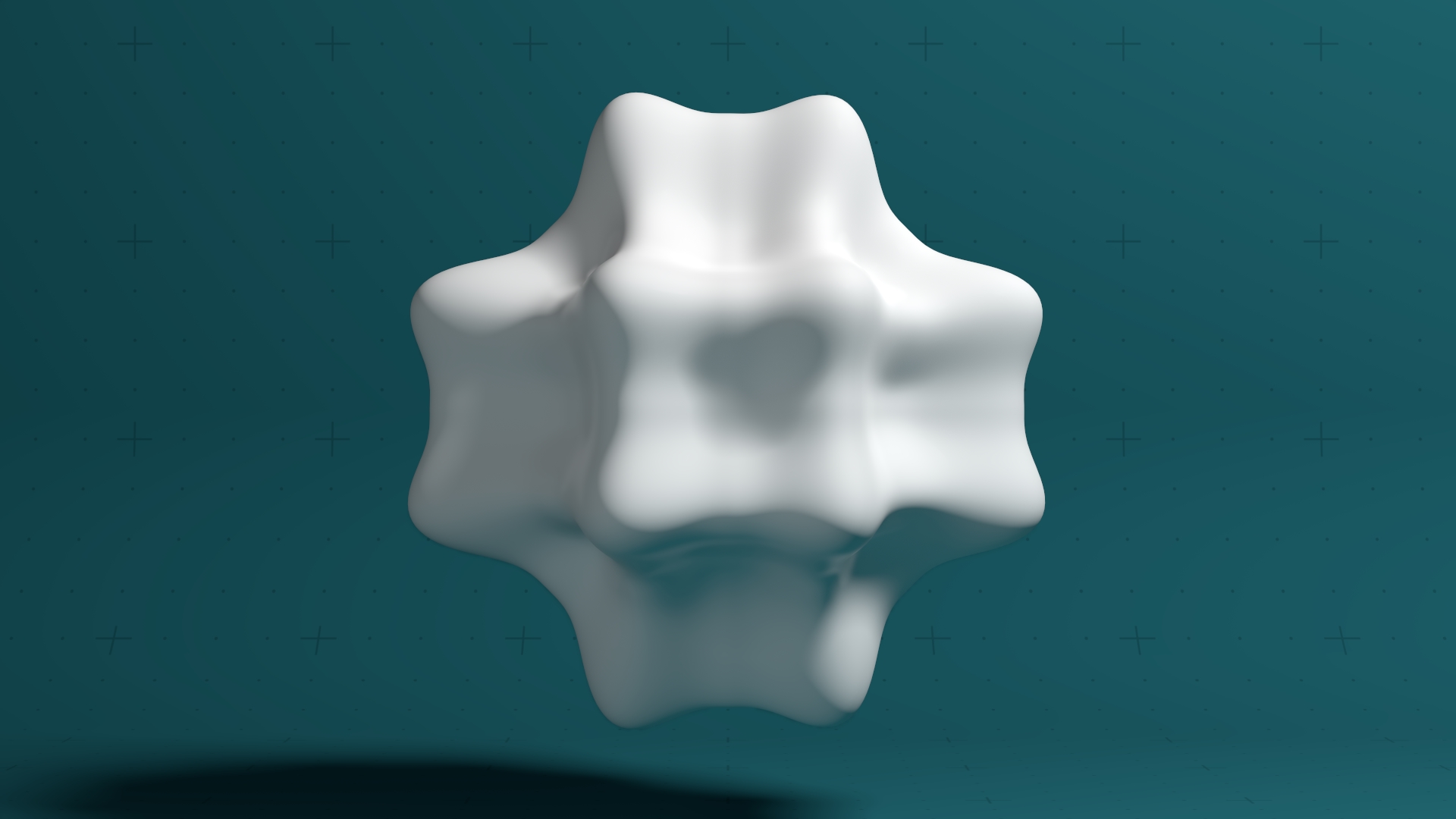 3D Plasma Deformer
3D Plasma Deformer
Deforms geometry based on overlapping sine waves
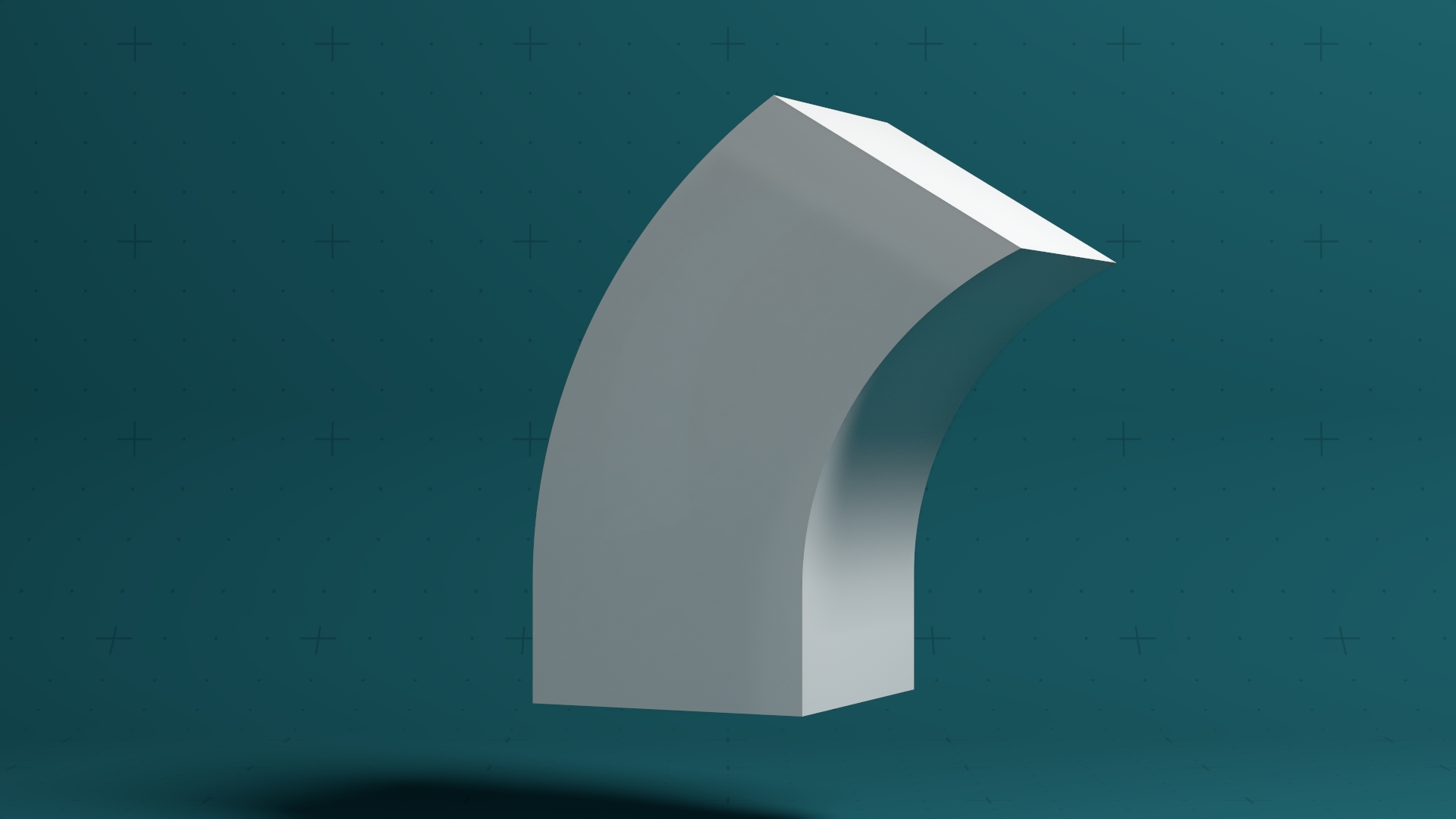 Bend
Bend
Bends geometry to follow a point
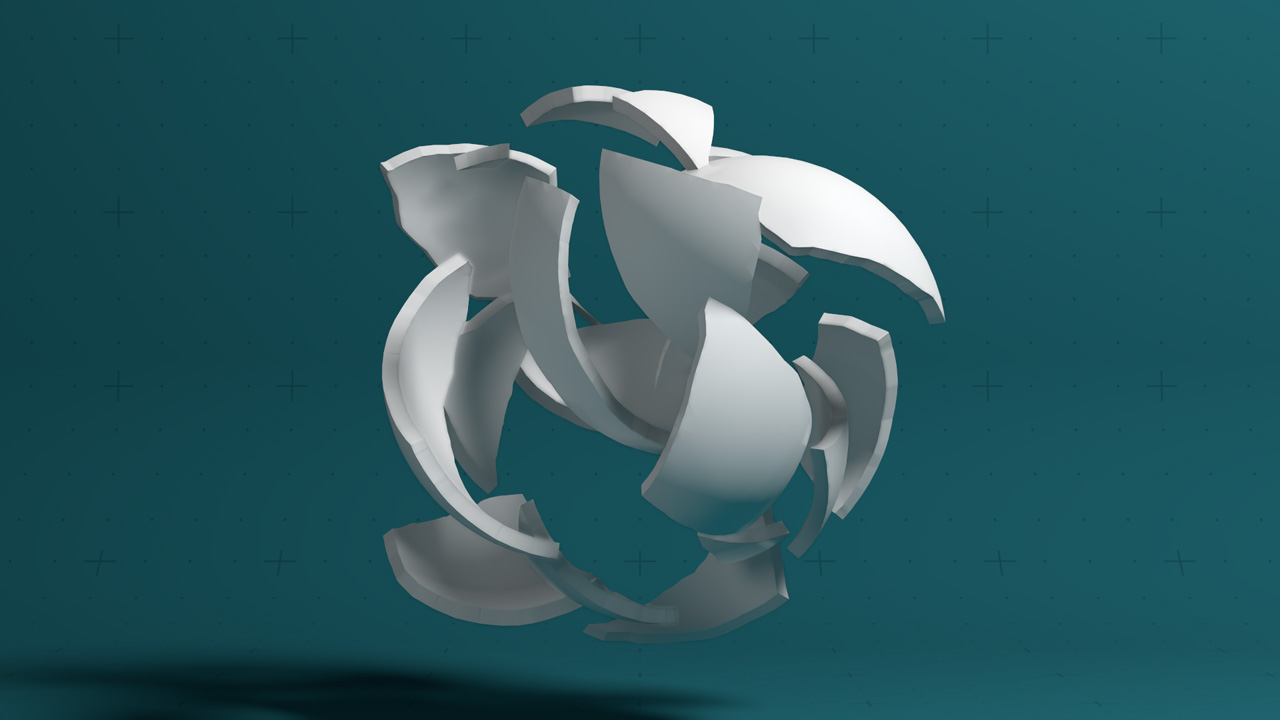 Chunk Effector Deformer
Chunk Effector Deformer
Deforms geometry by transforming unconnected pieces with cloning effectors
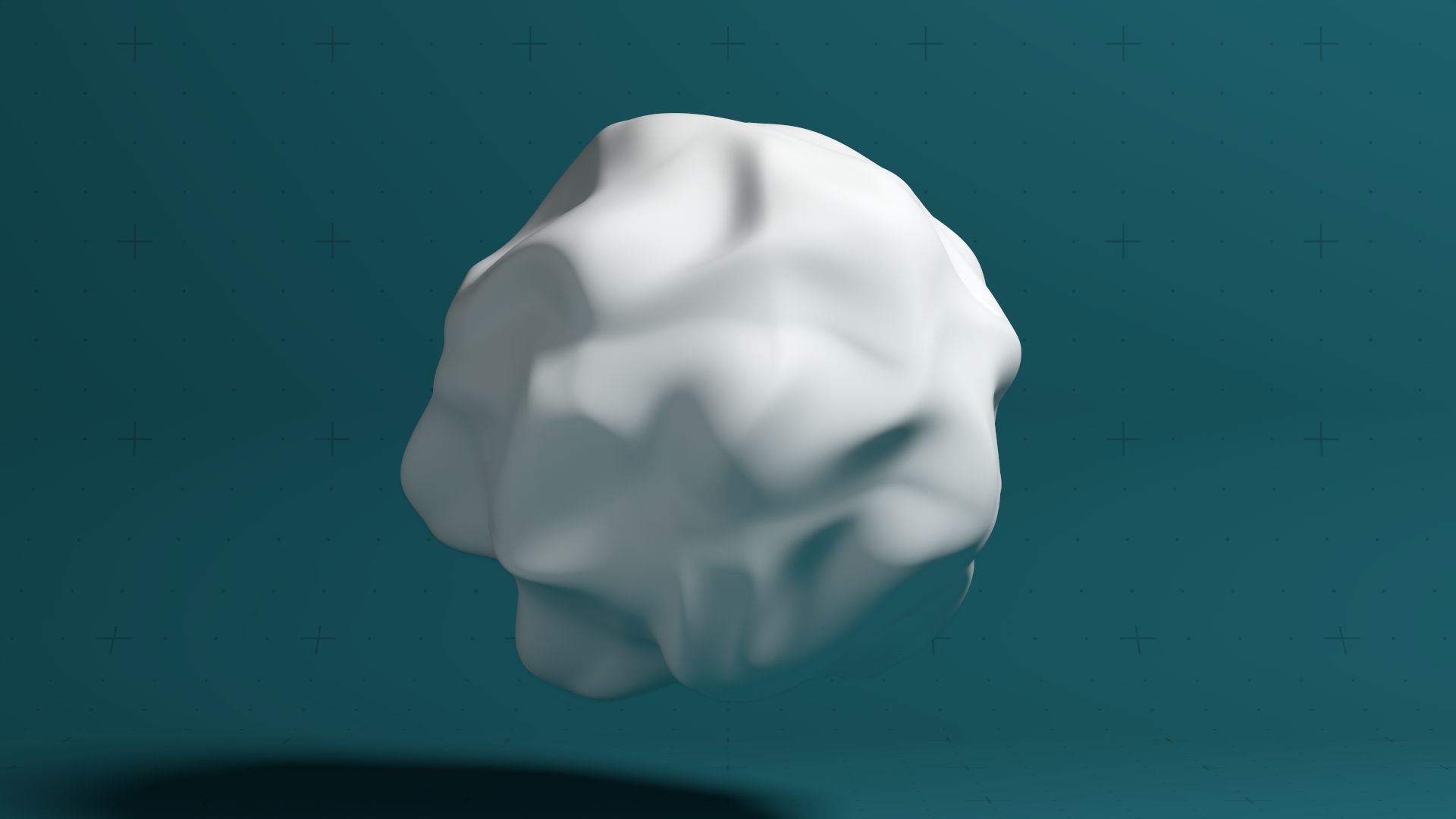 Curl Noise Deformer
Curl Noise Deformer
Deforms geometry based on a curl noise function
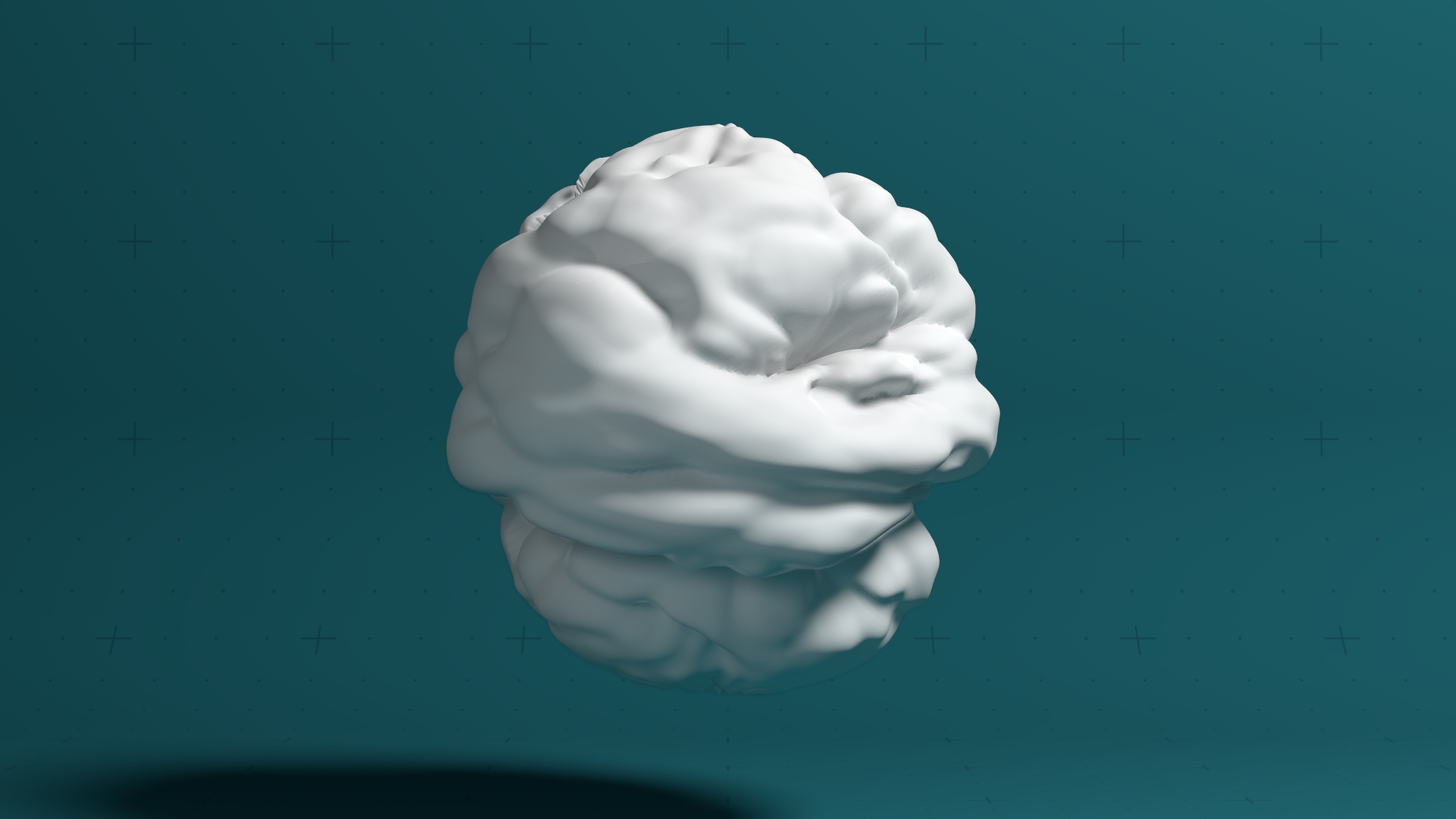 Displacement Map
Displacement Map
Displaces geometry based on an input image
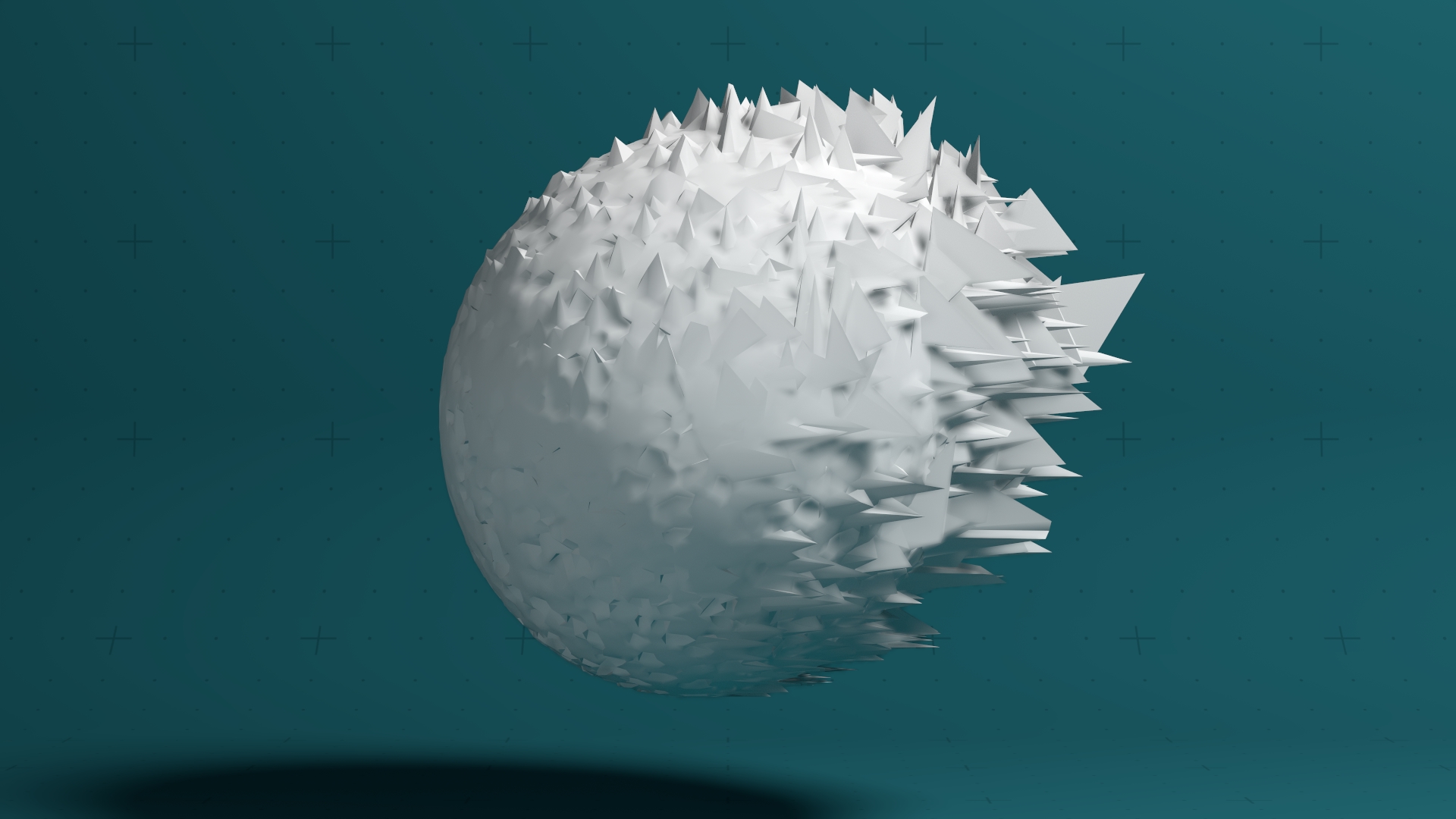 Distortion Deformer
Distortion Deformer
Deforms geometry based on a distortion function
Deforms geometry based on input face tracking data
 MDD Deformer
MDD Deformer
Deform a mesh based on an MDD file
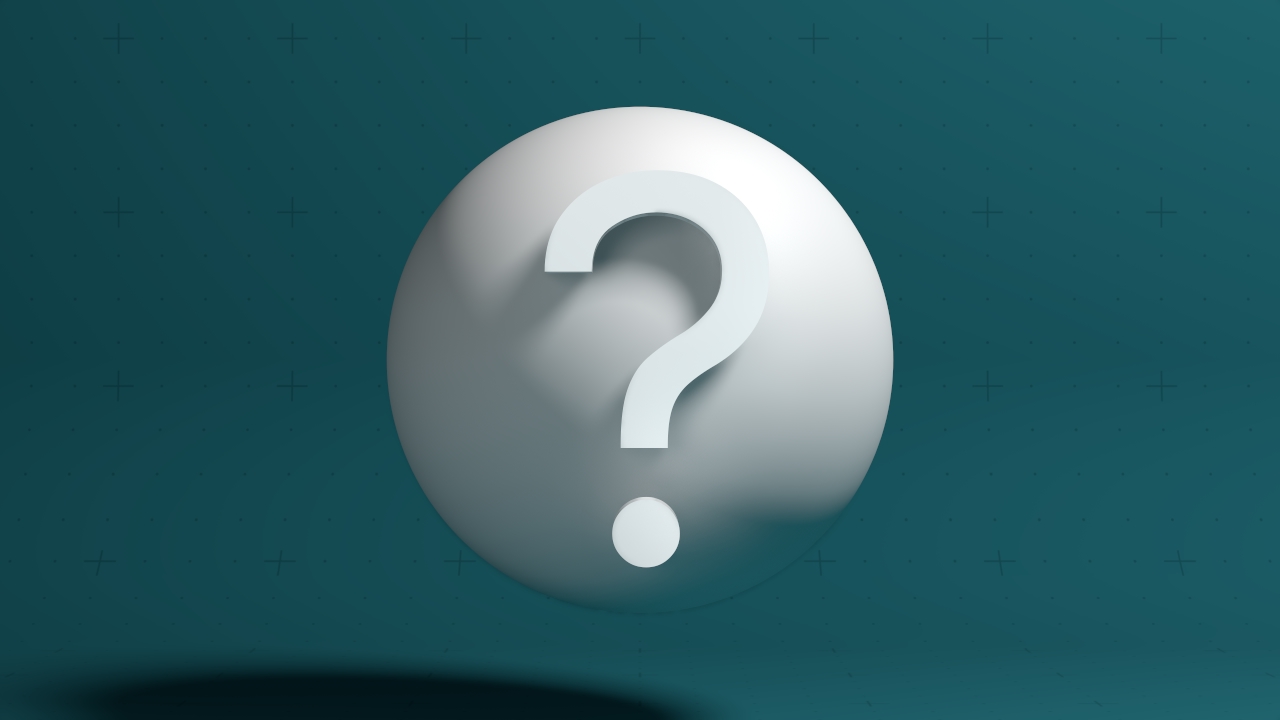 Morph Deformer
Morph Deformer
Provides controls for Blend Shapes / Morph Targets from the connected mesh
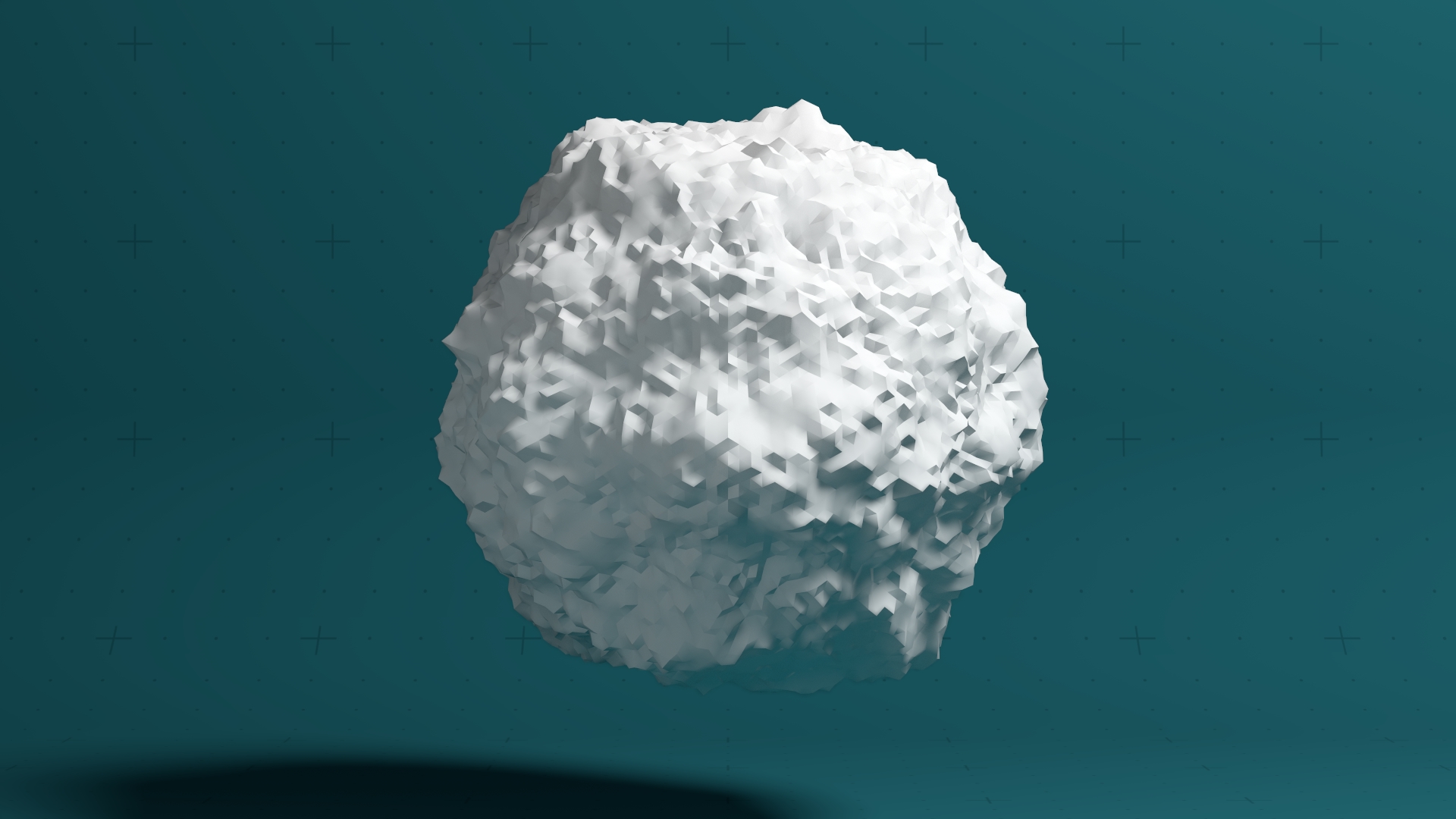 Noise Deformer
Noise Deformer
Deforms geometry using noise
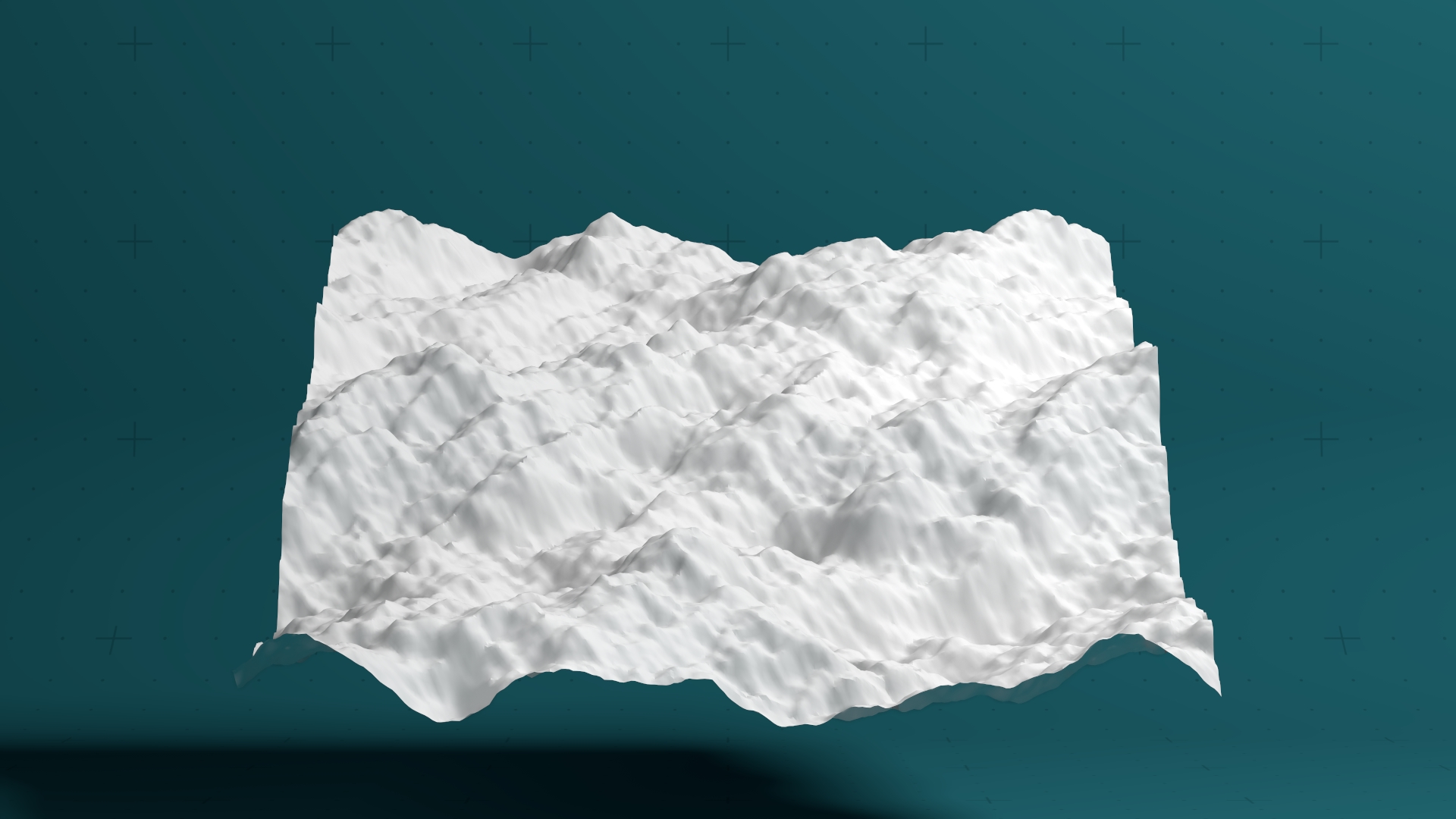 Ocean Wave Deformer
Ocean Wave Deformer
Deforms geometry based on a simple ocean wave simulation
 Particle Bone Deformer
Particle Bone Deformer
Deforms geometry by allowing Particle Affectors to apply to the mesh bones
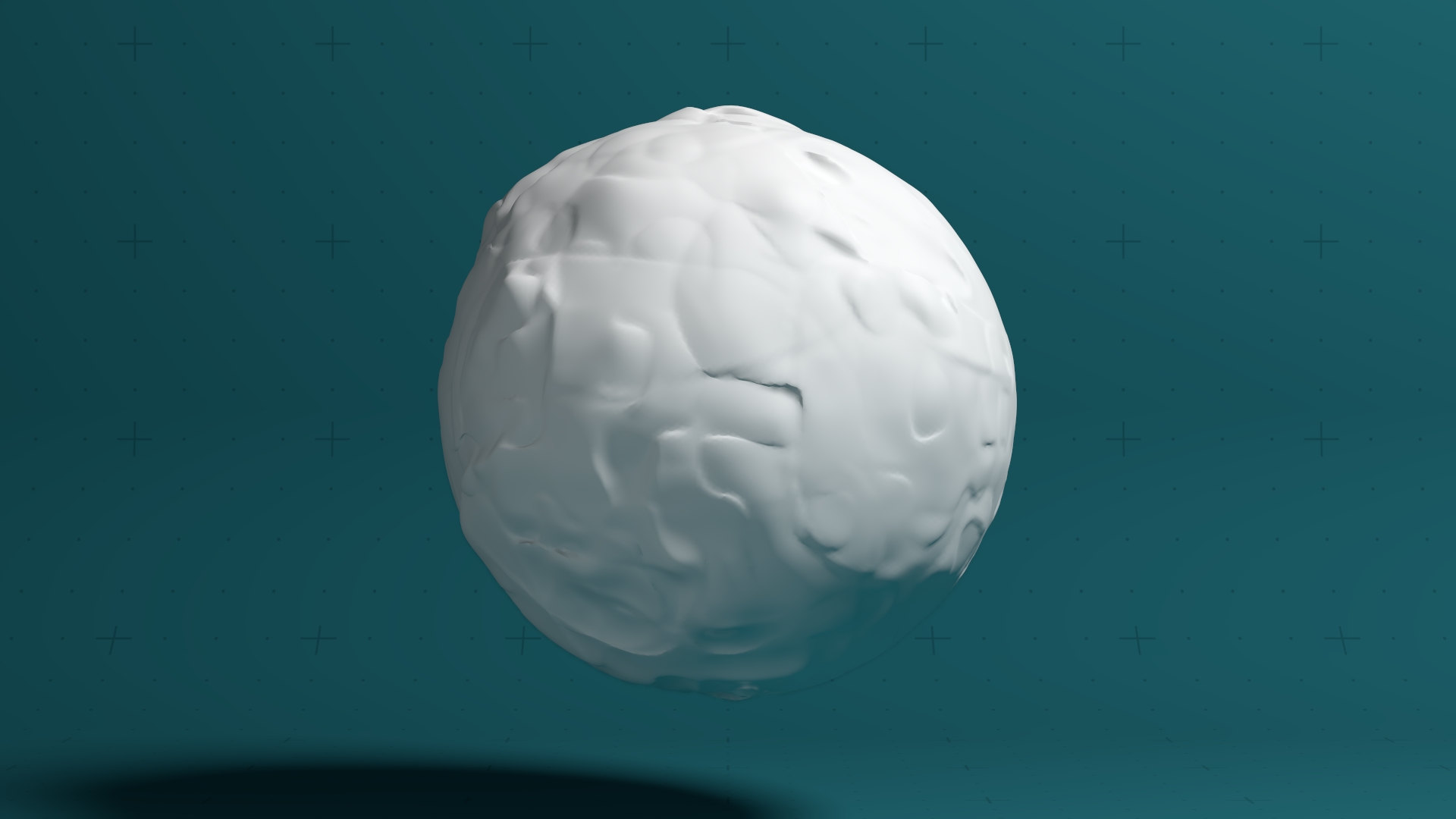 Particle Mesh Deformer
Particle Mesh Deformer
Deforms geometry by allowing Particle Affectors to apply to the mesh vertices
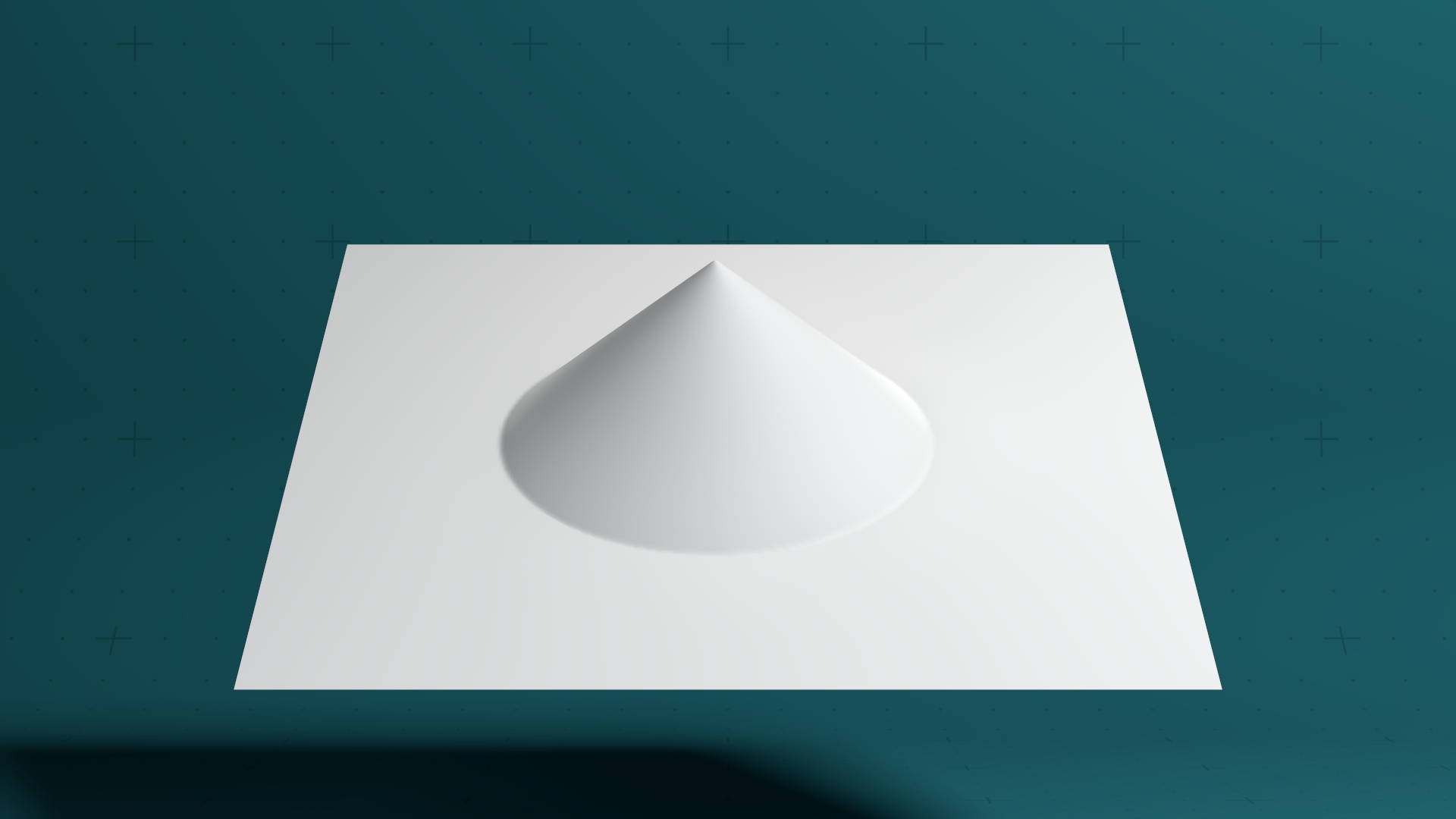 Plain Deformer
Plain Deformer
Deforms geometry based on its position and a set transform direction
 Point Deformer
Point Deformer
Deforms geometry by using input points as a transform source
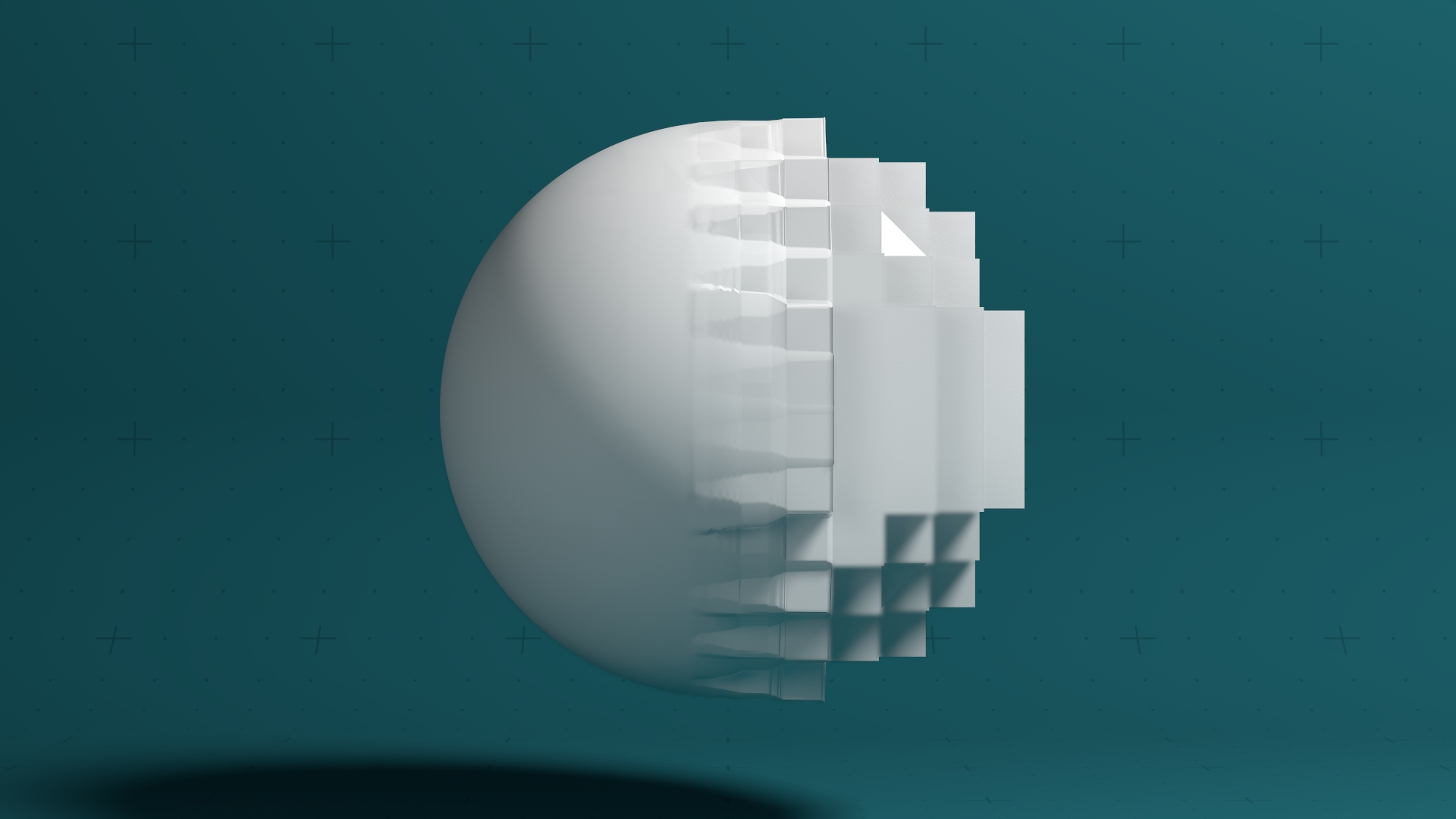 Quantise Deformer
Quantise Deformer
Deforms geometry by snapping the positions for each vertex a set grid
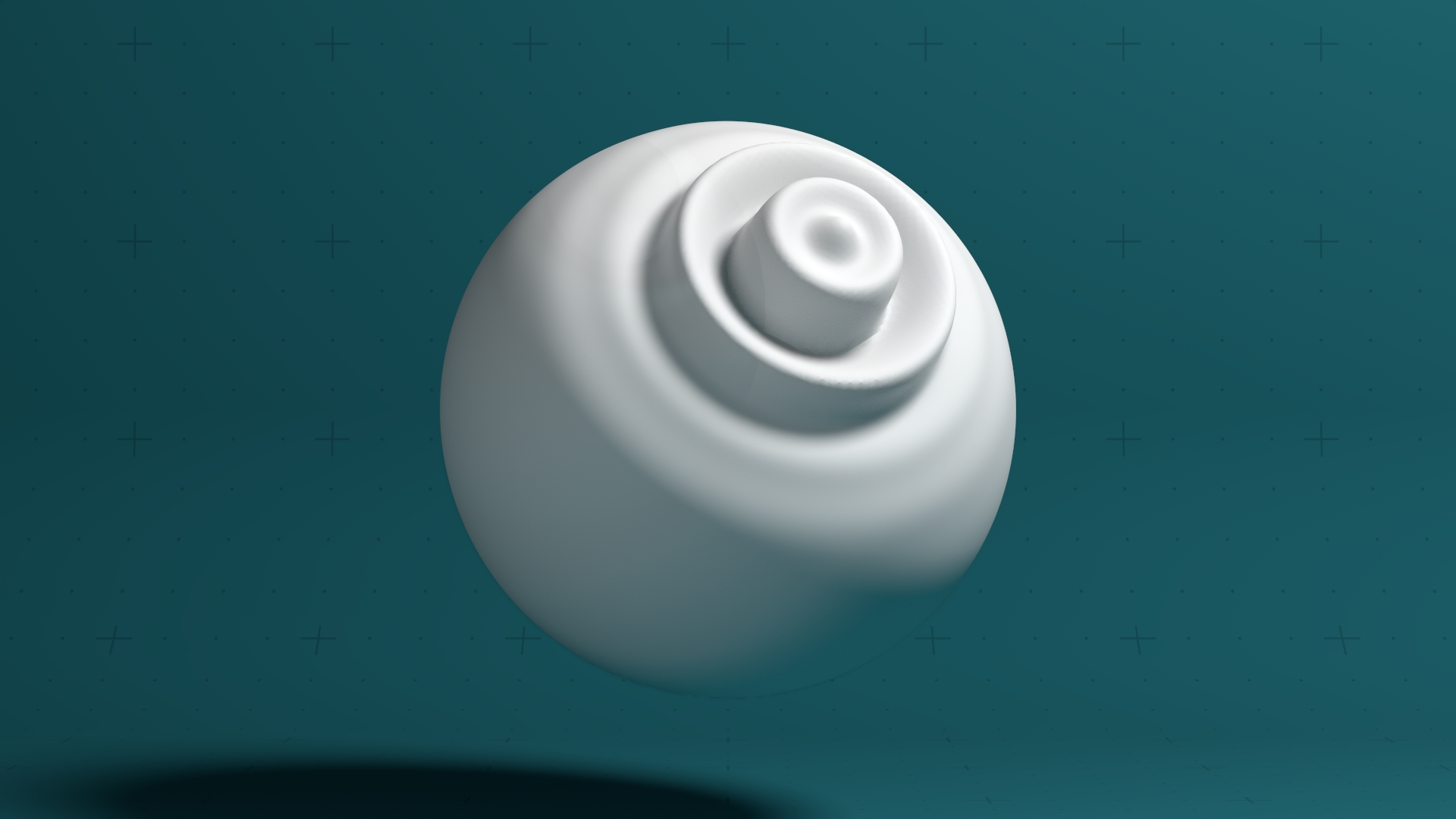 Ripple Deformer
Ripple Deformer
Displaces geometry using a ripple effect
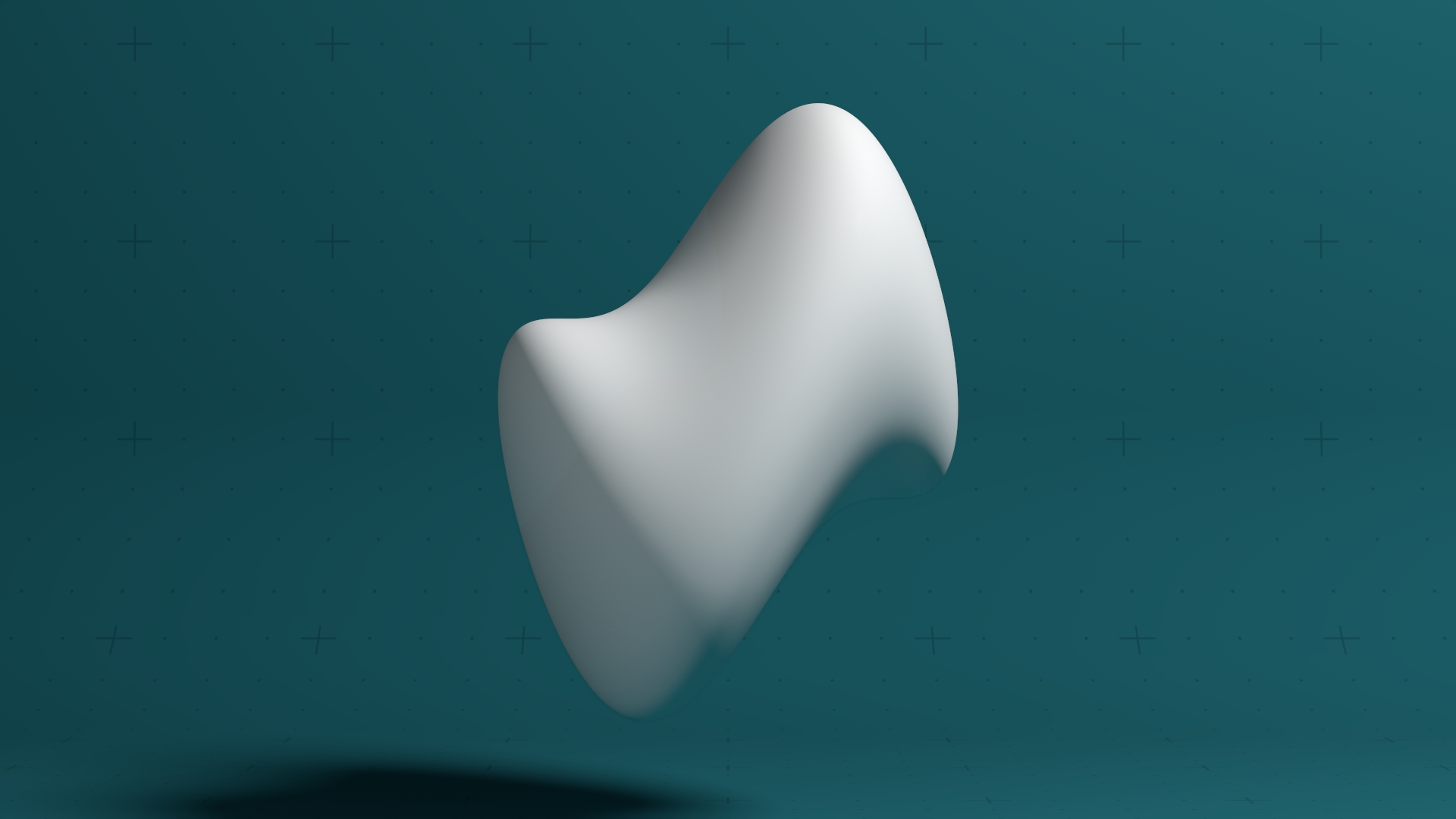 Sine Deformer
Sine Deformer
Deforms geometry based on a sine wave
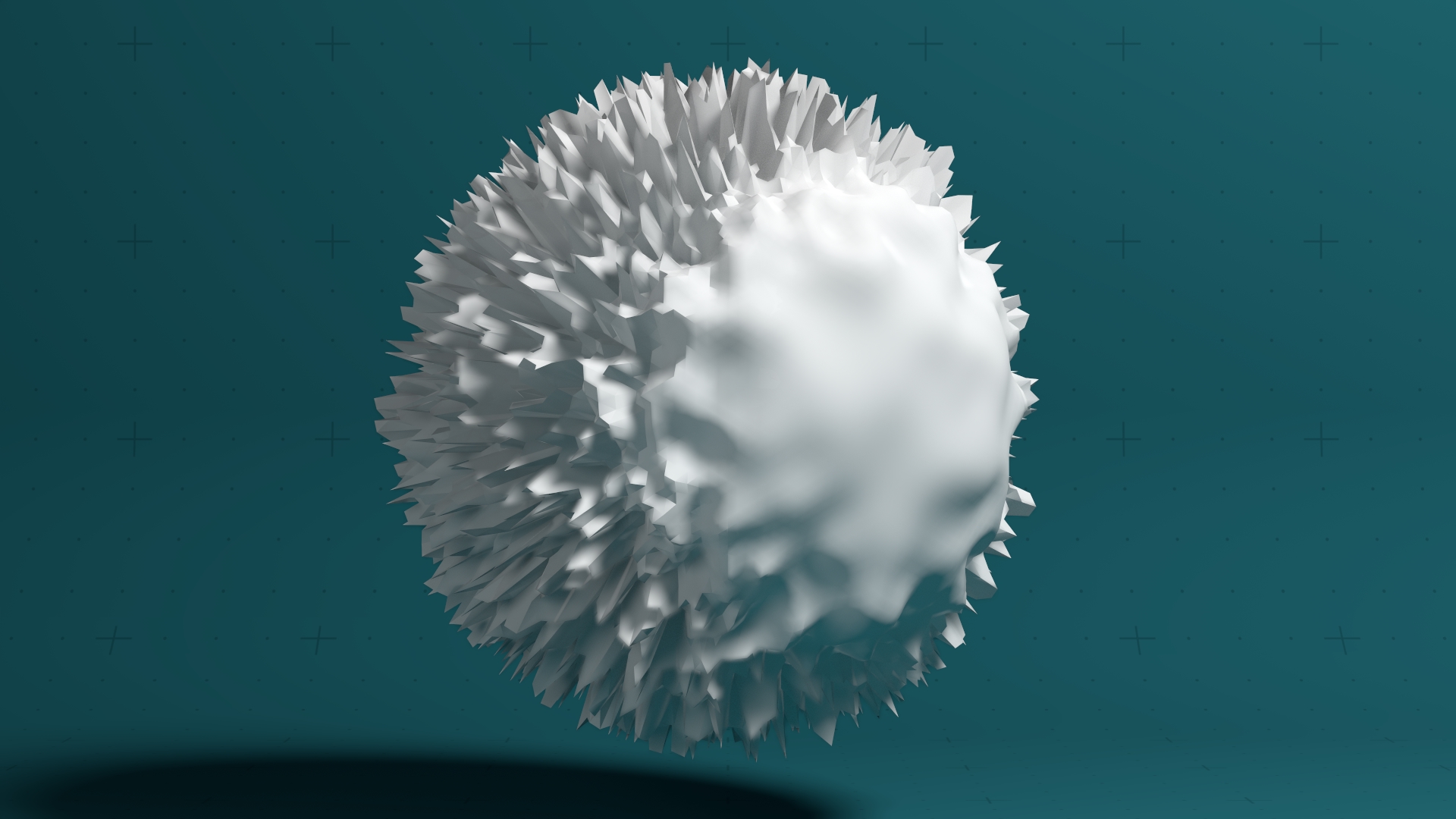 Smooth
Smooth
Deforms geometry by iteratively smoothing the vertices
 Sound Deformer
Sound Deformer
Deforms geometry using the waveform from an input audio source
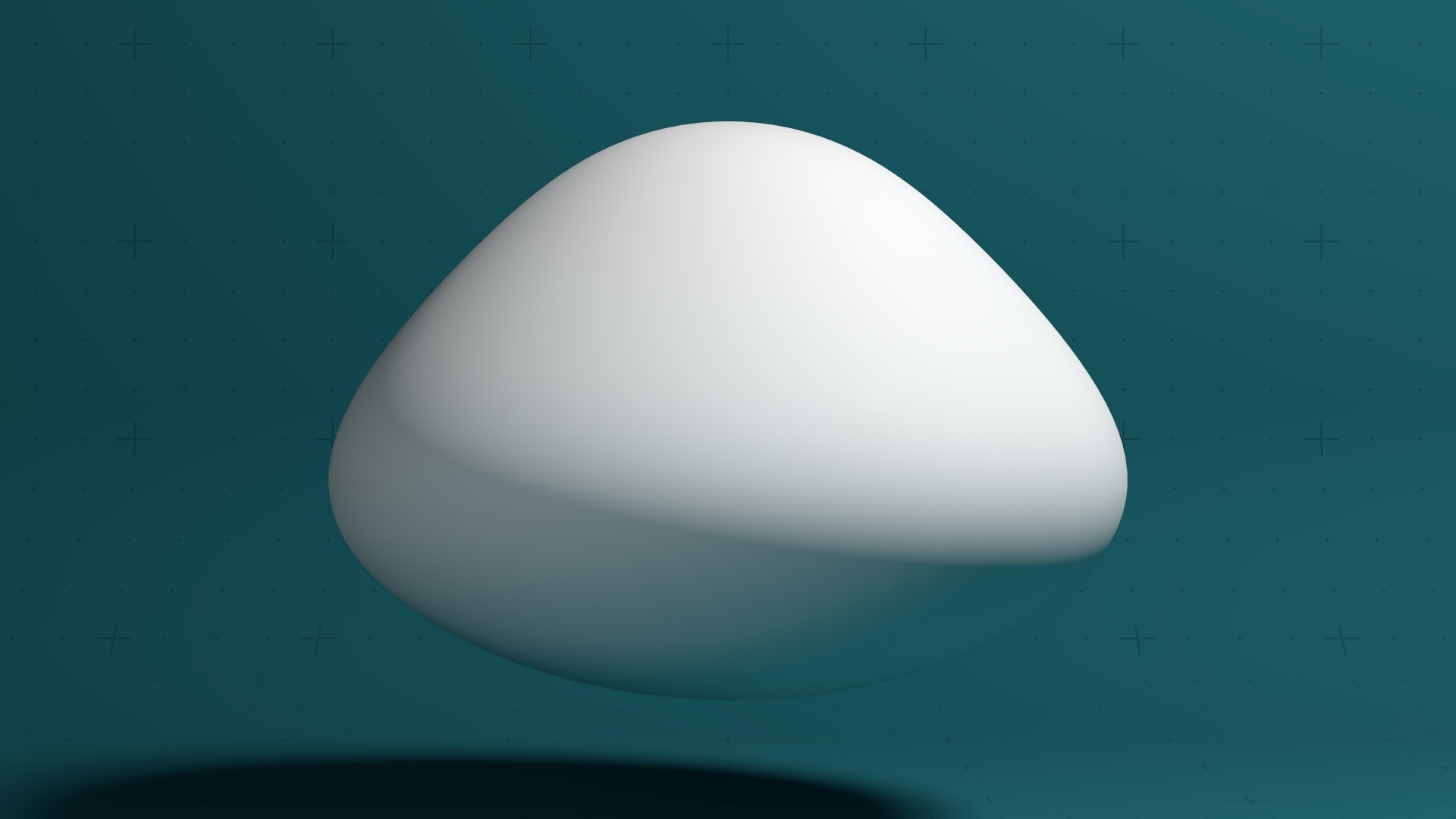 Taper
Taper
Deform geometry by applying a taper deformation
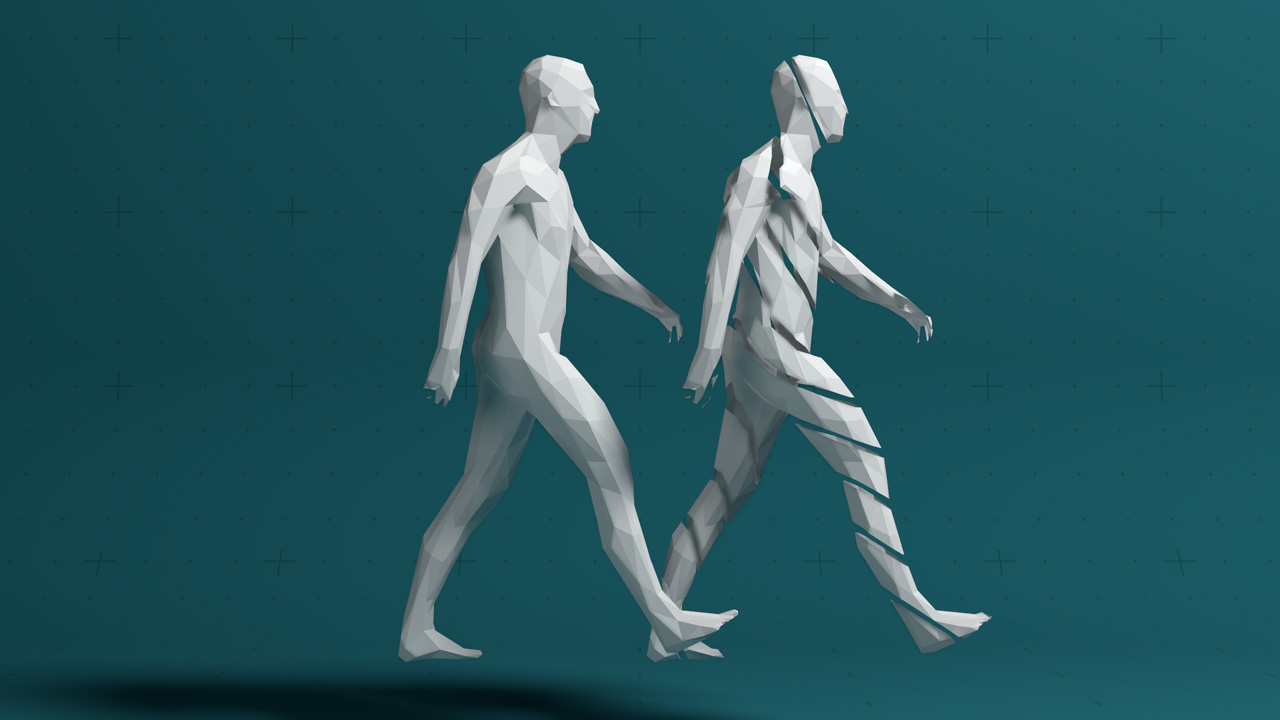 Transfer Skin
Transfer Skin
Transfer the deformations from one rigged mesh to another
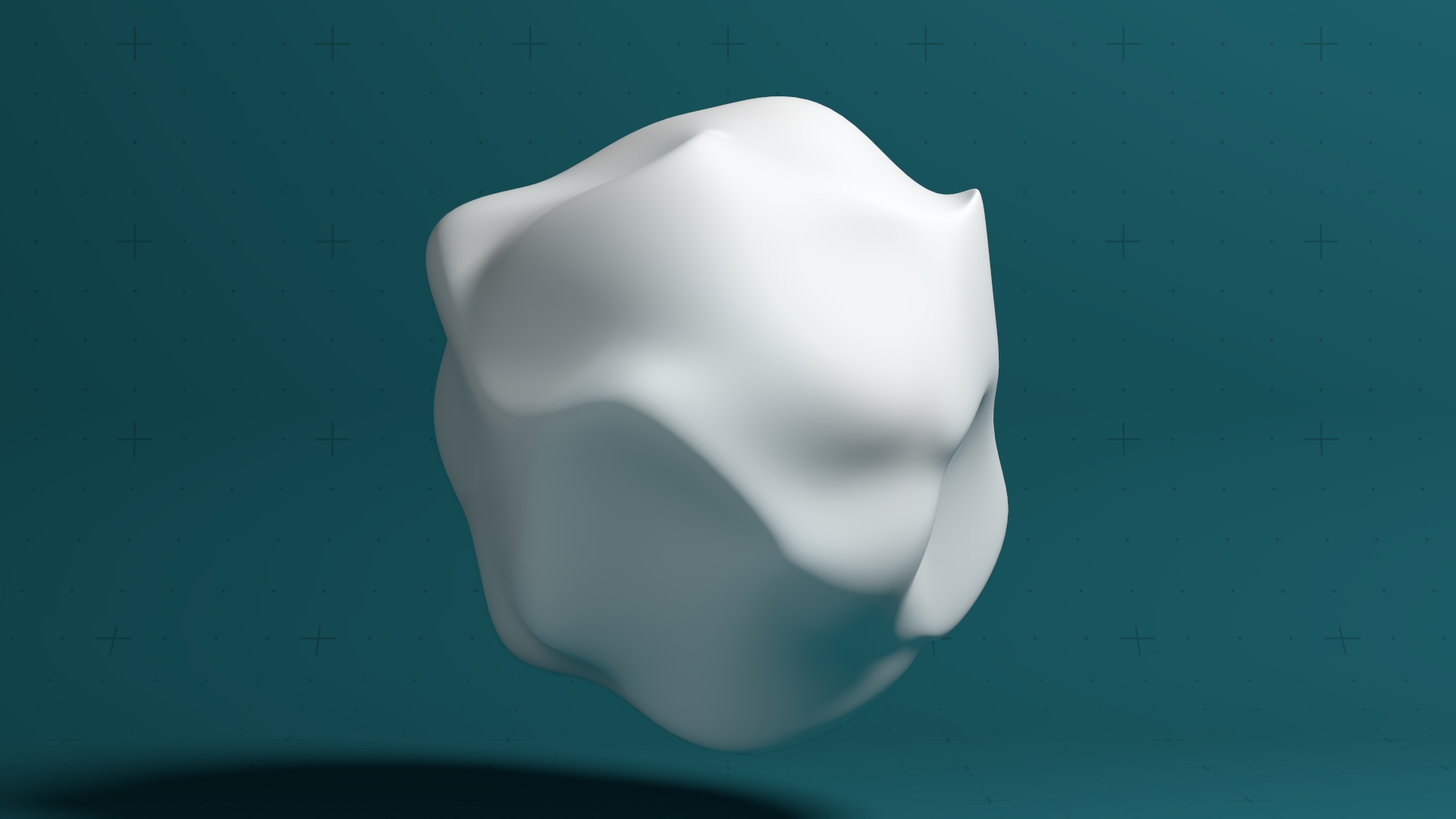 Turbulence Deformer
Turbulence Deformer
Deform a mesh using a turbulence function
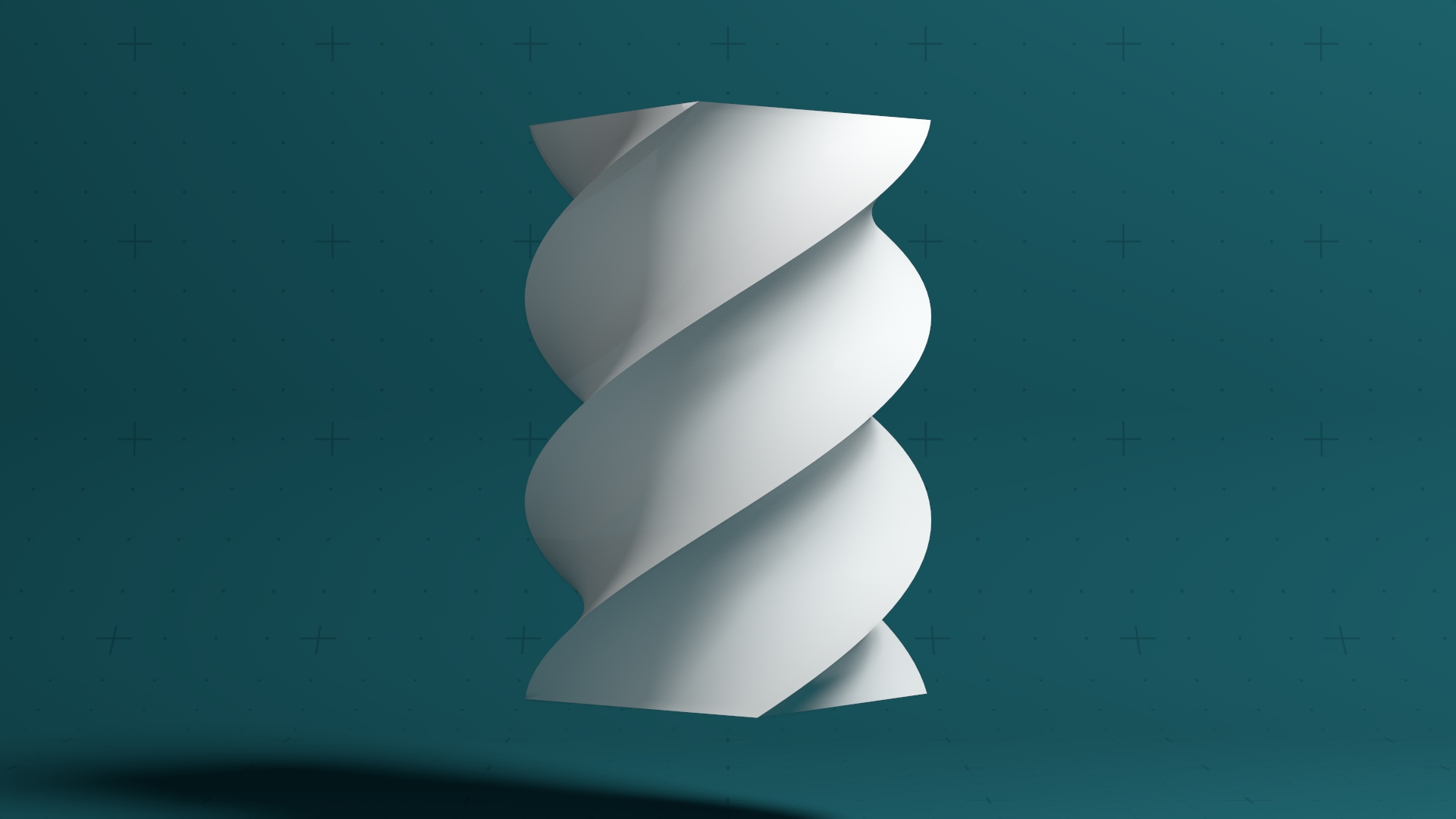 Twist
Twist
Twists geometry around a central axis