Topology
Updated: 11 Aug 2025
Updated: 11 Aug 2025
These nodes create and destroy any type of Geometry. By changing the topology, new shapes and surfaces can be created from the original geometry, for much more complex effects. It’s important to be mindful of the geometry these nodes are applied to - High polygon counts can cause have significant performance and processing costs, and poor topology can generate erratic results.
See Optimisation for more…
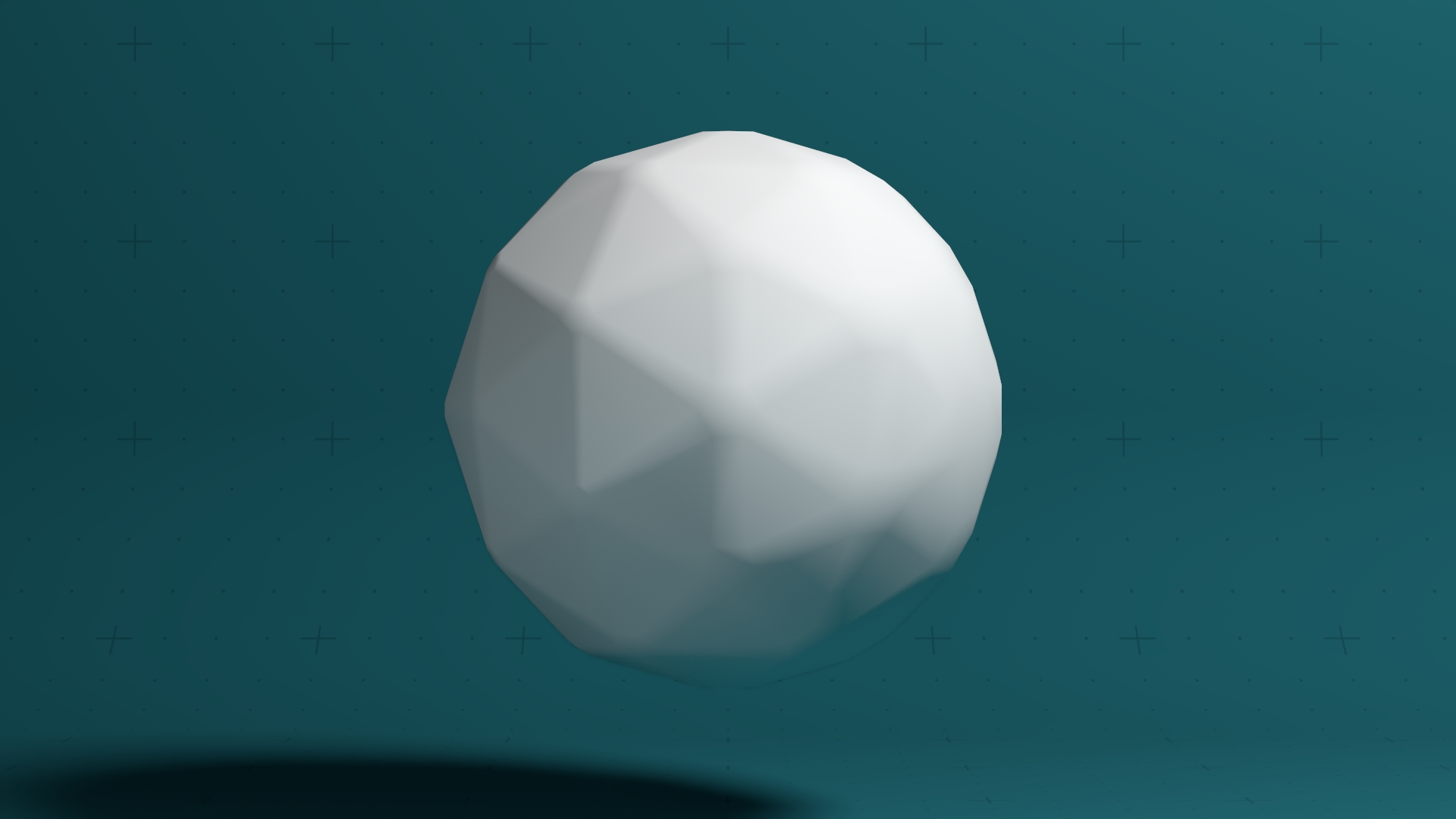 Bevel
Bevel
Rounds off the edges of the parent mesh
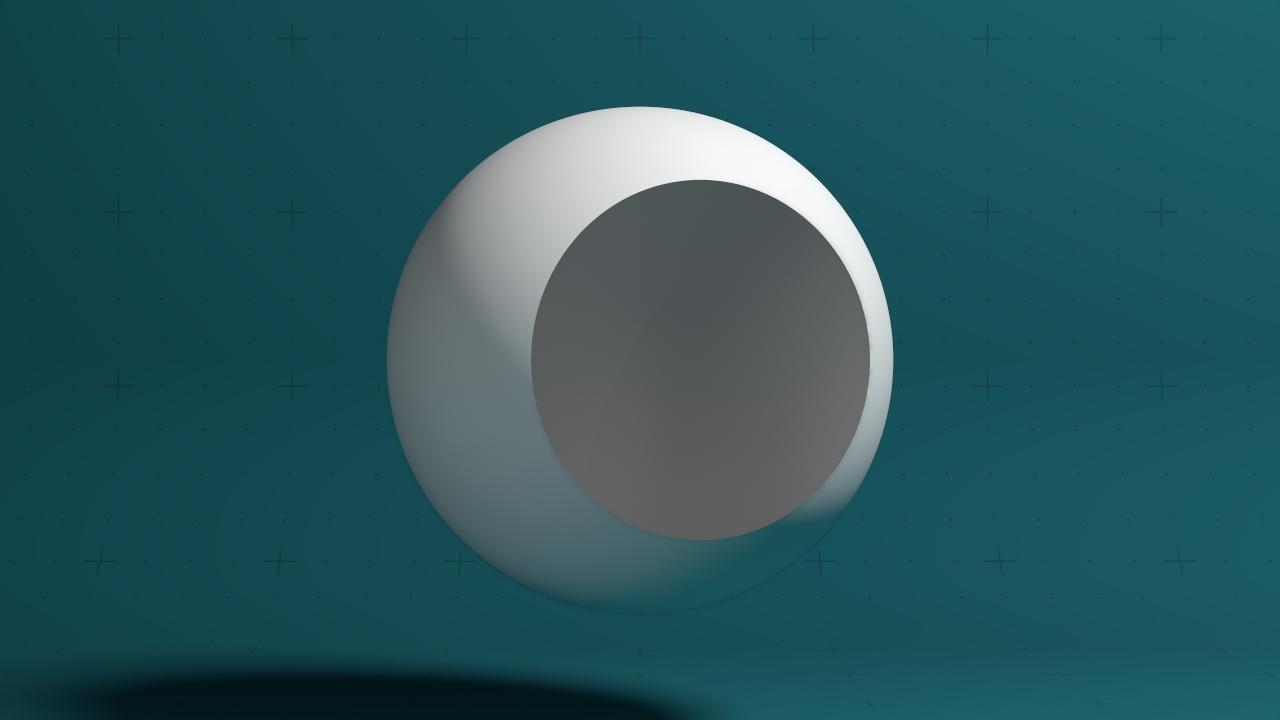 Cull
Cull
Modifies a mesh by cutting away areas
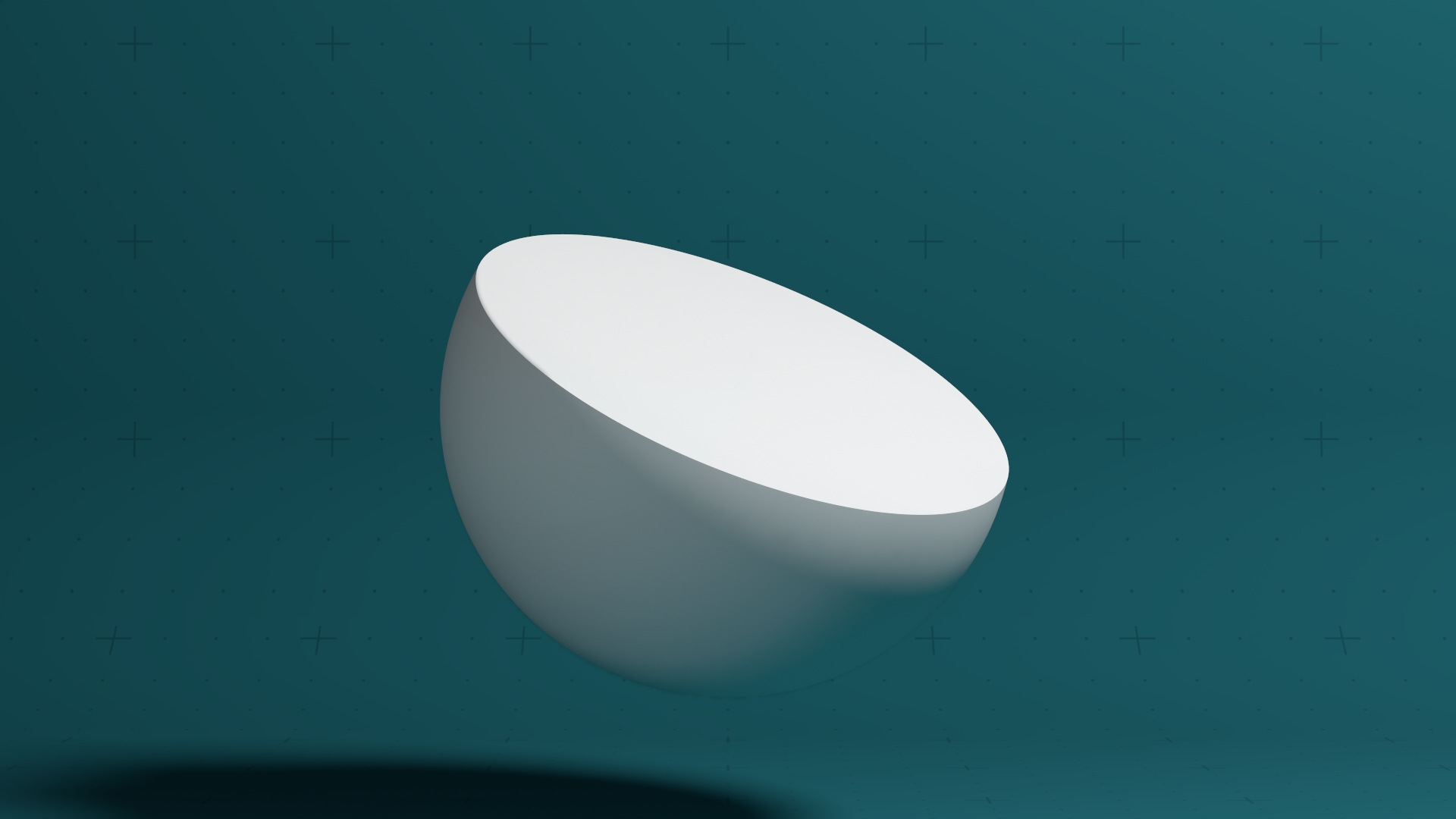 Cut
Cut
Cuts the parent mesh along a plane
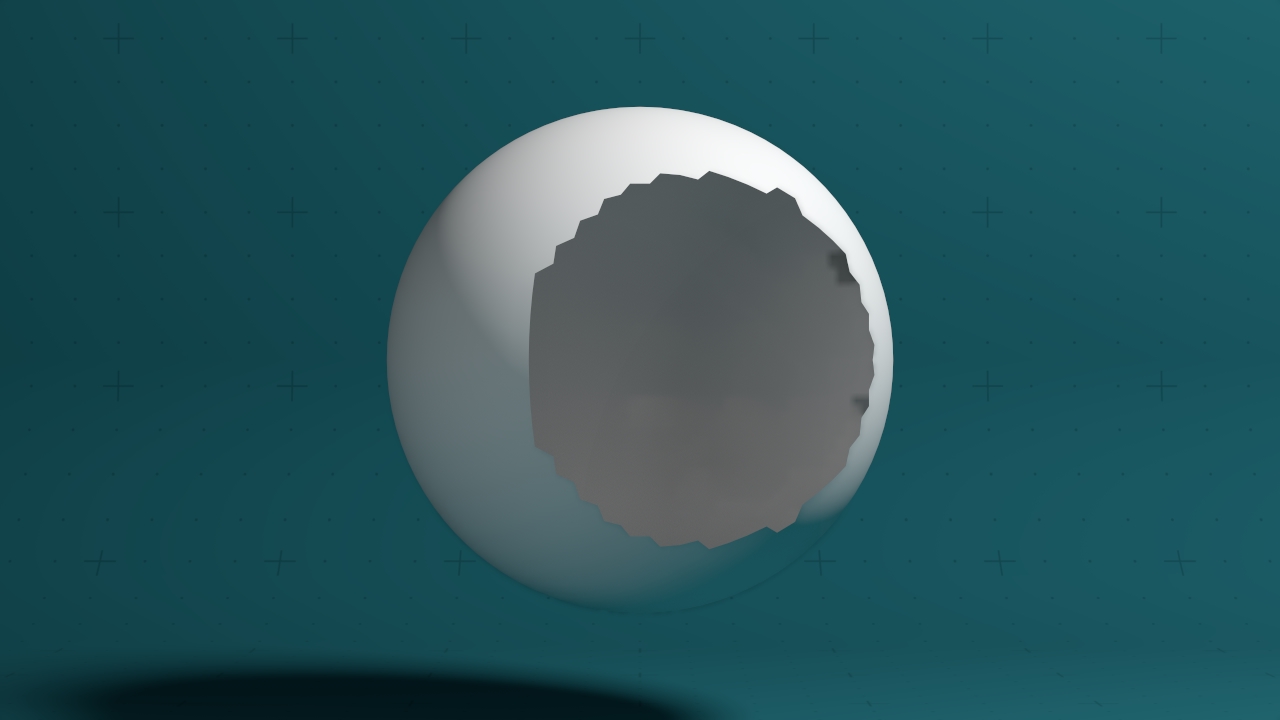 Delete Polygons
Delete Polygons
Delete polygons within its range
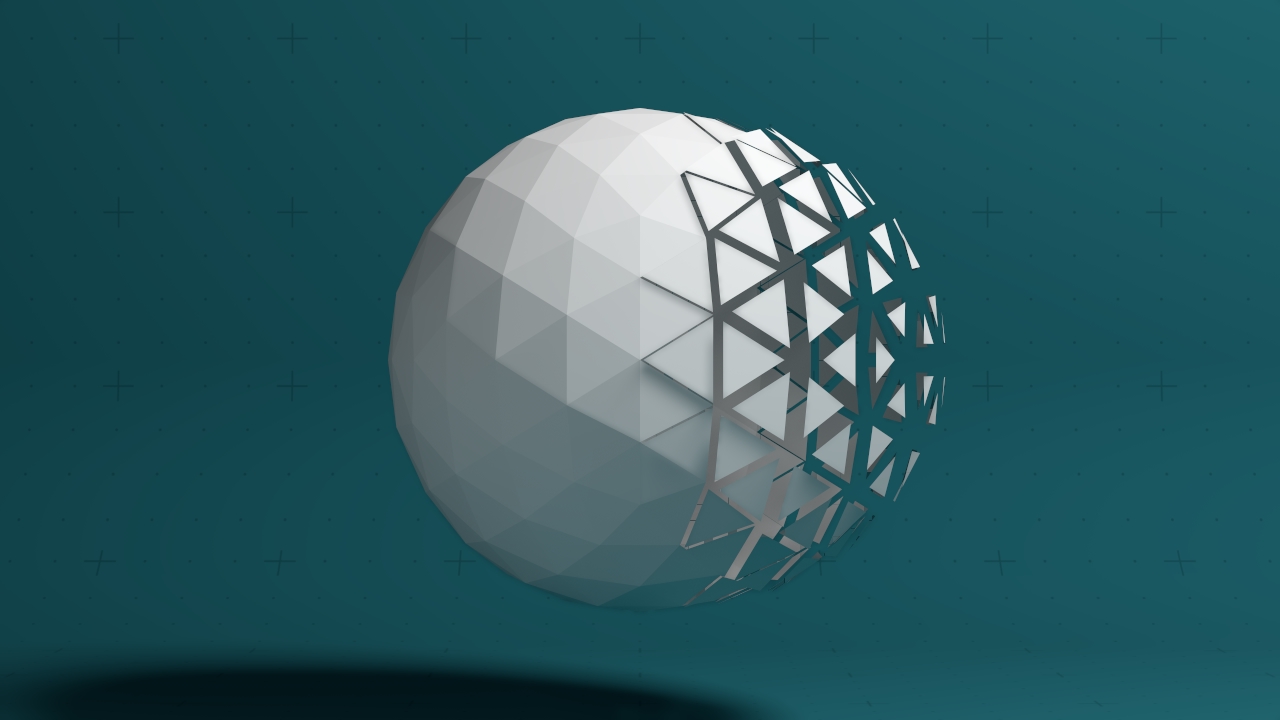 Detach Polygons
Detach Polygons
Disconnect the faces of a mesh from each other
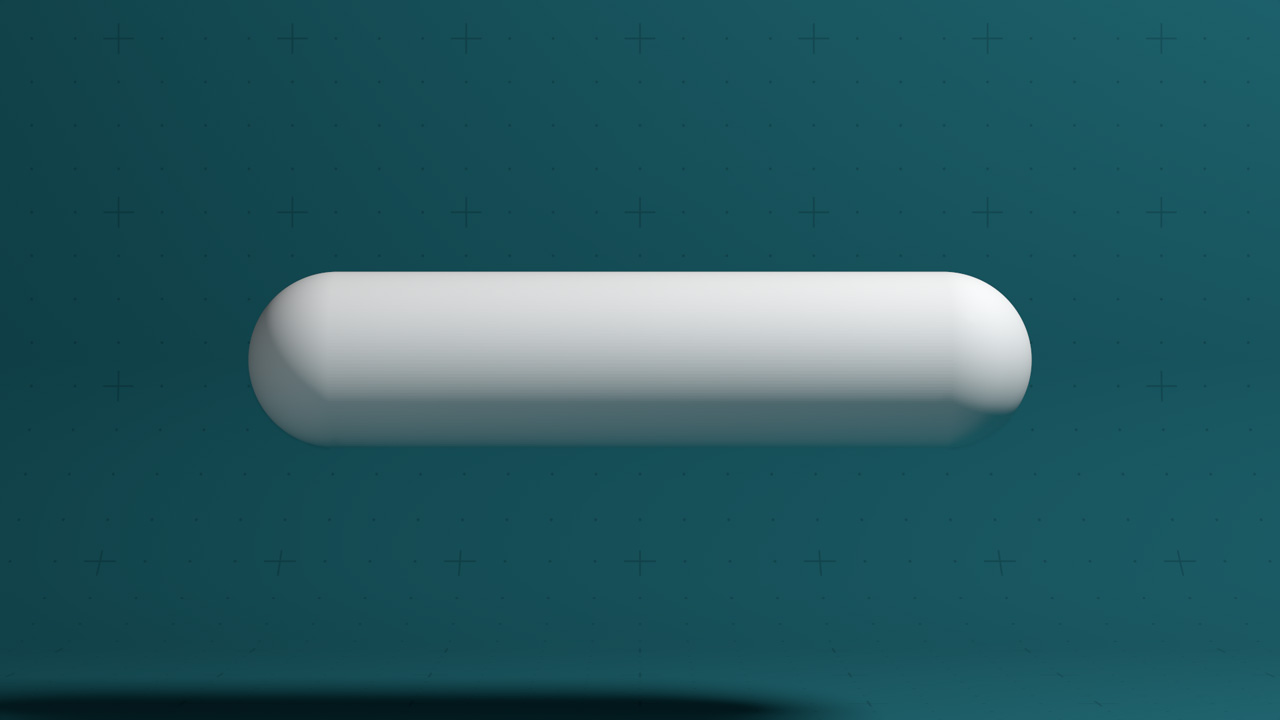 Extend
Extend
Cut and extend a parent mesh
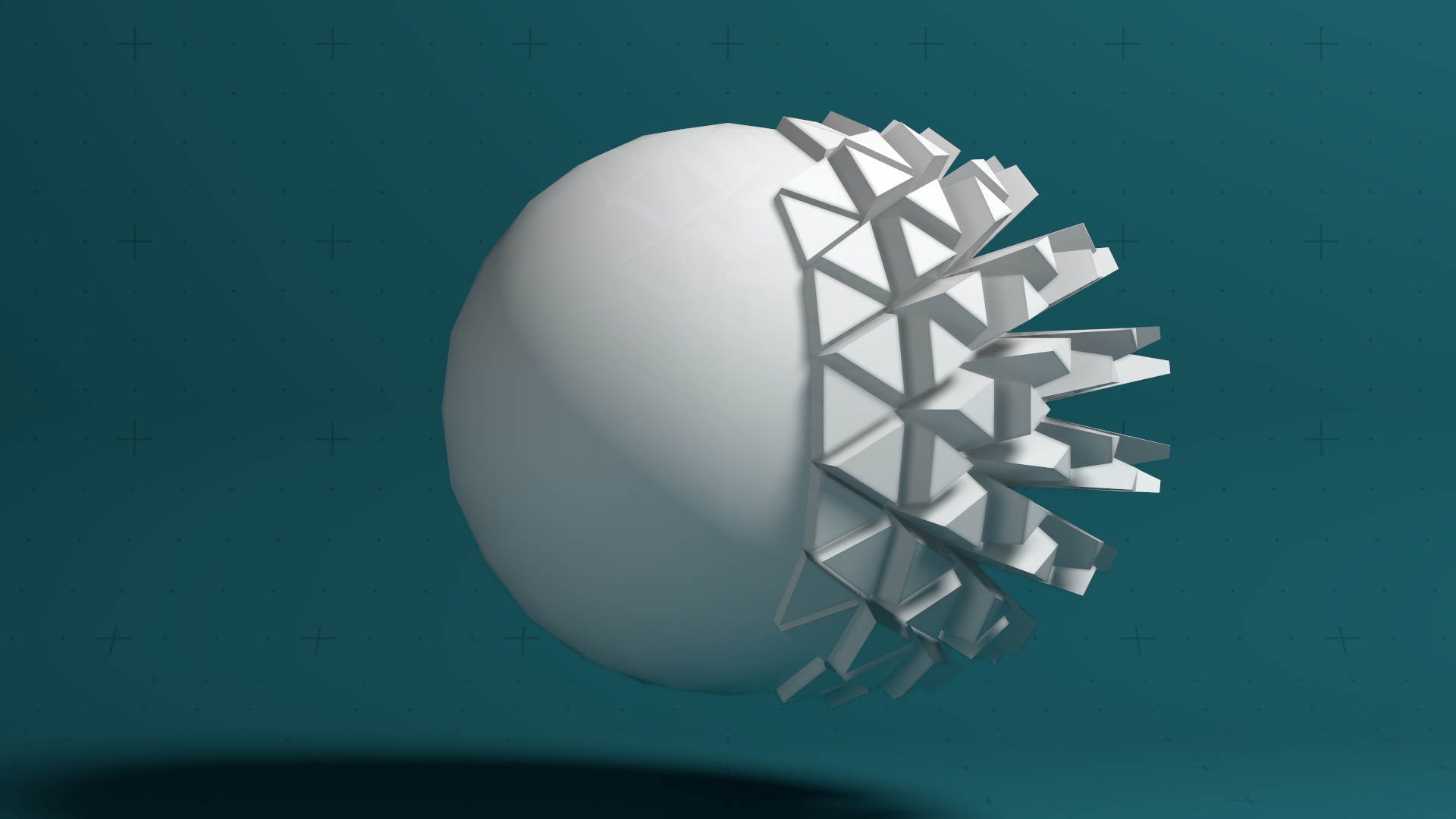 Extrude Polygons
Extrude Polygons
Extrudes each face of a mesh individually
 Fertilize
Fertilize
Apply a growing effect to the parent mesh
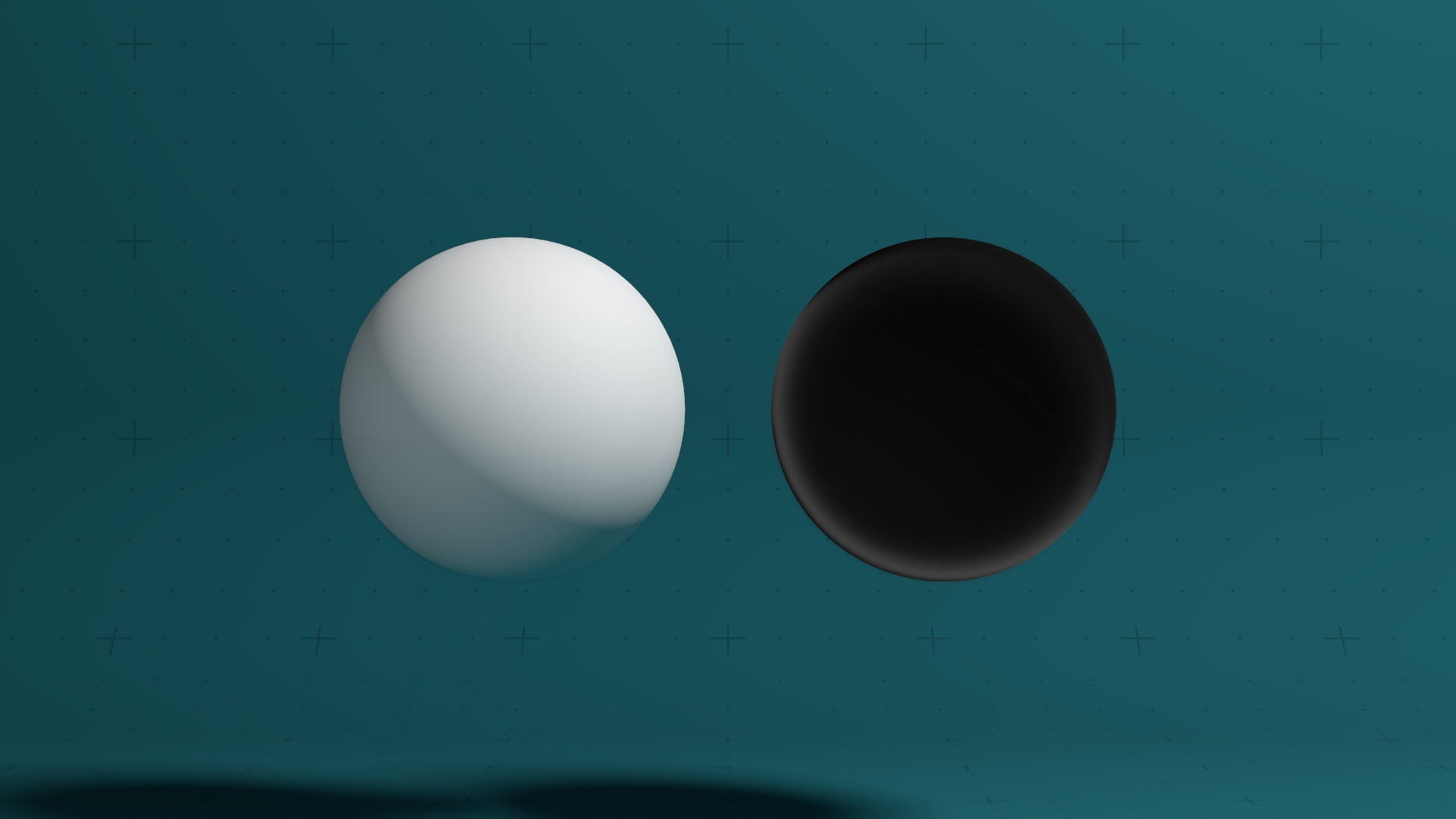 Flip Polygons
Flip Polygons
Flip the polygons of the parent mesh
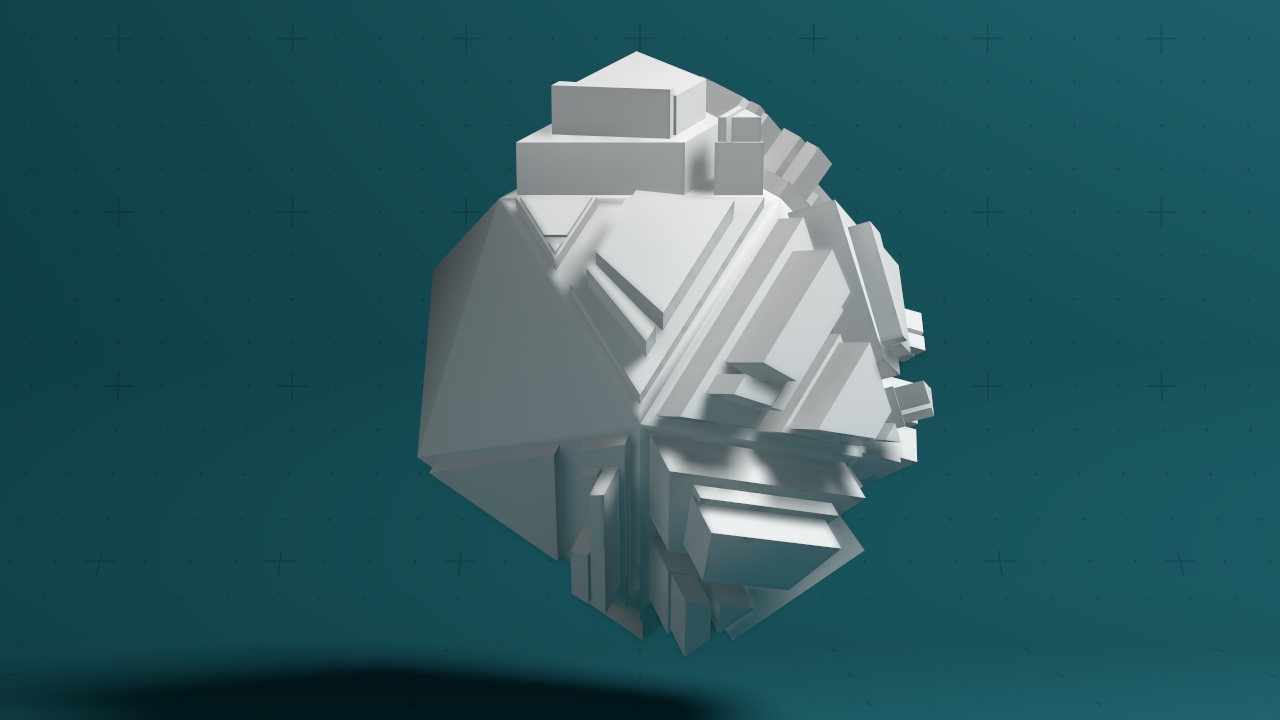 Greeble
Greeble
Iteratively subdivides and shifts polygons of the parent mesh
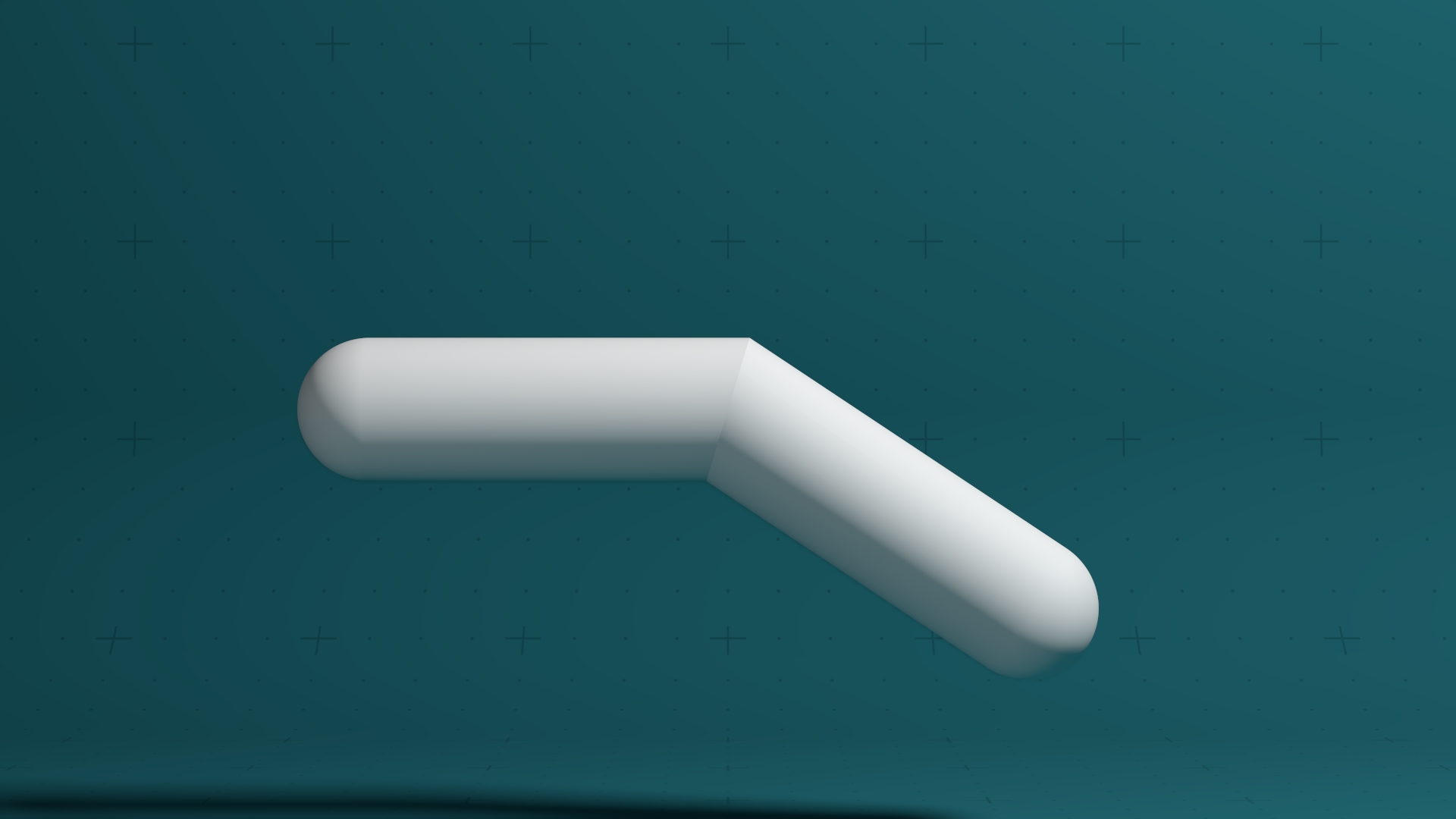 Mirror
Mirror
Generates a mirror cut through a mesh
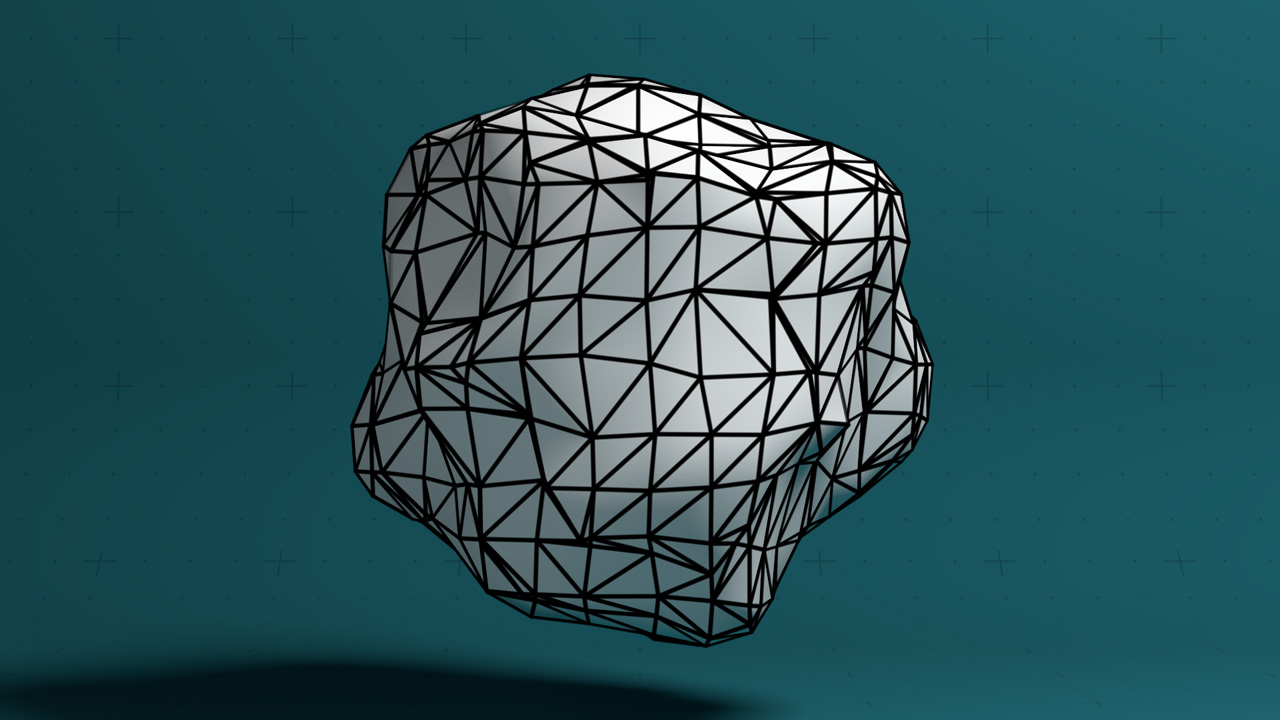 Retopologise
Retopologise
Retopologises the parent mesh
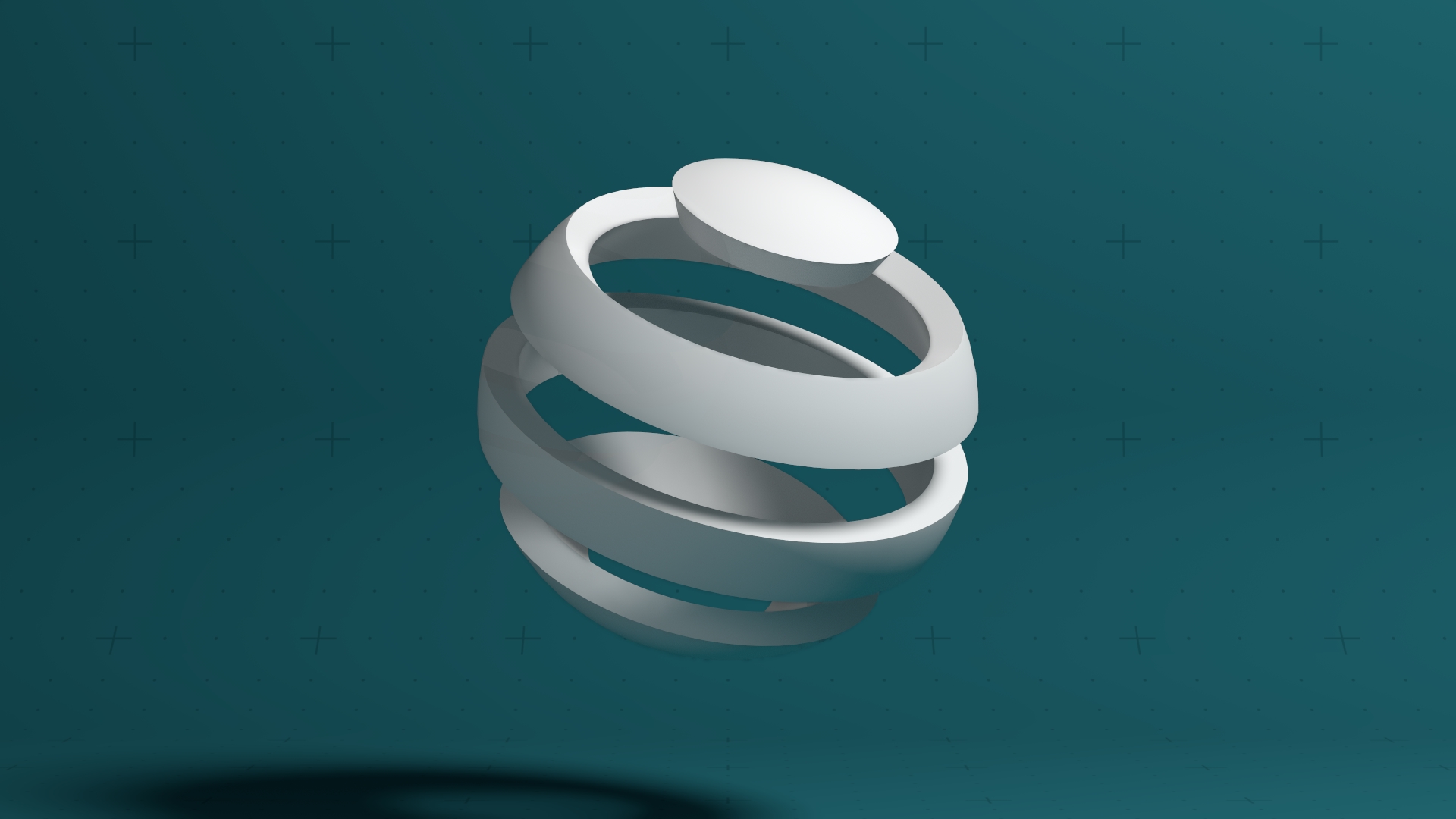 Shift Polygons
Shift Polygons
Extrudes polygons of the parent mesh
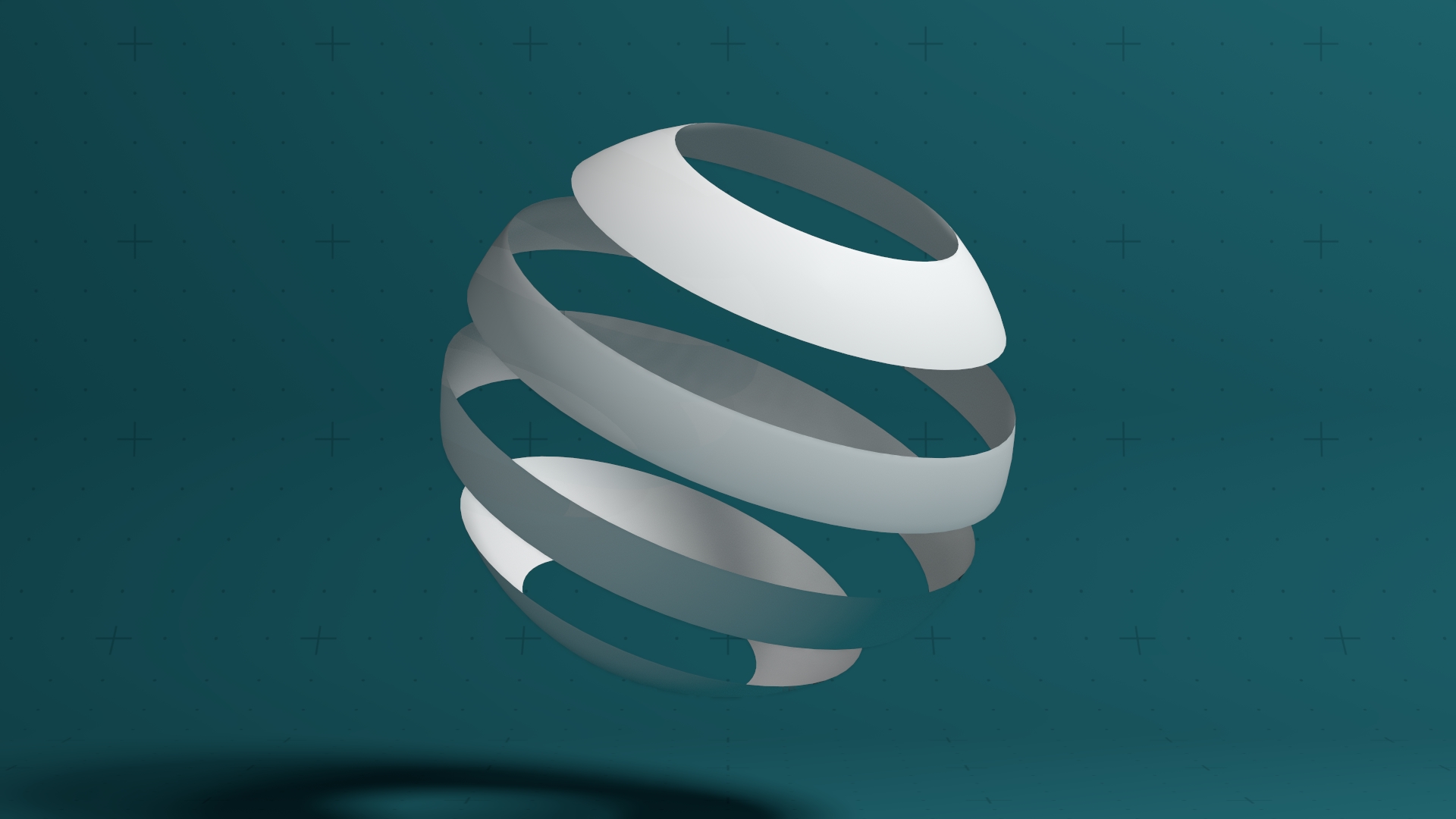 Slice
Slice
Cuts slices into a mesh
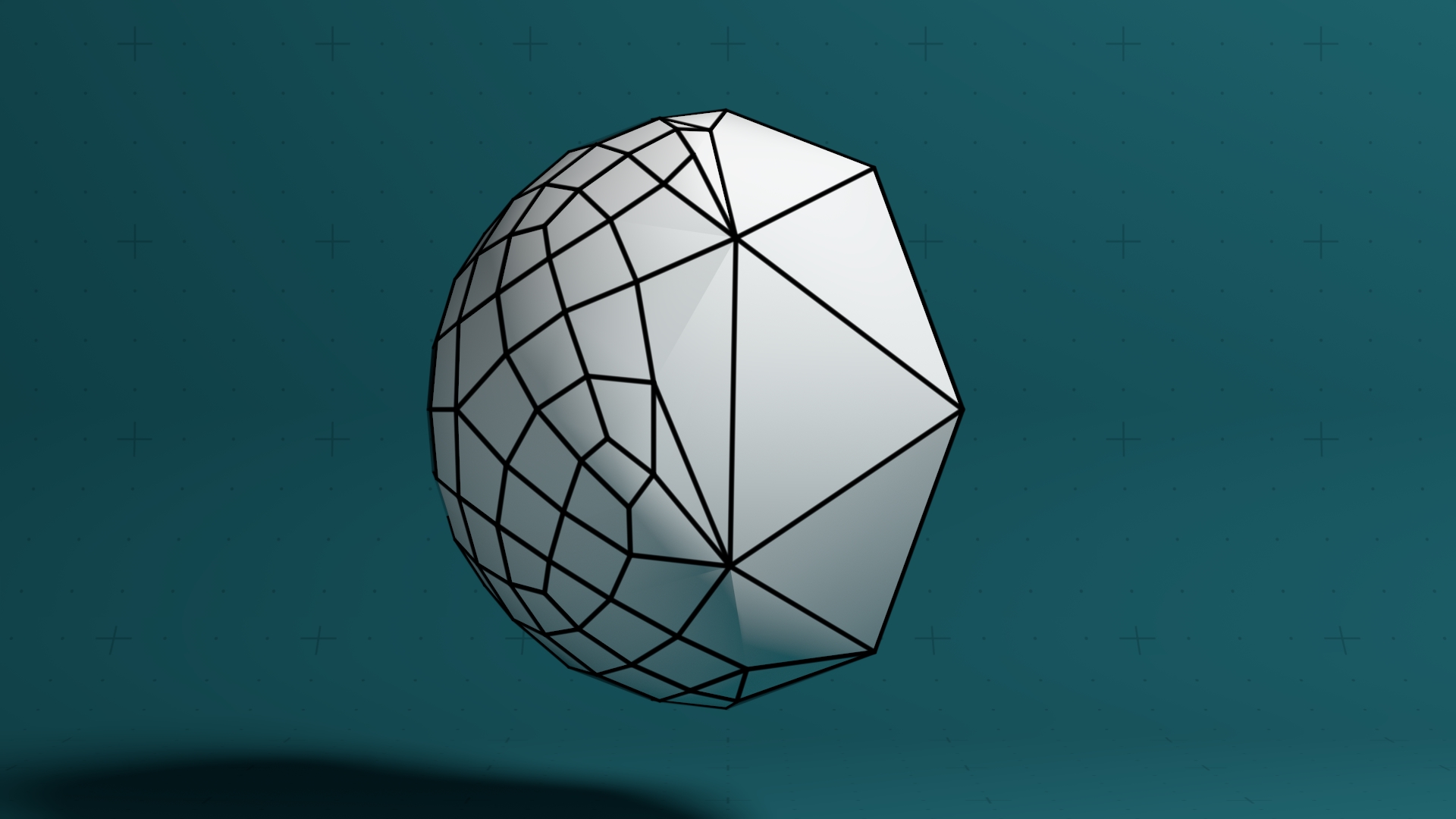 Subdivide
Subdivide
Iteratively subdivides the polygons of the parent mesh
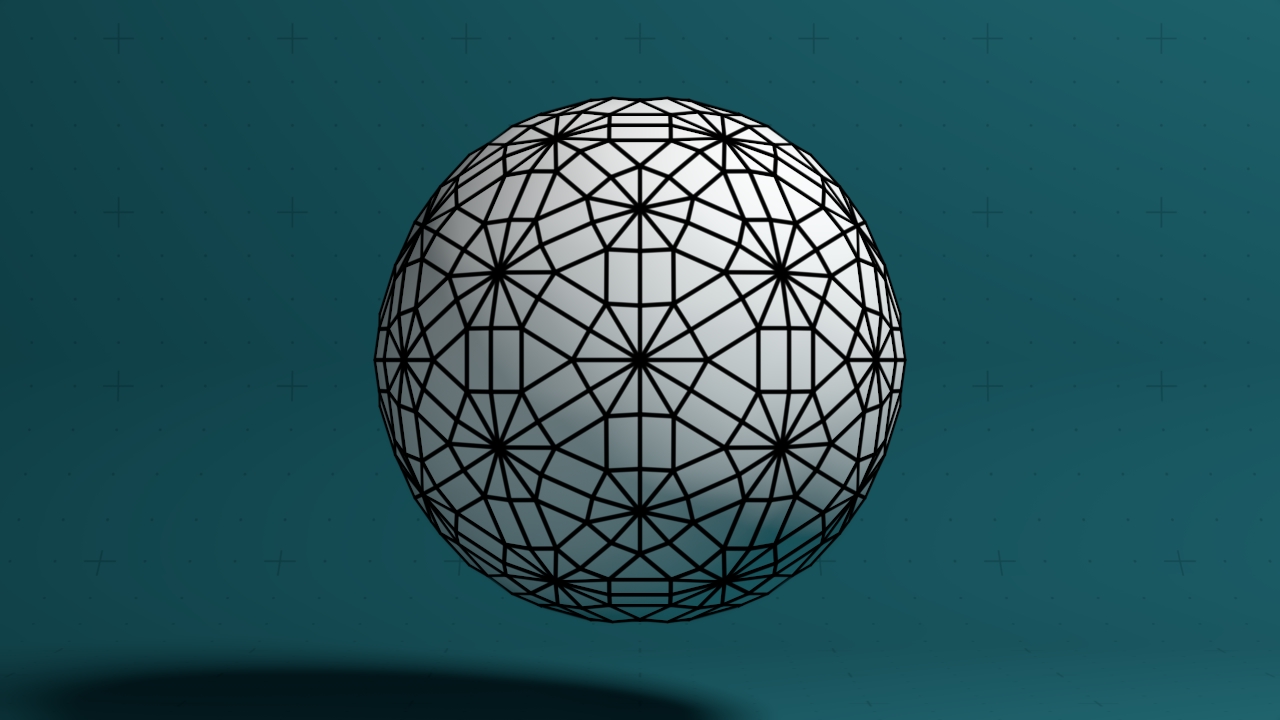 Tessellate
Tessellate
Iteratively tessellates the polygons of the parent mesh
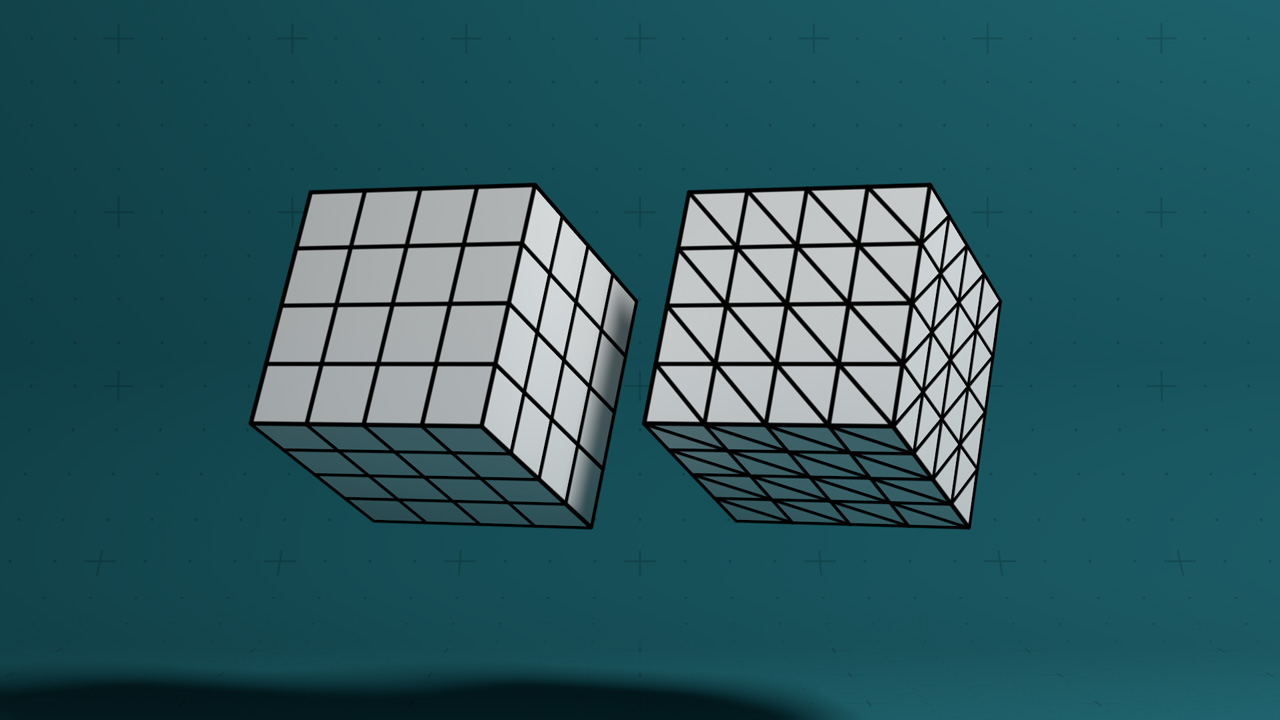 Triangulate
Triangulate
Converts all faces in the parent mesh to triangular faces
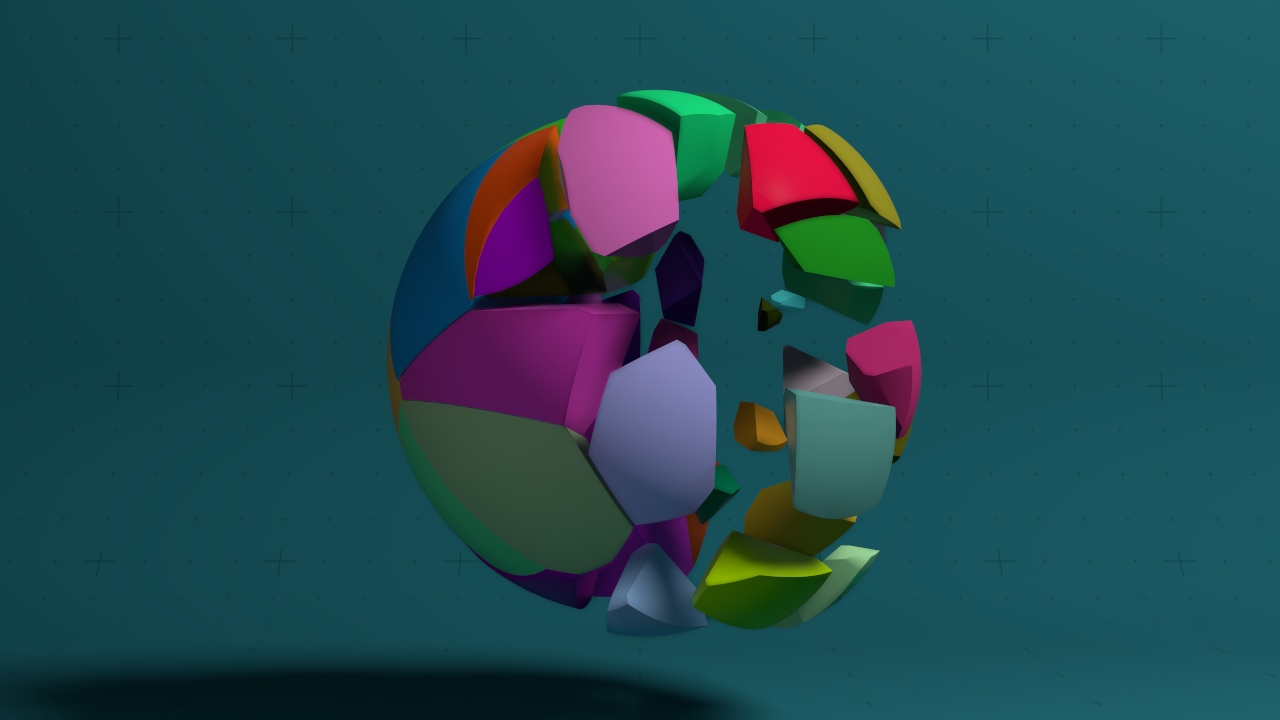 Voronoi Fracture
Voronoi Fracture
Fracture the parent mesh into voronoi chunks