Object To Points
Updated: 3 Feb 2025
Convert the parent mesh into points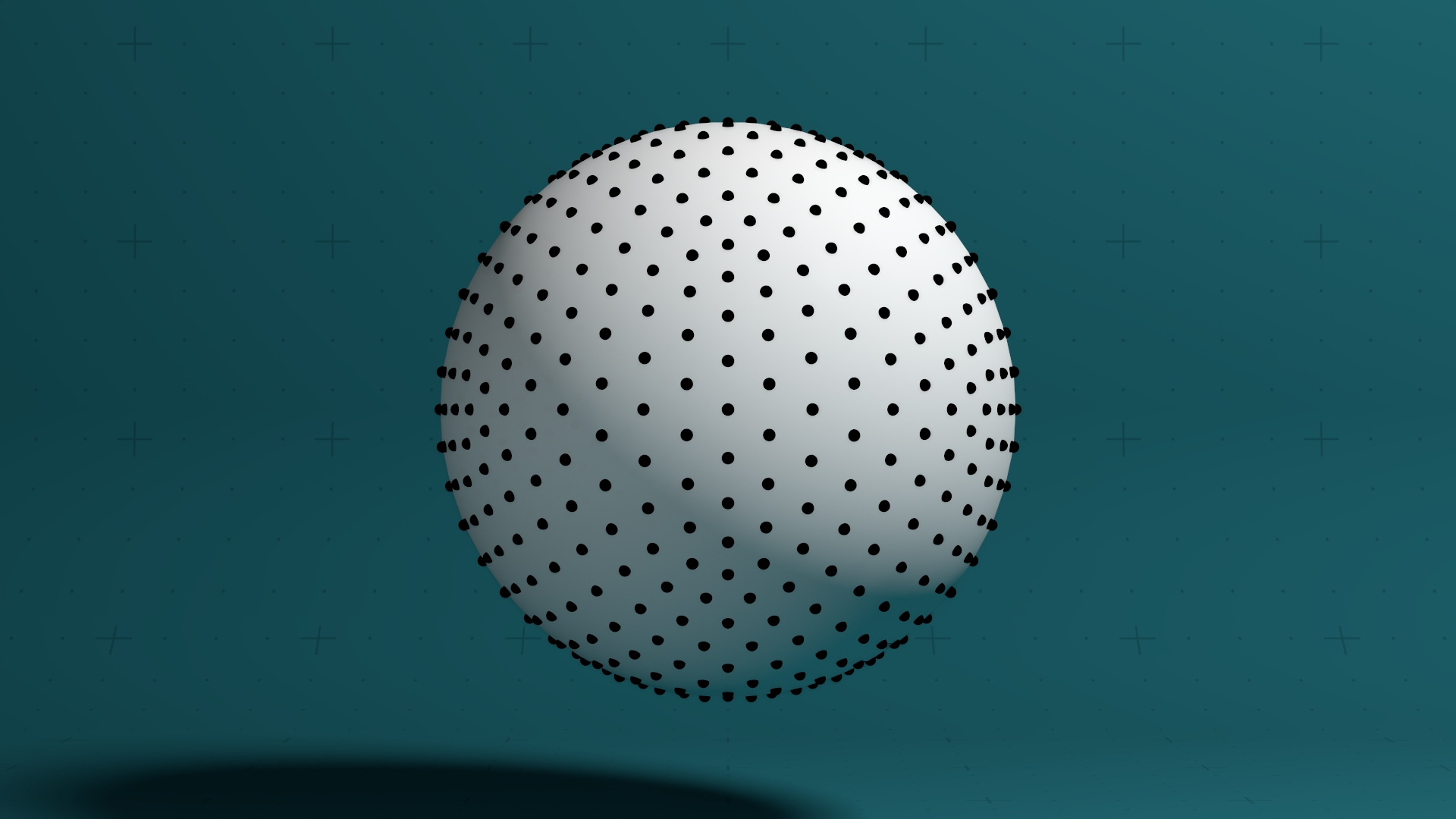
Updated: 3 Feb 2025
Convert the parent mesh into points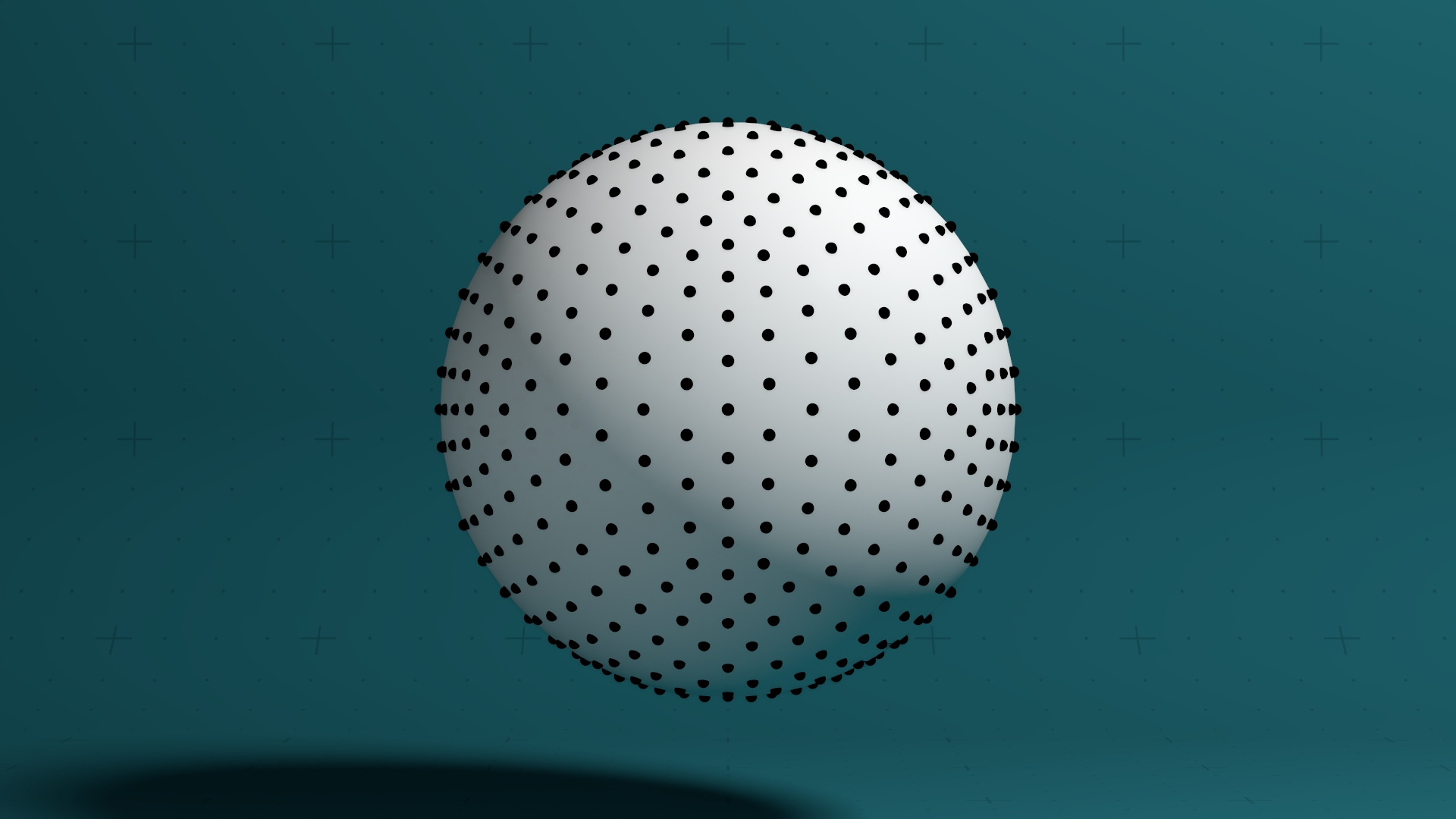
This node converts the parent mesh into points. The vertices of the mesh may be used directly, or points can be derived from the polygon centres or distributed evenly over the polygons of the mesh.
These properties control the core behaviours of the node.
| Parameter | Details |
|---|---|
| Spread Mode |
The point distribution method.
|
| Point Size | The radius of each output point. |
| Num Spread Points | The number of points to spread over the surface, when “spread over polygons” mode is used. |
| Lock Distribution | In spread over polygons mode, locking the distribution spreads points over the source mesh once and updates their positions and attributes on each subsequent update using the same distribution. otherwise the points are redistributed every frame, which will change if the mesh vertices are changing. note that if the topology of the source mesh is changing the distribution can’t be locked and will give undefined results if used. |
| Seed | The random seed, in spread over polygons mode. |
| Separation Distance | The distance to separate the points when “spread over polygons” mode is used. |
The properties control the time at which the node is active. See Timeline for editing time segments.
| Parameter | Details |
|---|---|
| Duration |
Control the duration of the node’s time segment.
|
| Node Time | The custom start and end time for the node. |
| Duration (Timecode) | The length of the node’s time segment (in time). |
| Duration (Frames) | The length of the node’s time segment (in frames). |
| Time Segment Enabled | Set whether the node’s time segment is enabled or not in the Timeline. |
| Name | Description | Typical Input |
|---|---|---|
| Point Size Weightmap | Weightmap to control the point size. | Generate Weightmap |
| Generated Weightmap | Add a weightmap to vary the strength of the deformer across the surface. | Generate Weightmap |
| Transform Modifiers | Apply the transforms of another node to this node. | Null |
| Target Node | Modifiy the rotations of the node to always direct the z axis towards the input. | Null |
| Local Transform Override | Apply the transforms of another node to this node, relative to its parent. | Null |