Freeze
Updated: 3 Feb 2025
Freeze the parent mesh at its current state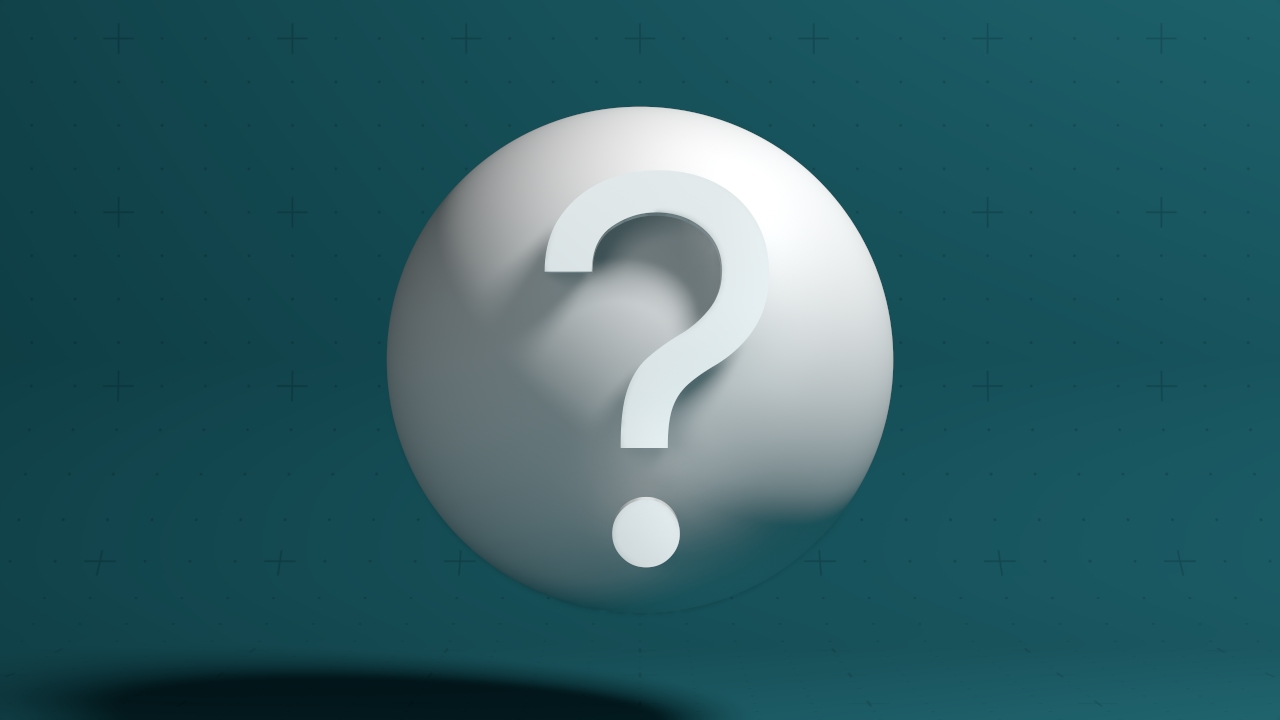
Updated: 3 Feb 2025
Freeze the parent mesh at its current state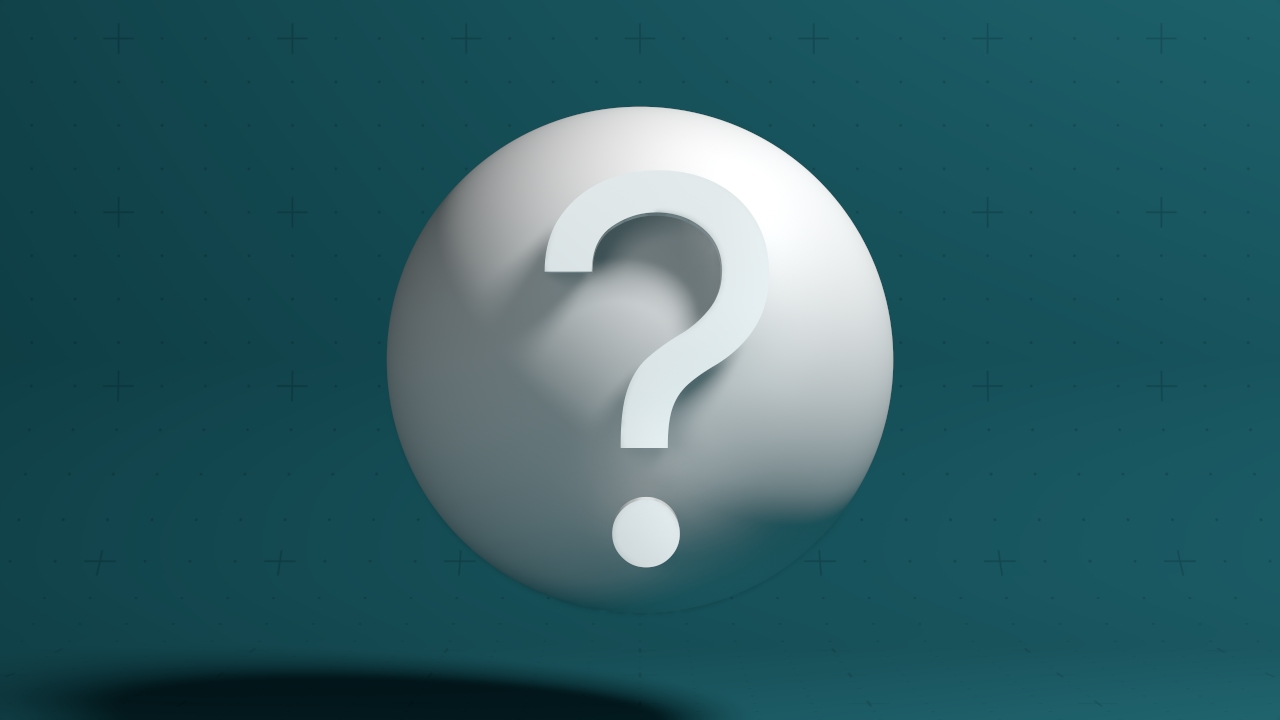
This node freezes the parent mesh at its current state in the deform stack. Once frozen and until the node ends or is disabled, the frozen copy of the mesh is used instead of running the proceeding part of the deformer stack on updates. This means that the parent mesh will no longer change due to any deformers or animation that run before the freeze node in the stack. This can also provide a sizeable performance benefit if the previous nodes in the deformer stack were computationally intensive.
The freeze node clears every time the timeline is reset, so the full deform stack will run on the first execution after a reset. If there were changes to the nodes in the stack, this means that resetting the timeline will cause the frozen mesh to change. However, the node may also optionally cache the result to disk. If this is the case, the cached copy is used when the timeline is reset or when the project is loaded - so the full deform stack is never run, and the mesh is frozen permanently.
These properties control the core behaviours of the node.
| Parameter | Details |
|---|---|
| Cache To Disk | Determines whether the frozen mesh should be cached to disk. |
The properties control the time at which the node is active. See Timeline for editing time segments.
| Parameter | Details |
|---|---|
| Duration |
Control the duration of the node’s time segment.
|
| Node Time | The custom start and end time for the node. |
| Duration (Timecode) | The length of the node’s time segment (in time). |
| Duration (Frames) | The length of the node’s time segment (in frames). |
| Time Segment Enabled | Set whether the node’s time segment is enabled or not in the Timeline. |
| Name | Description | Typical Input |
|---|---|---|
| Silhouette Edge Viewpoint | Input to define the viewpoint from which the silhouette boarder will be calculated if selected. | Generate Weightmap |
| Generated Weightmap | Add a weightmap to vary the strength of the deformer across the surface. | Generate Weightmap |
| Transform Modifiers | Apply the transforms of another node to this node. | Null |
| Target Node | Modifiy the rotations of the node to always direct the z axis towards the input. | Null |
| Local Transform Override | Apply the transforms of another node to this node, relative to its parent. | Null |