UV Camera
Updated: 4 Dec 2023
Places a camera which captures the lighting and materials from a connected 3D object and renders it onto the objects UV Map.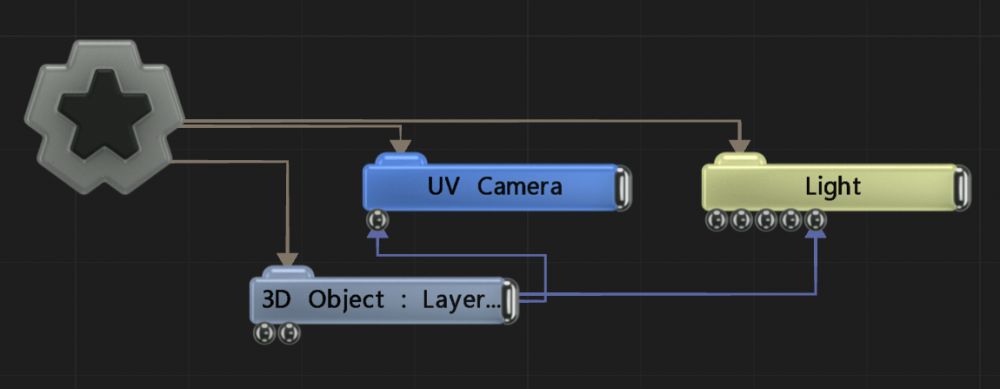
Updated: 4 Dec 2023
Places a camera which captures the lighting and materials from a connected 3D object and renders it onto the objects UV Map.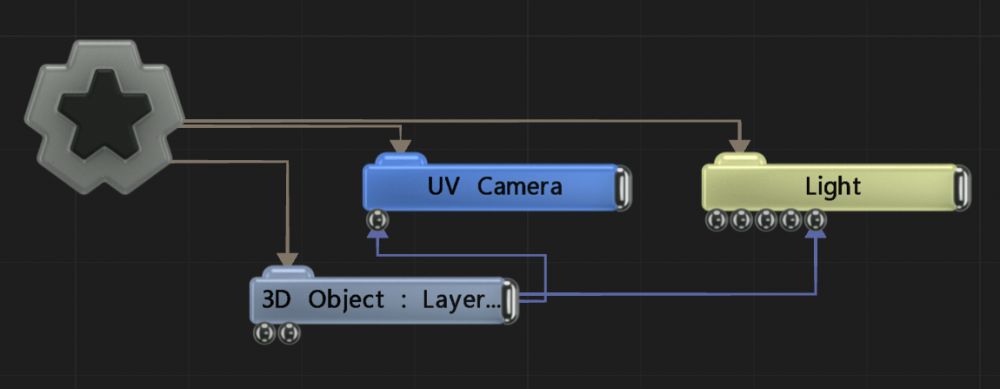
Renders the contents of a connected 3D objects surface onto the viewport through its UV texture map.
This is most commonly used with media servers for projection mapped objects, where Notch renders the contents of the object’s surface and passes it to the media server as a UV texture map for application onto the same mesh in its projection system.
The input object must have been appropriately UV mapped (unwrapped) in a modelling package for this mechanism to be successful.
Typically anti-aliasing should be disabled on the Root node to ensure the UV texture map contains hard edges.
Nodes parented to this node will generally follow the standard parent-child relationship with nodes in Notch, with the exception that most Post-FX nodes will only run when viewed through a camera when connected to the camera.
These properties control the 3D transforms of the node. Not usually appropriate to modify this node.
| Parameter | Details |
|---|---|
| Position X | The objects position along the local x-axis. |
| Position Y | The objects position along the local y-axis. |
| Position Z | The objects position along the local z-axis. |
| Rotation Heading | The objects rotation around the local y-axis. |
| Rotation Pitch | The objects rotation around the local x-axis. |
| Rotation Bank | The objects rotation around the local z-axis. |
| Scale X | The objects scale along the local x-axis. |
| Scale Y | The objects scale along the local y-axis. |
| Scale Z | The objects scale along the local z-axis. |
Control the inheritance of the transforms from the parent.
| Parameter | Details |
|---|---|
| Position | Toggle inheritance of the Position from the parent. |
| Rotation | Toggle inheritance of the Rotation from the parent. |
| Scale | Toggle inheritance of the Scale from the parent. |
| World Position Only | Inherit the world position from the parent only, rotation and scale will be ignored. Overrides above properties. |
| Inherit Time | Toggle inheritance of time from the parent. |
These properties control the core behaviours of the node.
| Parameter | Details |
|---|---|
| UV Channel | The channel to be rendered to the UV texture map |
| UV Border (Pixels) | Dilates the edges of the UV mapped regions in the texture to prevent ‘black’ areas when reapplied to the object. |
| Flip X | Flip the output UV texture along the X plane. |
| Flip Y | Flip the output UV texture along the Y plane. |
| Invert Normals | Flip the normals of each face, so the lighting is tested against the inside face. |
| Camera Priority | Change the priority of the camera. If two or more cameras have the same priority, the highest camera node in the nodegraph heirarchy is used. |
The properties control the time at which the node is active. See Timeline for editing time segments.
| Parameter | Details |
|---|---|
| Duration |
Control the duration of the node’s time segment.
|
| Node Time | The custom start and end time for the node. |
| Duration (Timecode) | The length of the node’s time segment (in time). |
| Duration (Frames) | The length of the node’s time segment (in frames). |
| Time Segment Enabled | Set whether the node’s time segment is enabled or not in the Timeline. |
| Name | Description | Typical Input |
|---|---|---|
| Object Nodes | The UV texture mapped 3D object to be rendered | 3D Object |
| Included Objects | Select nodes will be included in the final rendering from this camera. Once a node is connected, all unconnected nodes will be treated as excluded. | 3D Object |
| Excluded Objects | Select objects to be ignored by this camera. These objects will not be rendered, but will otherwise be generated and impact performance. Once a node is connected, all unconnected nodes will be treated as included. | 3D Object |
| Transform Modifiers | Apply the transforms of another node to this node. | Null |
| Target Node | Modifiy the rotations of the node to always direct the z axis towards the input. | Null |
| Local Transform Override | Apply the transforms of another node to this node, relative to its parent. | Null |