Video Capture
Updated: 29 Jan 2026
Updated: 29 Jan 2026
Settings for Video Capture are located in Project > Settings > Video In / Capture > Video Capture
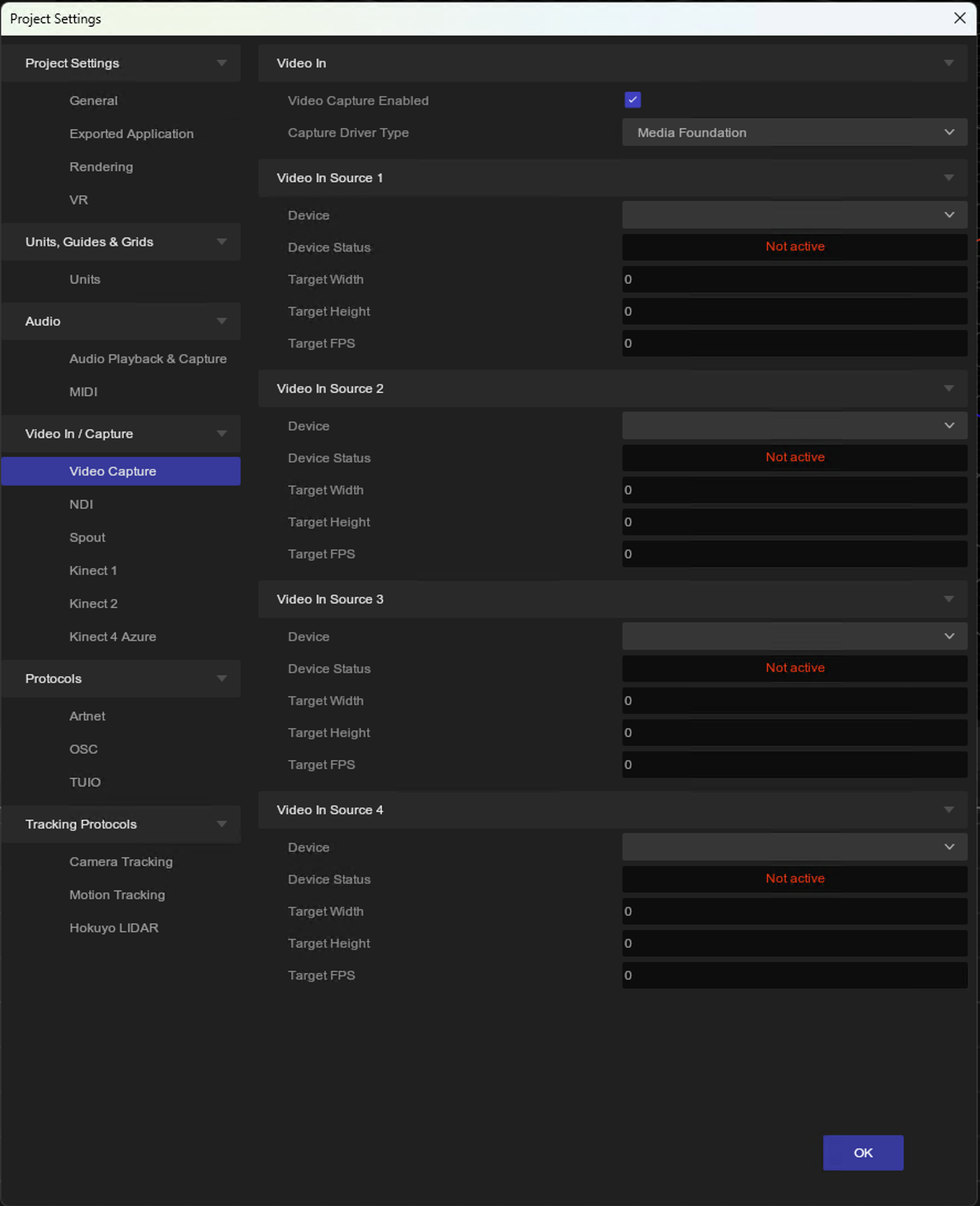
There are multiple ways to bring video capture data into Notch, depending on your scenario.
| Method | Description |
|---|---|
| Notch Builder / Playback | Using DirectShow / MediaFoundation compatible capture cards. |
| Embedded in Media Server | The MediaServer provides routing from their capture methods into the Notch Block |
To configure your Notch Builder project to use a local capture device (for use in Builder or Standalone):
Project > Settings > Video In / Capture > Video CaptureVideo In pane, check the Video In Enabled box.Video Capture node to the nodegraph. This node delivers a texture that can be piped into an Image 2D or other node that accepts textures.To configure your Notch project to receive video from a media servers capture source:
When your project is exported to a media server, it will now present a hook for the inbound video. For working and previewing in Notch, you can use an imported video in the Video Loader node and the video will be over-ridden at runtime in the media server.
When running in Builder / Standalone Notch supports up to 4 simultaneous input video capture devices/streams. If you need more than 4, you will need to either:
When installing the Datapath drivers, make sure you set the mode to: Kernel Streaming Mode to enable DirectShow usage.
Cards reported as working:
Check that you can see the device is showing in other DirectShow/Media Foundation application such as Skype. If the device does not appear in these apps speak to the capture device manufacturer about DirectShow / MediaFoundation compatibility.
Are you sure it supports DirectShow or Media Foundation? If not, it won’t be accessible by Notch. Sadly, many Blackmagic devices sadly do not support these frameworks or do it in a way that’s not according to SDK specifications, rendering them unusable in Notch.
First of all, make sure you are using the latest driver for the device in question. Next, add a new value into registry as DWORD 32-bit under: Computer\HKEY_LOCAL_MACHINE\SYSTEM\CurrentControlSet\Services\ProCapture\Pro Capture SDI\Board (x), Channel (z) and set EnableCC to 0.
Then, disable/enable the capture card or just reboot your computer to make the new settings take effect.
The scene/play head needs to be playing for capture to refresh.