Streaming via RTMP/RTMPS/RTP
Updated: 30 Jan 2026
Updated: 30 Jan 2026
Notch enables you to stream your Notch content to internet streaming platforms, such as YouTube, Twitch, Facebook Live, Mixer & more directly from within Notch Builder, with both video and audio. You are also able to stream to custom streaming services that you may deploy yourself like Jitsi or Scaleway. RTMP & RTMPS are the two industry-standard protocols used to stream to these services.
For additional performance, Notch utilises NVIDIA’s hardware H.264 encoder (NVENC) to do the heavy lifting of encoding and dramatically reduces the load on the CPU. This is “available on most modern NVIDIA GPUs”:https://developer.nvidia.com/video-encode-decode-gpu-support-matrix.
If you are looking to stream to applications such as Zoom, Google Meet, OBS, then have a look at Streaming via Virtual WebCam.
Streaming is only currently available from Builder. There are no plans to support streaming directly from exported blocks.
Streaming with NotchCam is restricted to RFX licenses. For more info on license restrictions see the Pricing page
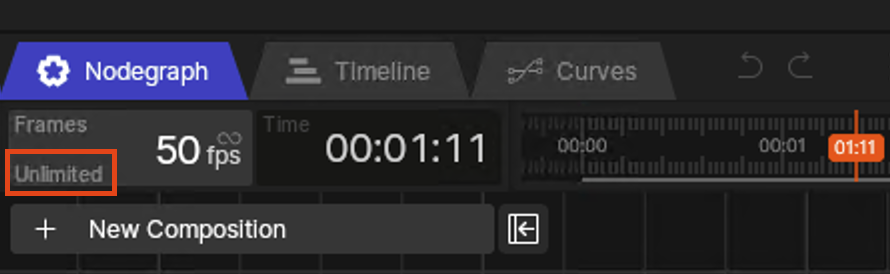
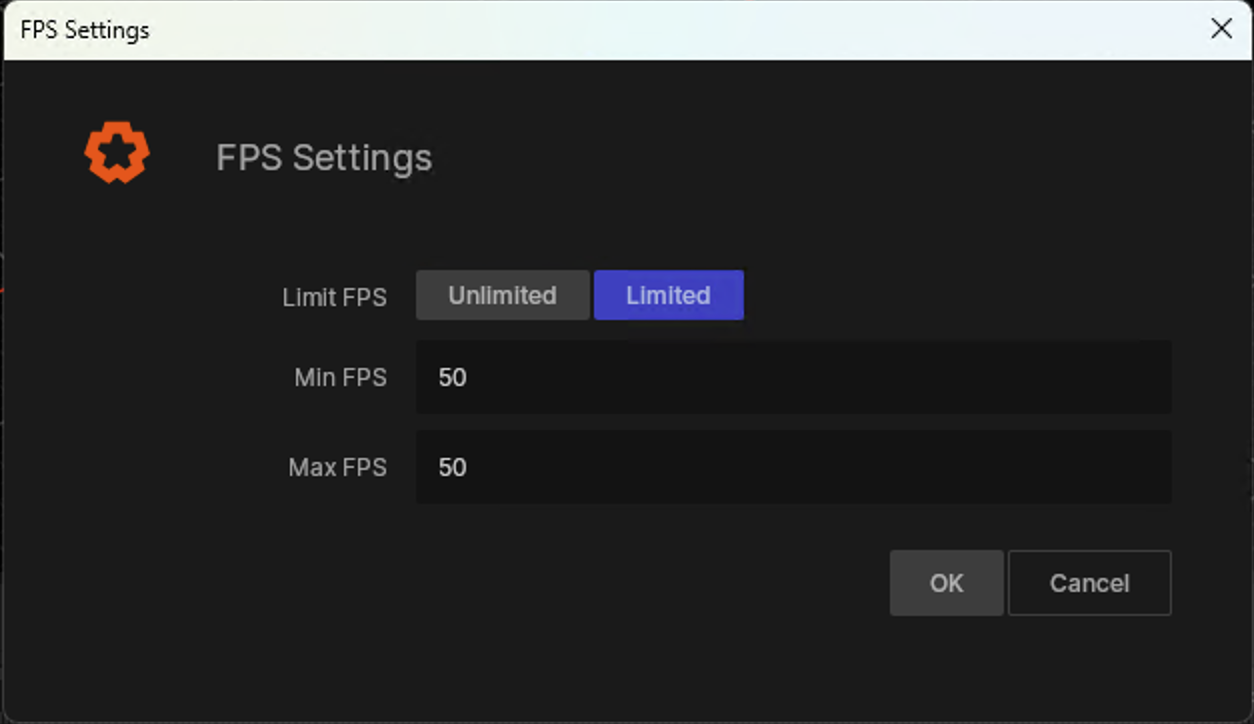
Devices > Streaming...
To stop streaming go to menu: Devices > End Streaming

The timeline must be playing for streaming data to be sent to the streaming service!
In the Devices > Streaming dialog there are a number of advanced streaming settings - which generally you will not need to alter.
| Setting | Description |
|---|---|
| Key Frame Interval | This is a streaming service specific number, which sets how often a full ‘key’ frame of video should be sent. For most services this is 2 seconds. |
| Output Audio | This allows you to choose whether to send an audio channel to the streaming service. Most streaming services (like YouTube, Vimeo etc) require you to send an audio channel, even if there is no actual audio coming down the channel, so it’s best to keep this on. |
| Sample Rate | You can set a custom sample rate, although the vast majority of streaming services require a 44100 Hz rate. |
Notch is able to pass audio from Sound Loader and Sound Capture nodes. It can also mix audio from multiple audio nodes.
Output Audio checkbox must be enabled in Devices > Streaming to be able to send the audio.
When utilising the Sound Capture node, you must enable the Pass Through Audio checkbox.
RTMP & RTMPS are the current industry standards for delivering internet streaming. All major streaming platforms support either one of these protocols. RTMP & RTMPS streams utilise the following codecs as per industry standards:
| Item | Codec |
|---|---|
| Video | H.264 (AVC) |
| Audio | AAC - Sent at 128 kbps |
RTP is more often used in local network scenarios.