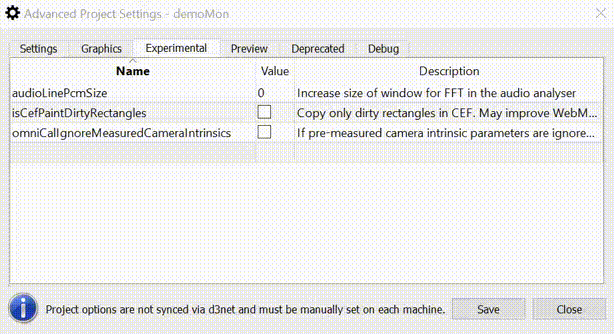Using Notch in disguise (formerly d3)
Updated: 15 May 2025
Updated: 15 May 2025
disguise has had native Notch playback support from r14.1.
disguise ships with a set of ~13 in-built Notch effects which work with all disguise products out of the box. If you wish to playback Notch content outside of these disguise in-built effects (i.e. custom blocks or Notch created blocks), you will require a full Notch Playback License.
In disguise you can render Notch content at a fraction of the surface rate. For example, you can run a 60Hz/50Hz surface refresh rate, while rendering Notch content at 30fps/25fps. For heavier content this can bring you a lot more GPU headroom to work with.
To use this feature, you need to set @notchRenderInterval@ in the options and set the interval level.
For example:
notchRenderInterval 2 – is half rate - Notch renders every second surface frame
notchRenderInterval 3 – is third rate - Notch renders every third surface frame