Notch Essentials
Updated: 20 Nov 2025
Updated: 20 Nov 2025
If you are new to Notch, this is the course for you. You’ll learn how to navigate the Builder UI, how to create effects, work with 3D objects and export your work. This course serves as the foundation for the Intermediate and Advanced courses and is a requirement to attend them in the future.
In this course, we’ll be using version 1.0.0.095 of Notch Builder. Make sure you are on the same or higher version when you start the course.
Throughout the course, we will also be using a resource pack we have prepared for you. You need to download (see above button) and unzip this pack on your computer before you continue with the course.
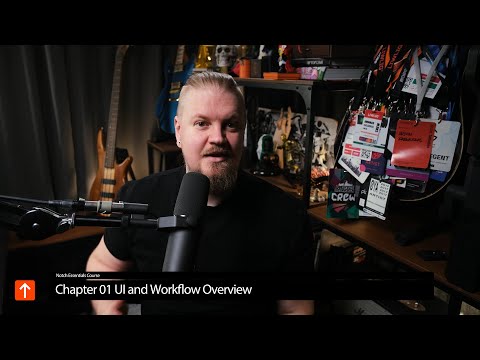 01 UI and Navigation
01 UI and Navigation
Learn how to navigate the 3D viewport, how to use the node graph (including changing node properties), and the basics of the timeline animation.
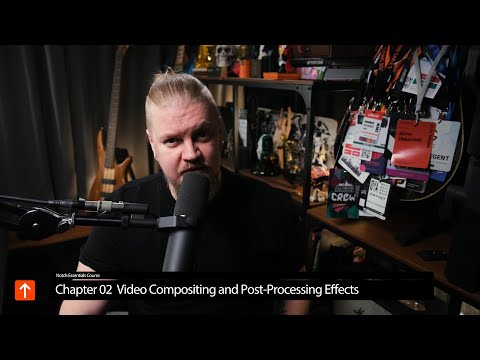 02 PostFX and Video Compositing
02 PostFX and Video Compositing
Learn how to add effects to videos. Build both simple and more advanced post-effect processing chains, and stack them together in more complex chains.
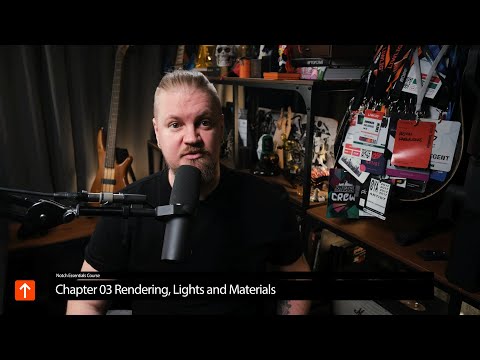 03 Rendering, Lights, and Materials
03 Rendering, Lights, and Materials
Learn about the renderers in Notch and how to properly set up lights and materials.
 04 Modifiers
04 Modifiers
Learn how to animate properties and objects in Notch.
 05 Particles
05 Particles
Learn how to use the powerful Notch particle system. See how you can emit, control and render particles for both 2D and 3D work.
 06 Imports
06 Imports
Learn how to import different types of assets into Notch and how to work with them once imported.
 07 Exports
07 Exports
Learn how to export and control exposed content in Notch Blocks and standalone EXE exports.